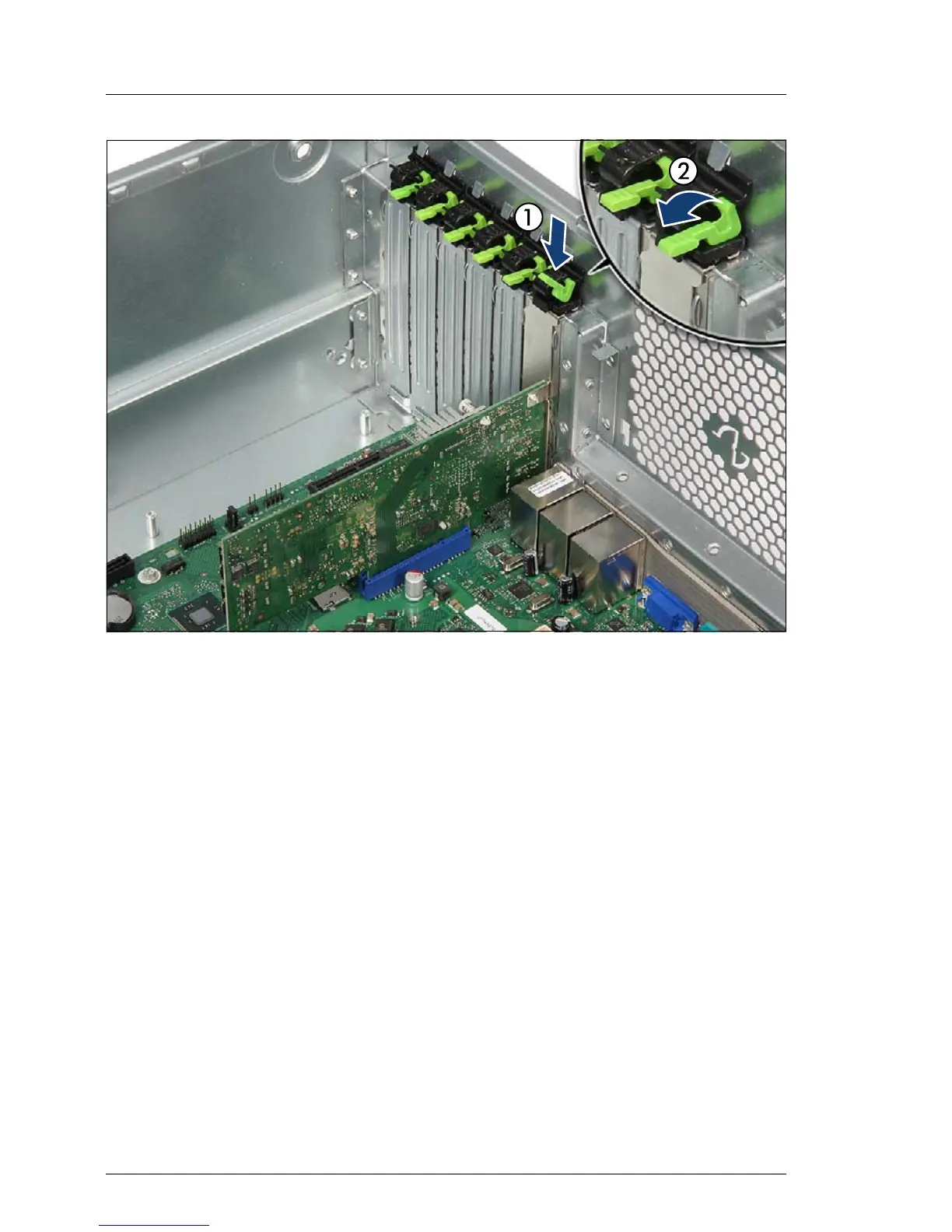Figure 99: Installing the expansion card (B)
Ê Clip on the PCI slot bracket clamp (1).
Ê Fold down the locking handle on the PCI slot bracket clamp until it locks in
place (2).
Ê If applicable, connect internal cables to the expansion card (see section
"Cabling plans" on page 303).
Ê If applicable, install SFP+ transceiver modules to the expansion card as
described in sections "Installing SFP+ transceiver modules" on page 169.
Ê If applicable, connect a BBU or FBU to the expansion card as described in
sections "Installing a BBU" on page 197 or "Installing an FBU" on page 189.
9.4.1.4 Concluding steps
Ê "Installing the fan module" on page 152
Ê "Reassembling" on page 58
Ê Reconnect all external cables to the replaced expansion card.
