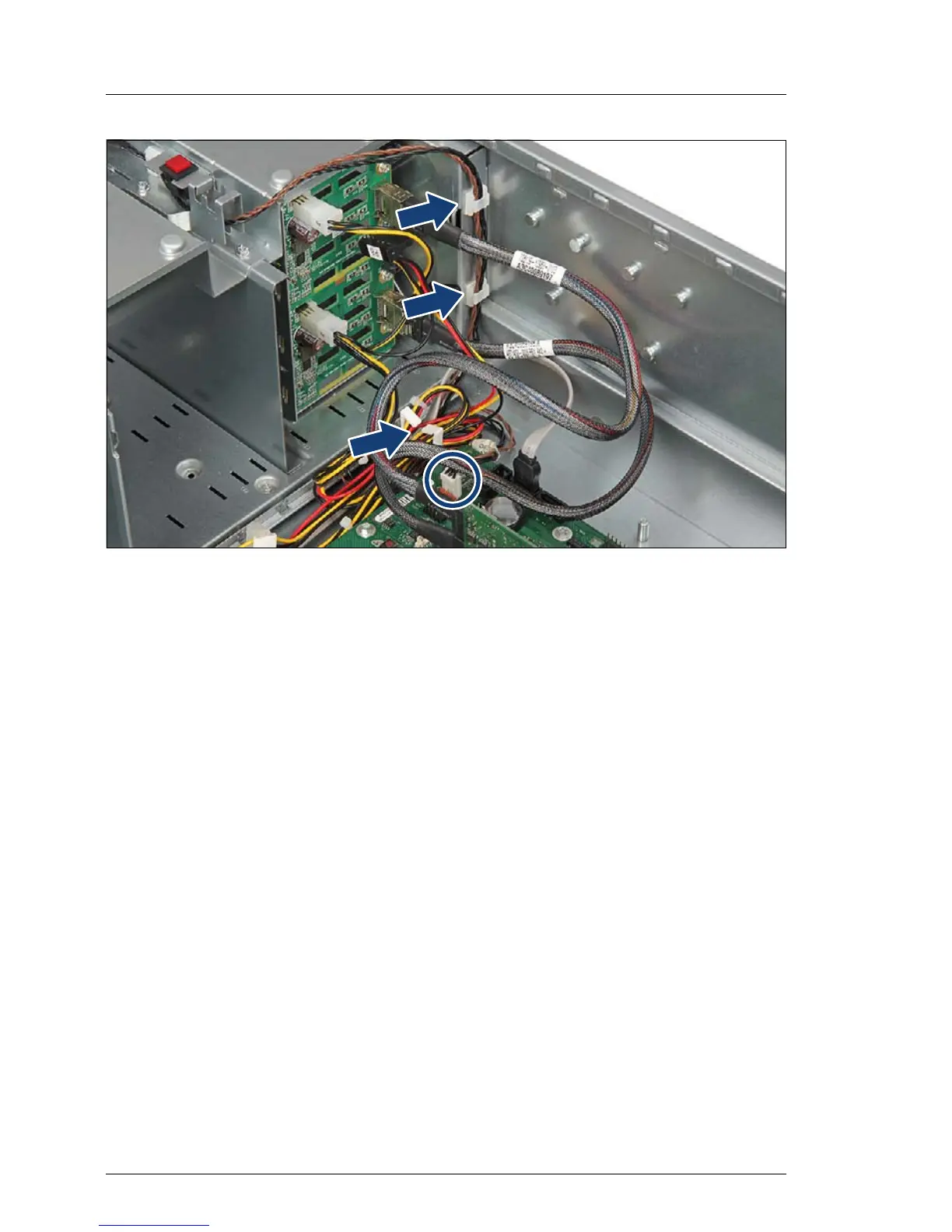Figure 218: Connecting the intrusion switch cable
Ê Run the intrusion switch cable through the cable clamps (see arrows).
Ê Connect the intrusion switch cable to the system board connector "Intrusion"
(see circle).
16.3.4 Concluding steps
Ê "Installing the rack front cover" on page 58 (rack server) or "Installing the
front cover" on page 63 (tower server)
Ê "Reassembling" on page 58
Ê "Connecting the server to the mains" on page 67
Ê "Switching on the server" on page 68
