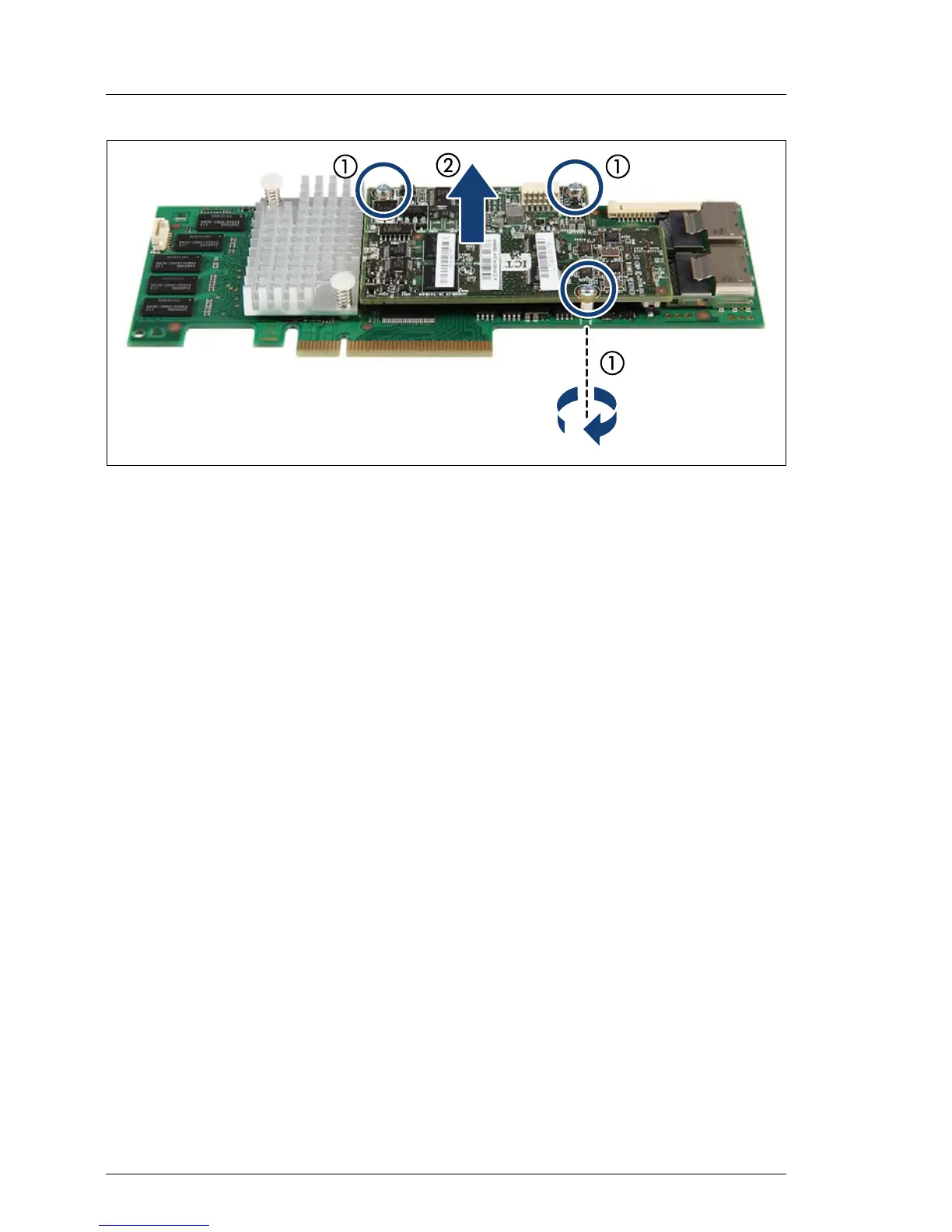Figure 105: Removing the TFM
Ê Remove the three screws (1).
Ê Remove the TFM (2).
9.4.5.3 Installing the new TFM
Ê Install the new TFM as described in section "Installing the FBU in the holder"
on page 191.
Ê Connect the FBU adapter cable to the TFM as described in section
"Connecting the FBU adapter cable to the TFM" on page 196.
Ê Install the expansion card as described in section "Installing expansion
cards" on page 175.
9.4.5.4 Concluding steps
Ê "Installing the fan module" on page 152
Ê "Reassembling" on page 58
Ê Reconnect all external cables to the replaced expansion card.
Ê "Connecting the server to the mains" on page 67
Ê "Switching on the server" on page 68
