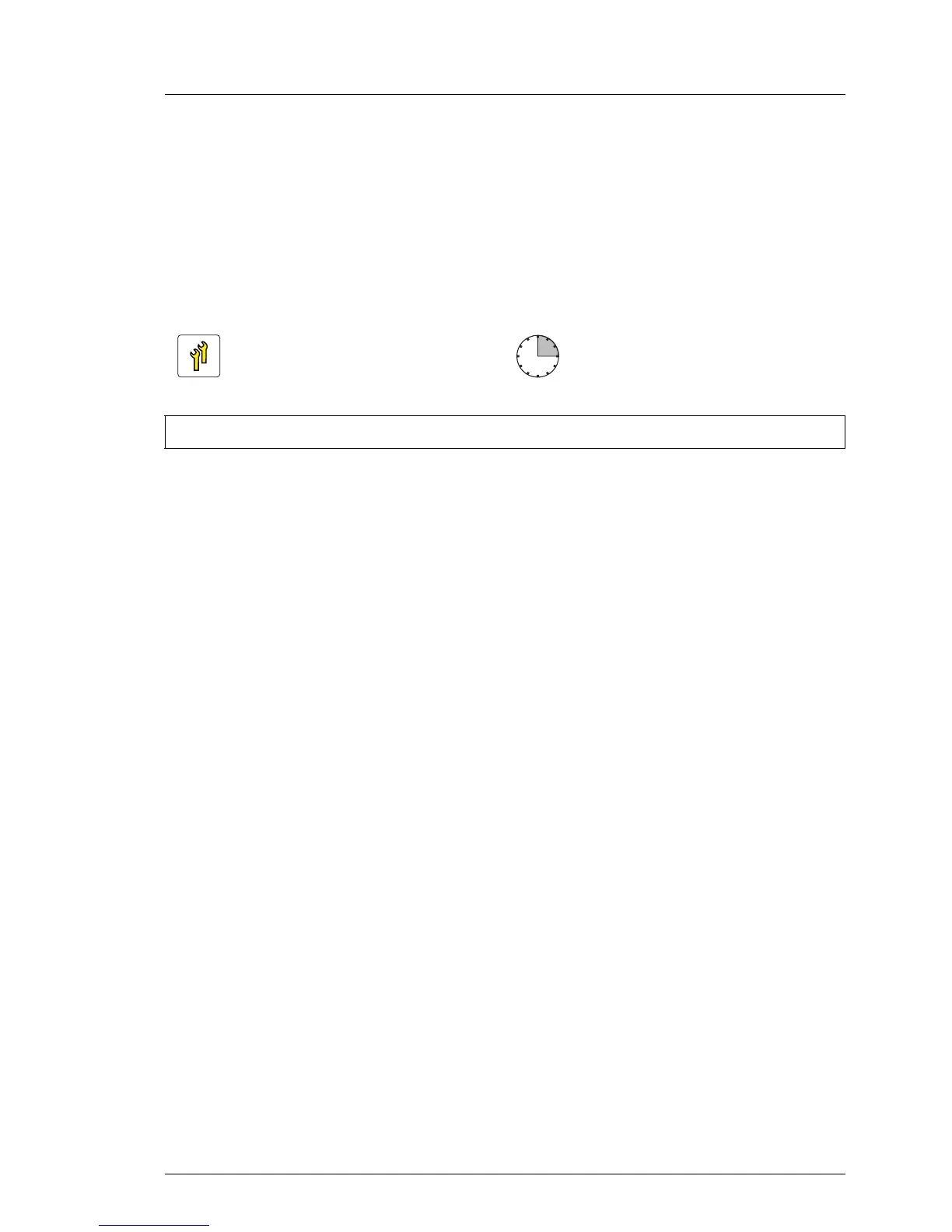Ê If applicable, "Verifying and configuring the backup software solution" on
page 81
Ê "Enabling BitLocker functionality" on page 90
12.4 Replacing accessible drives
12.4.1 Preliminary steps
Ê "Disabling BitLocker functionality" on page 69
Ê "Locating the defective server" on page 43
Ê "Removing backup and optical disk media" on page 72
Ê "Verifying and configuring the backup software solution" on page 73
Ê "Shutting down the server" on page 46
Ê "Disconnecting the server from the mains" on page 46
Ê "Getting access to the component" on page 47
Ê "Removing the rack front cover" on page 52 (rack server) or "Removing the
front cover" on page 56 (tower server)
I Removing the front cover is not required in order to replace an
accessible drive.
12.4.2 Removing the defective accessible drive
Ê Remove the accessible drive as described in section "Removing an
accessible drive" on page 241.
Ê If applicable, remove existing mounting brackets from the defective backup
drive.
Upgrade and Repair Unit
(URU)
Hardware: 15 minutes
Tools: Phillips PH2 / (+) No. 2 screw driver (for installing mounting brackets)
