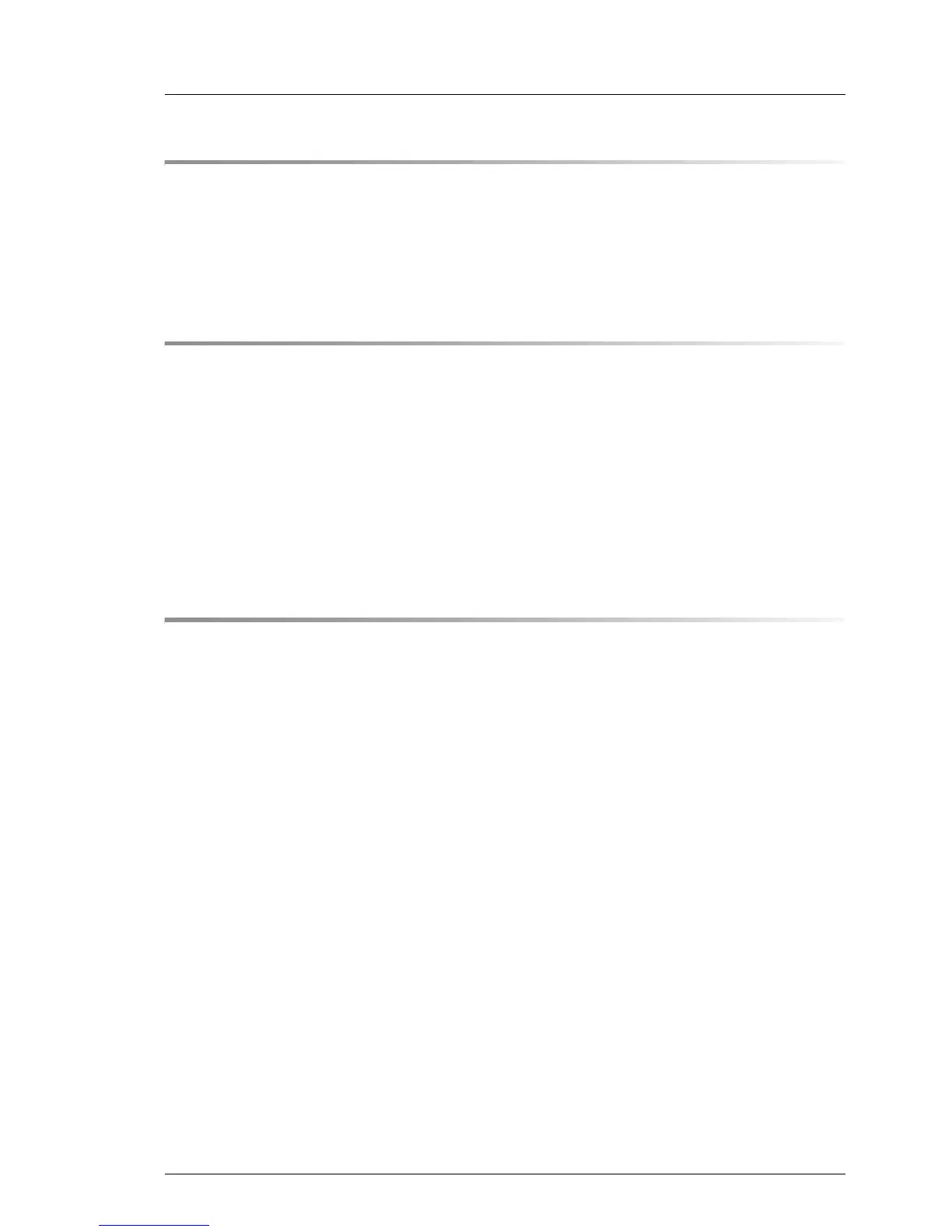15 Converting a tower model to a rack model . . . . . . . . . . 287
15.1 Preliminary steps . . . . . . . . . . . . . . . . . . . . . . . . 287
15.2 Converting a tower model to a rack model . . . . . . . . . . 288
15.3 Concluding steps . . . . . . . . . . . . . . . . . . . . . . . . 300
16 Cabling . . . . . . . . . . . . . . . . . . . . . . . . . . . . . 301
16.1 List of used cables . . . . . . . . . . . . . . . . . . . . . . . 302
16.2 Cabling plans . . . . . . . . . . . . . . . . . . . . . . . . . . 303
16.3 Replacing the intrusion switch cable . . . . . . . . . . . . . 311
16.3.1 Preliminary steps . . . . . . . . . . . . . . . . . . . . . . . . 311
16.3.2 Removing the defective intrusion switch cable . . . . . . . . . 311
16.3.3 Installing the new intrusion switch cable . . . . . . . . . . . . . 314
16.3.4 Concluding steps . . . . . . . . . . . . . . . . . . . . . . . . 316
17 Appendix . . . . . . . . . . . . . . . . . . . . . . . . . . . . 317
17.1 Mechanical overview . . . . . . . . . . . . . . . . . . . . . . 317
17.1.1 Server front . . . . . . . . . . . . . . . . . . . . . . . . . . . 317
17.1.2 Server rear . . . . . . . . . . . . . . . . . . . . . . . . . . . . 319
17.1.3 Server interior . . . . . . . . . . . . . . . . . . . . . . . . . . 320
17.2 Connectors and indicators . . . . . . . . . . . . . . . . . . 322
17.2.1 Connectors and indicators on the system board . . . . . . . . 322
17.2.1.1 Onboard connectors . . . . . . . . . . . . . . . . . . . . . 322
17.2.1.2 Onboard indicators and controls . . . . . . . . . . . . . . . 324
17.2.1.3 I/O panel connectors . . . . . . . . . . . . . . . . . . . . . 326
17.2.1.4 I/O panel indicators . . . . . . . . . . . . . . . . . . . . . . 327
17.2.1.5 PSU indicator (only hot-plug PSUs) . . . . . . . . . . . . . 328
17.2.2 Connectors and indicators on the front panel . . . . . . . . . . 329
17.2.2.1 Front panel controls and indicators . . . . . . . . . . . . . 329
17.3 Onboard settings . . . . . . . . . . . . . . . . . . . . . . . . 333
17.4 Minimum startup configuration . . . . . . . . . . . . . . . . 334
