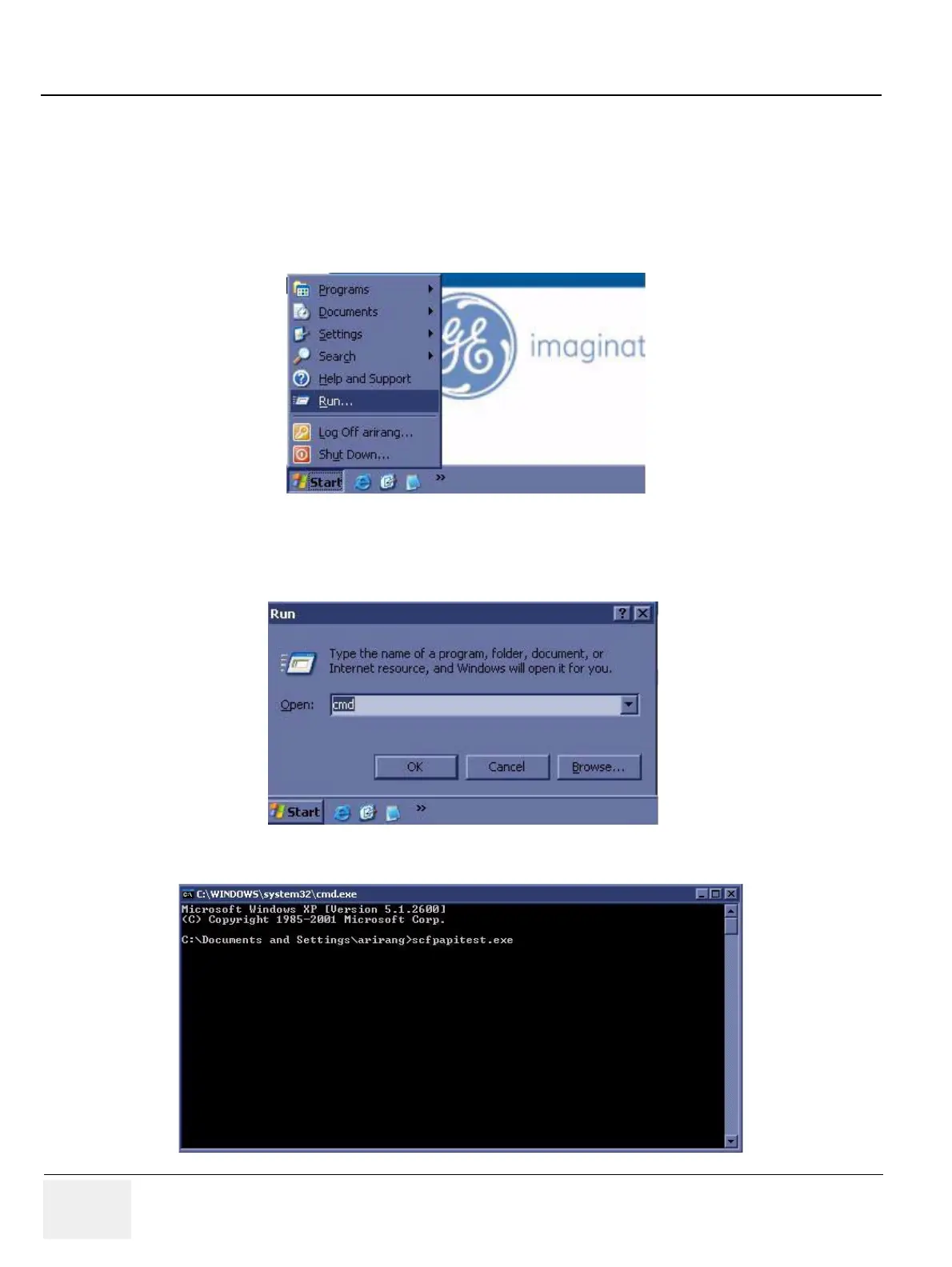GE HEALTHCARE
DIRECTION 5394152, Revision 5
LOGIQ™ P6/P6 PRO SERVICE MANUAL
Page 4-26 Section 4-7 - Keyboard Function Checks
Section 4-7Keyboard Function Checks
4-7-1 Main Keyboard Assy Function Validation Procedure
1.) Boot up the system.
2.) Insert the Service Dongle and go to the maintenance mode.
3.) Click 'Start' and go to 'Run'.
4.) Click the Run and then you can get the 'Run' dialog box.
5.) Write the 'cmd 'command into 'Run' dialog box and press 'OK' button to display command prompt.
Figure 4-25 start and run
Figure 4-26 Run dialog box
Figure 4-27 command prompt
