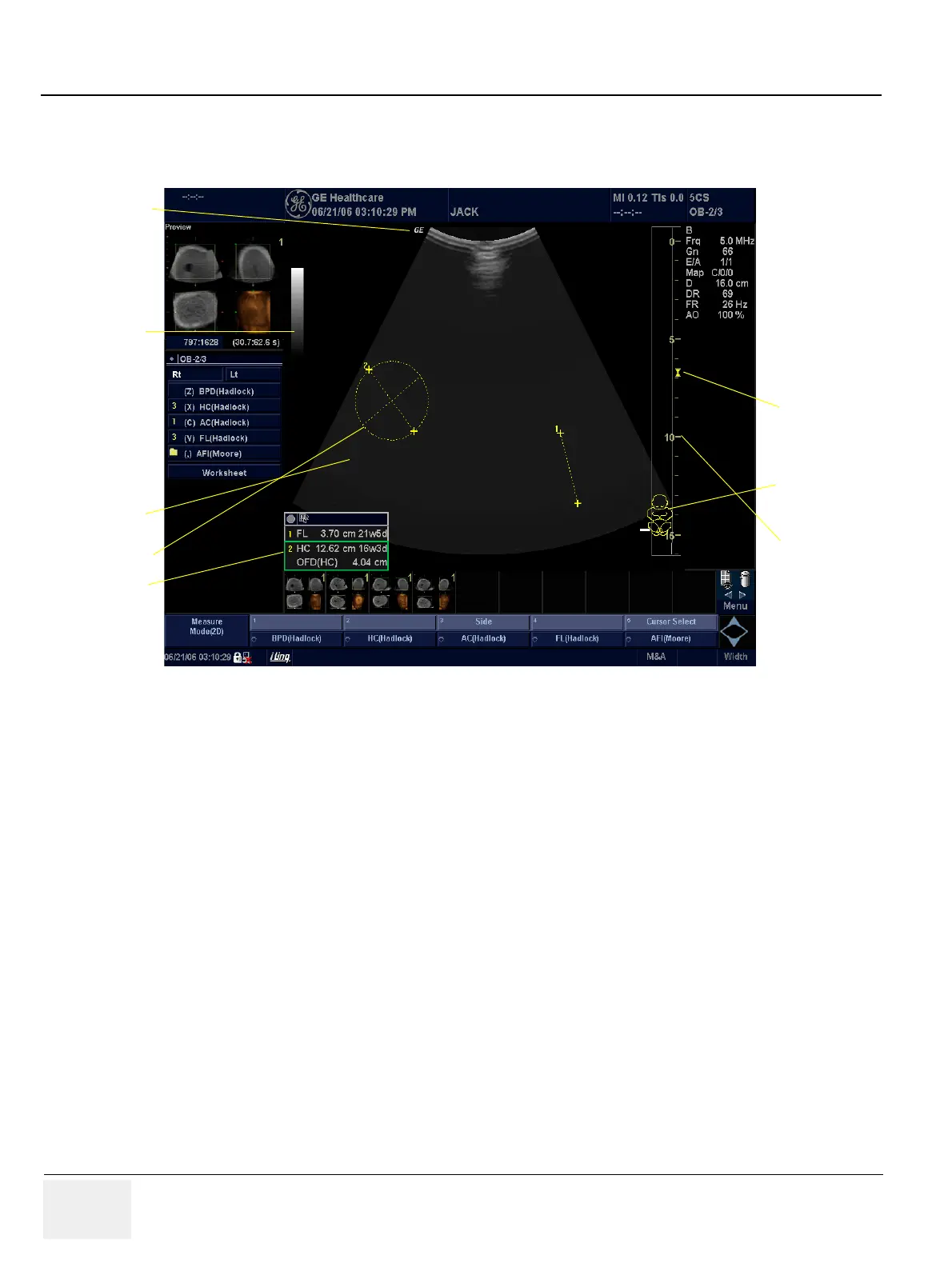GE HEALTHCARE
DIRECTION 5394152, Revision 5
LOGIQ™ P6/P6 PRO SERVICE MANUAL
Page 4-6 Section 4-3 - General Procedure
4-3-3-2 Monitor Display for LOGIQ™ P6/P6 Pro
Figure 4-5 LOGIQ™ P6/P6 Pro Monitor Display Tour
1. Ins
titution/Hospital Name, Date, Time,
Operator Identification.
2.
Patient Name, Patient Identification.
3. Power
Output Readout
4.
GE Symbol: Probe Orientation Marker.
5. Im
age Preview.
6. Gr
ay/Color Bar.
7. Cin
e Gauge.
8.
Measurement Summary Window.
9. Im
age.
10. Mea
surement Calipers.
11
.
Measurement Results Window
.
1
2.
Pr
obe Identifier. Exam Preset.
13
.
Imaging Parameters by Mode.
14
.
Focal Zone Indicator.
15
. TGC.
16. Body
Pattern.
17.
De
pth Scale.
18
. T
op Menu
19
.
Caps Lock: Lit when On.
20
.
Service Interface icon (wrench), iLin
q
icon, and s
ystem messages disp
lay
(n
ot shown on image)
21
.
Trackball Functionality Status: Scro
ll,
M&A (Me
asurement and Analysis),
Position, Size, Scan Area Width a
nd
T
ilt.
22
. Sub
Menu
12
4
12
14
3
6
5
7
8
9
10
11
15
17
16
18
19 20
21
22
13
