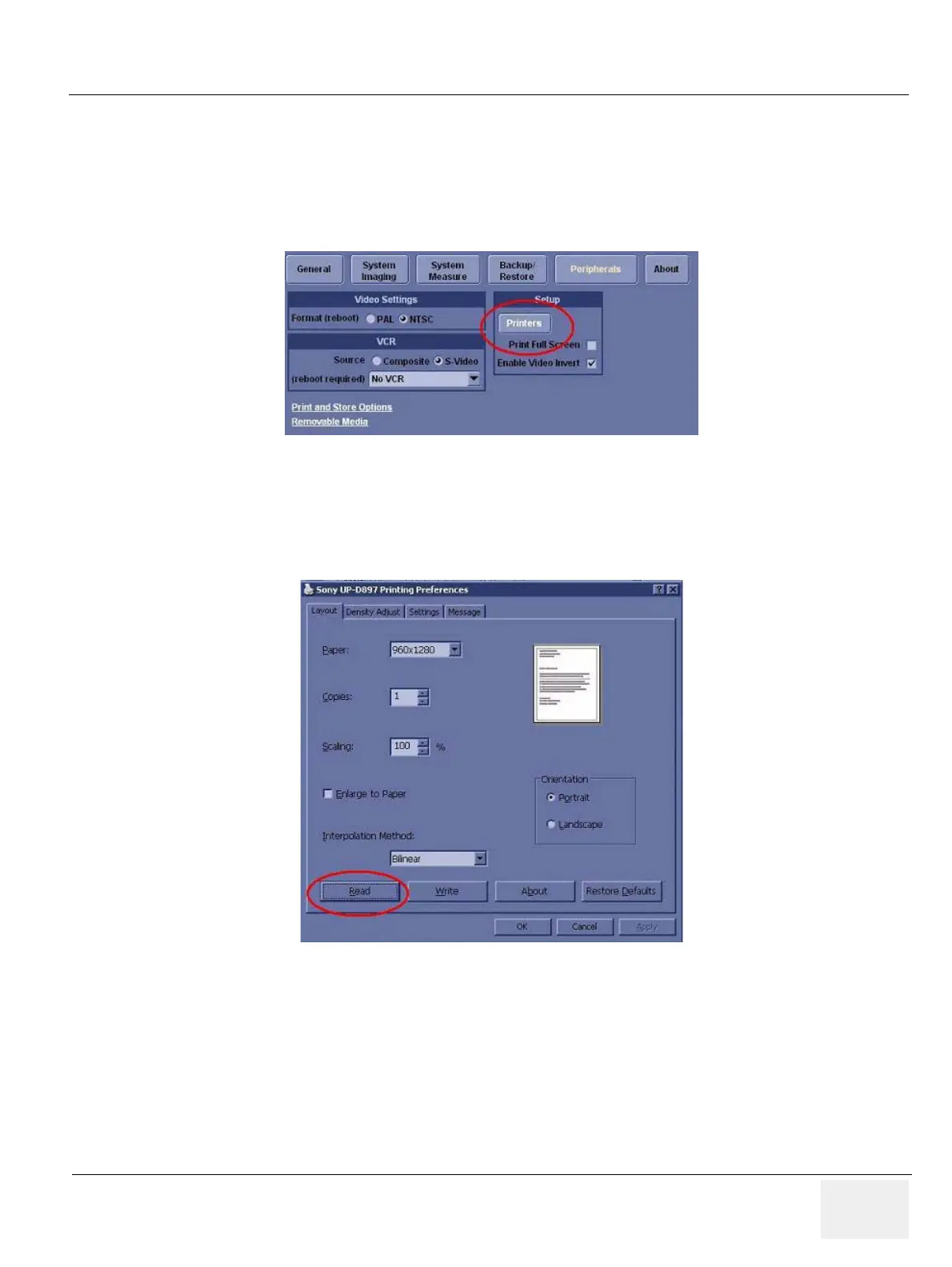GE HEALTHCARE
DIRECTION 5394152, Revision 5
LOGIQ™ P6/P6 PRO SERVICE MANUAL
Chapter 8 - Page 8-127
8-4-4-3 Setting Printer Preferences
NOTE: If the 1-3-5 printer setting back-up is NOT performed, ignore this section.
1.) Insert removable disk or media that the printer setting was saved.
2.) Go to Utility -> System -> Peripherals click the Printers.
3.) Press the left button of the trackball on the printer which need to be restore from the saved printer
setting -> Click “properties” -> Click “Printing Preferences”.
4.) If Sony D897 is used, click “Read”.
Figure 8-188 Printer set restore
Figure 8-189 Printer set restore
