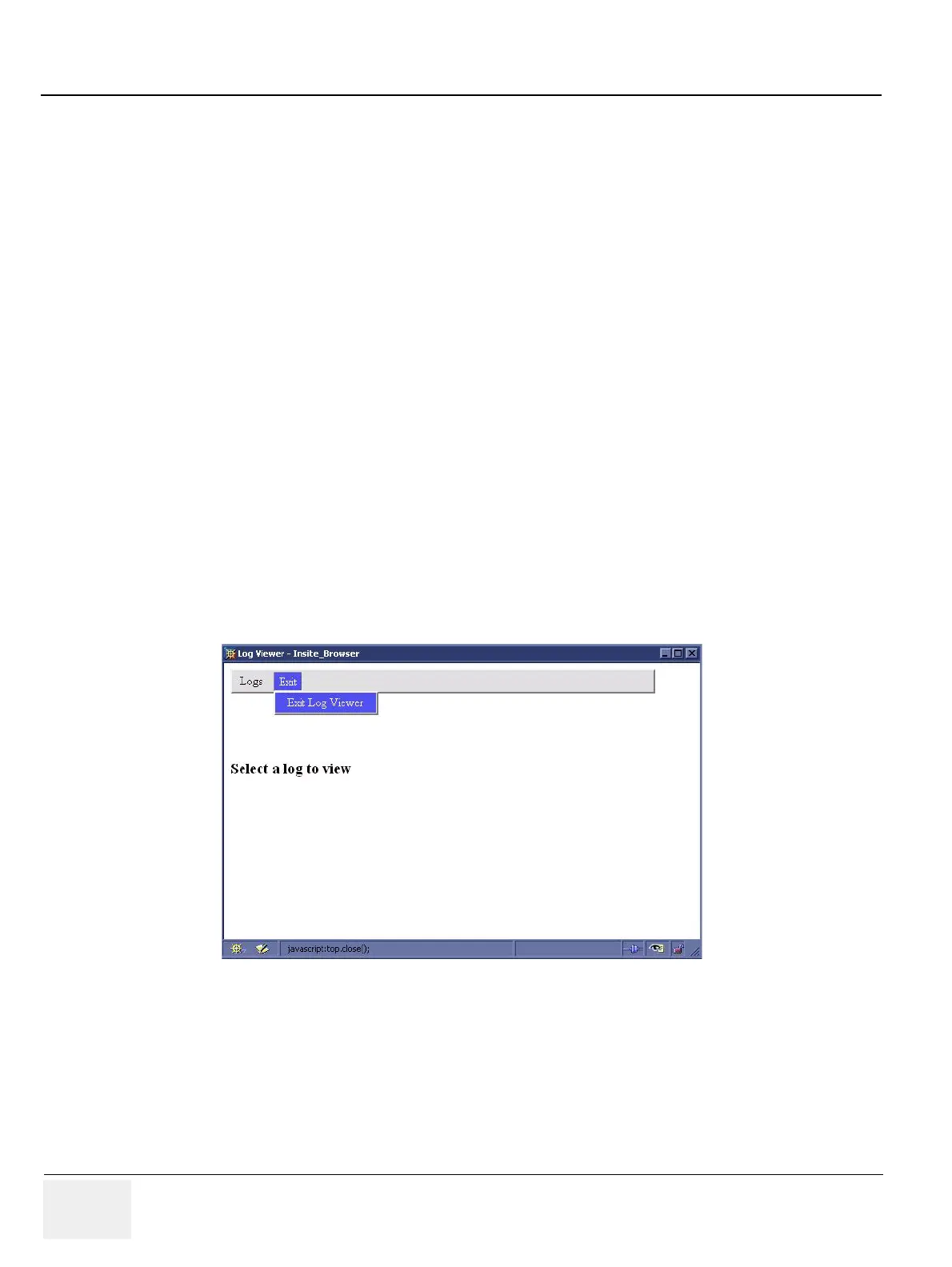GE HEALTHCARE
DIRECTION 5394152, Revision 5
LOGIQ™ P6/P6 PRO SERVICE MANUAL
Page 5-28 Section 5-1 - Overview
5-7-5-1 Logs
The seven sub-menus of the Logs category are System, Infomatics, Temperature, Probe, Board, and
DICOM.
NOTE: Figure 5-26 provides a graphical example of the log entries for the System Logs.
Log table headings for the different logs are as follows:
•System
Log entry headings include Time Stamp; Error Level; Package; and Error Message.
• Infomatics
Log entry headings include TimeStamp, Revision, PtID, PtDOB, PtSex, PtWeight, PtHeight
,
ExamID, Exam Categ
ory, ExamCurDate, and ExamStartTime.
• Temperature
Log entry headings include Time Stamp; Error Level; Package; L1SYSCON temperature sensor.
•Probe
Log entry headings include Time Stamp; Error Level; Package; Error Message; Severity; Revision
;
an
d three (3) new labels that have not yet been named.
• DICOM
Log entry headings include Time Stamp; Error Level; Package; and Error Message.
5-7-5-2 Exit
The sub-menu, Exit Log Viewer, returns the user to the Service Desktop home page.
Figure 5-27 Exit Log Sub-Menu
