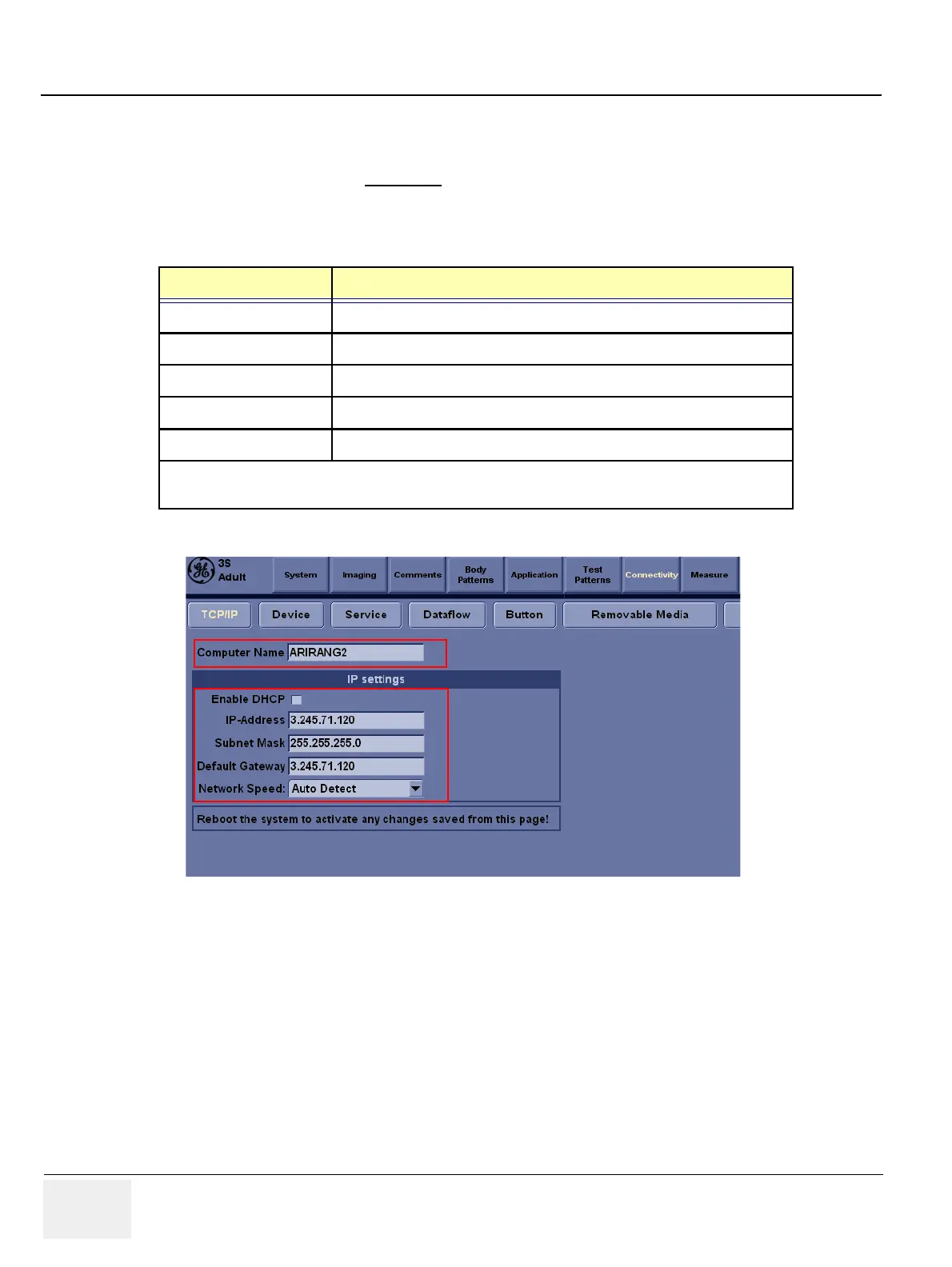GE HEALTHCARE
DIRECTION 5394152, Revision 5
LOGIQ™ P6/P6 PRO SERVICE MANUAL
Page 8-106 Section 8-3 - Software Loading Procedure
8-3-5 Before Starting Software Loading
8-3-5-1 Saving Connectivity
Before starting upgrade, write down
the Connectivity Setting for back-up.
1.) Go to Utility > Connectivity and click the TCP/IP tab.
2.) Write down the following parameters:.
Parameters Descriptions (Entry for Stand-Alone System)
Computer Name
Enable DHCP
IP-Address
Subnet Mask
Default Gateway
Note : For a stand-alone system, preset values of IP address, subnet mask, and default gateway, shown
above, must entered.
Figure 8-154 Connectivity
