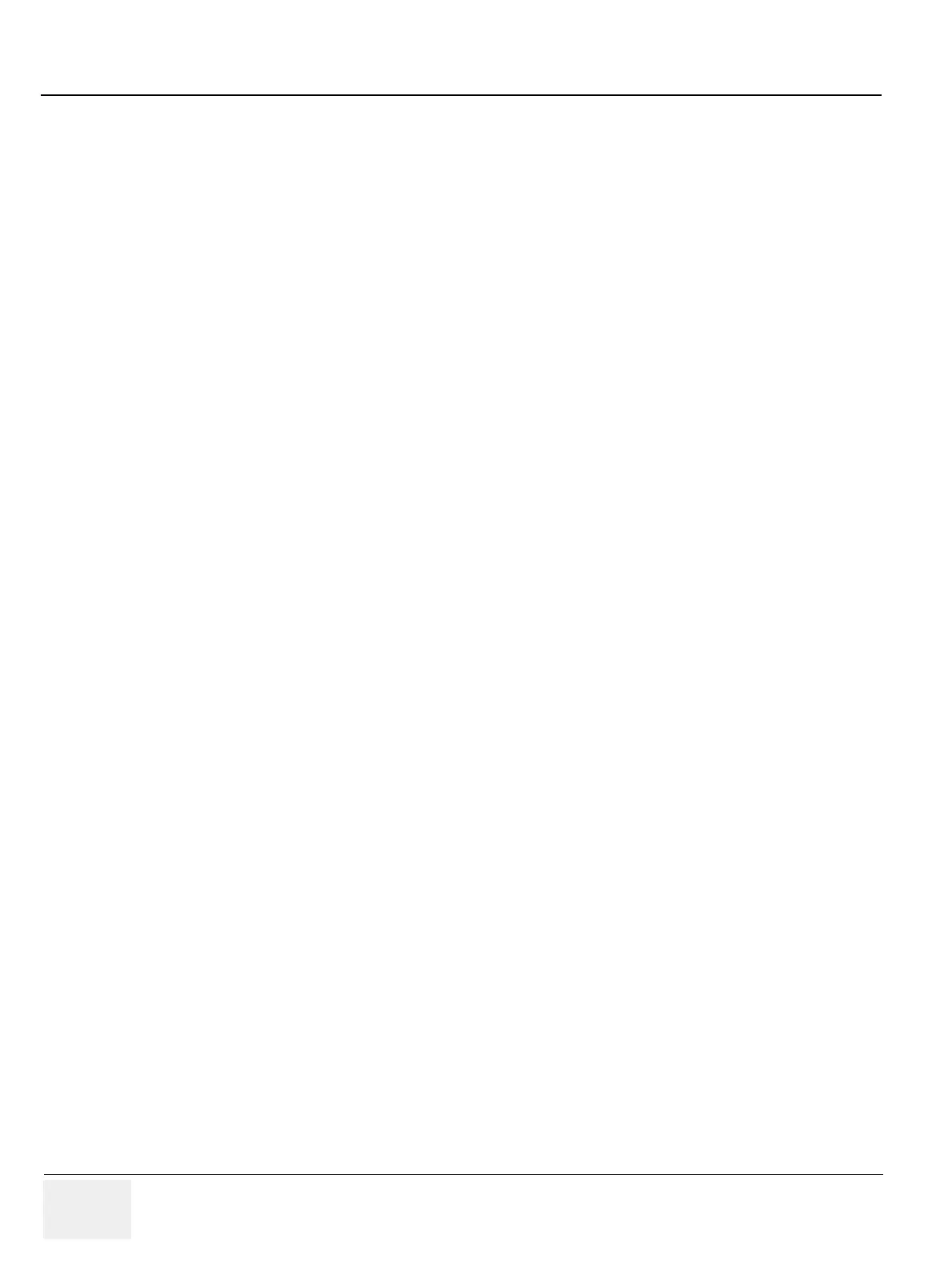GE HEALTHCARE
DIRECTION 5394152, Revision 5
LOGIQ™ P6/P6 PRO SERVICE MANUAL
Page 8-104 Section 8-3 - Software Loading Procedure
Section 8-3
Software Loading Procedure
8-3-1 General
This describes a full system software loading (Base Software Load Image + Arirang Application Load
Image) procedure.
Use this instruction when:
- Performing the HDD with new one (Base Software Load Image + Arirang Application Load Image)
- Performing the system revision-up (Application)
8-3-2 Parts Required
LOGIQ P6 Base Software DVD
LOGIQ P6 Application Software DVD
Blank CD-Rs (for patient image backup) or DVDs
Service Dongle
NOTE: Patient Image Data will be deleted when all the drives are ghosted. Back up them on the CD-
R or DVD before starting software loading
NOTE: Insert the service dongle into this service port located at the rear panel before installing the
Base System Software Load image
8-3-3 TimeRequired
Approximately 2hours
