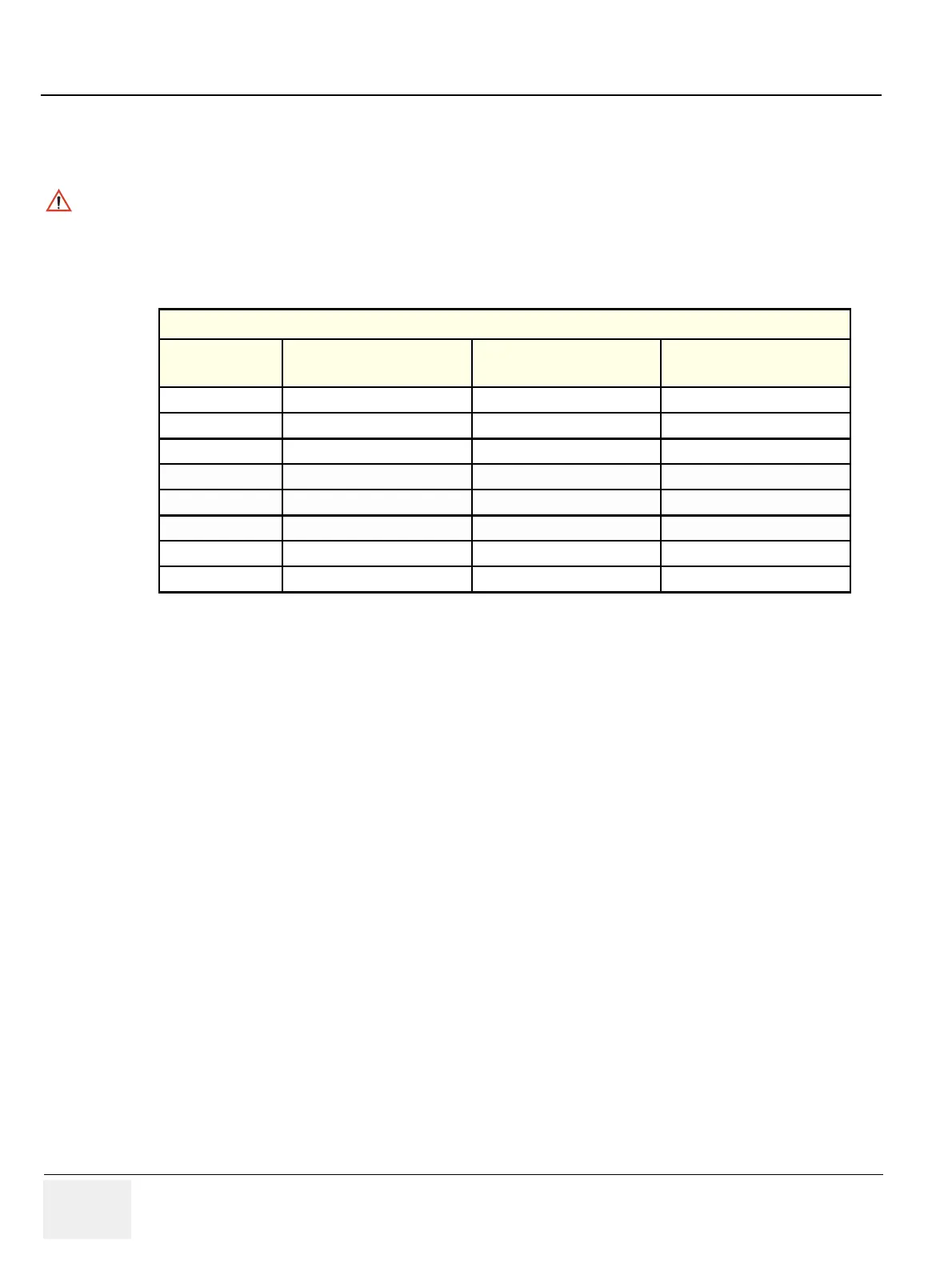GE HEALTHCARE
DIRECTION 5394152, Revision 5
LOGIQ™ P6/P6 PRO SERVICE MANUAL
Page 10-28 Section 10-6 - Electrical Safety Tests
10-6-9-5 Data Sheet for Transducer Source Leakage Current
The test passes when all readings measure less than the values shown in Table 10-15 and Table 10-
16
.
Record all data on the PM Inspection Certificate.
.
CAUTION
Equipment damage possibility. Never switch the Polarity and the status of Neutral when the unit
is powered ON. Be sure to turn the unit power OFF before switching them using the POLARITY
switch and/or the NEUTRAL switch. Otherwise, the unit may be damaged
Table 10-23 Typical Data Sheet For Transducer Source Leakage Current
Transducer Tested:
Unit Power
Tester Power Polarity
Switch
Tester GROUND or
NEUTRAL Switch
Measurement
ON NORM OPEN
ON NORM CLOSED
ON REV OPEN
ON REV CLOSED
OFF NORM OPEN
OFF NORM CLOSED
OFF REV OPEN
OFF REV CLOSED
