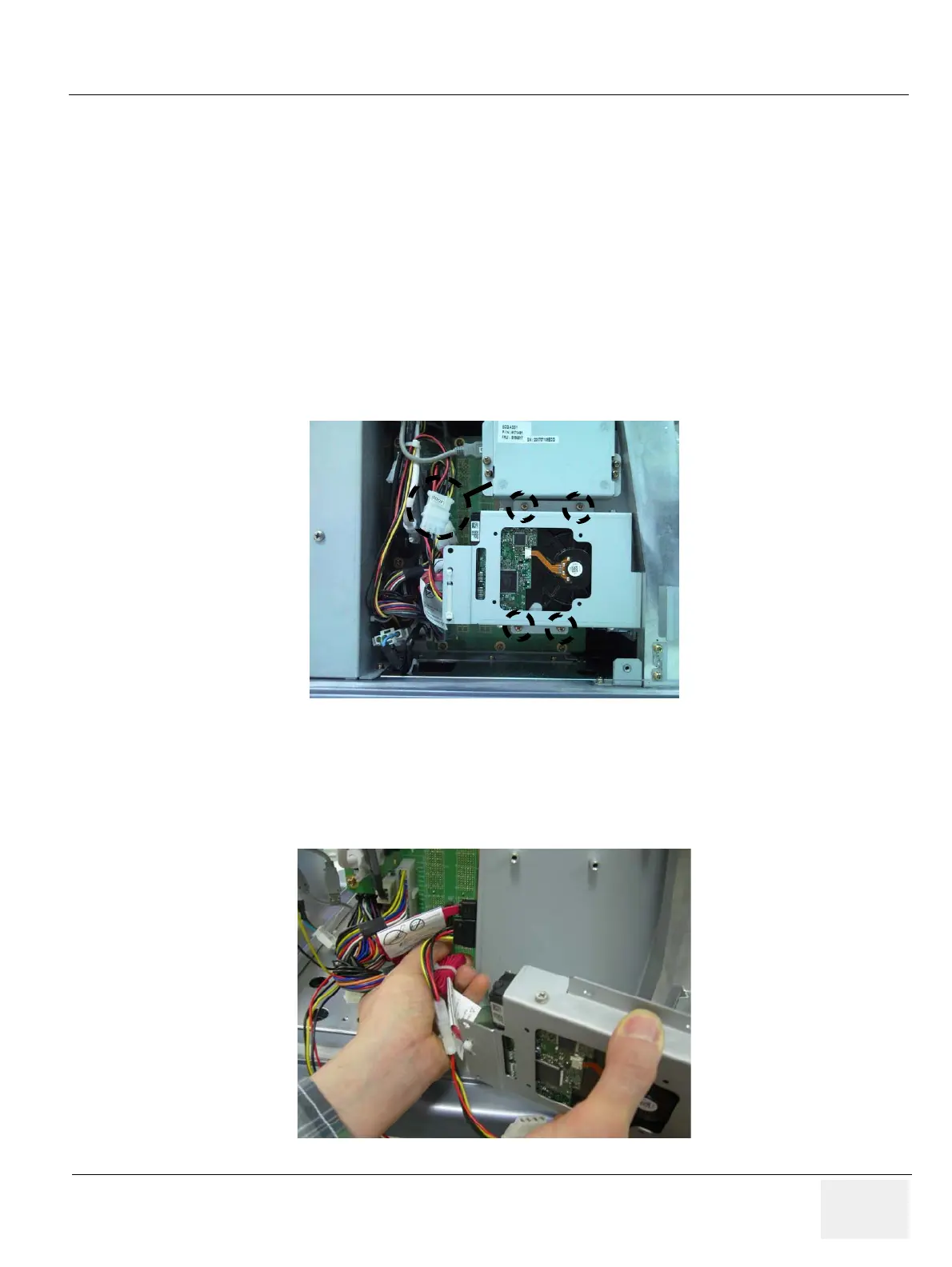GE HEALTHCARE
DIRECTION 5394152, Revision 5
LOGIQ™ P6/P6 PRO SERVICE MANUAL
Chapter 8 - Page 8-93
8-2-43 SATA HDD Assy
8-2-43-1 Tools
• Common Phillips screwdrivers
• Cutter
8-2-43-2 Preparations
• Shut down the system and switch off the main breaker.
8-2-43-3 Removal procedure
1.) Remove the side left cover. Refer to the 8-2-14 "Right or Left Side Cover" on page 8-48.
2.) Remove EMI L Cover. Refer to the 8-2-24 "EMI Cover L and R" on page 8-63.
3.) Disconnect HDD power cable and unscrew 4 screws of the HDD fixture bracket.
4.) Disconnect the SATA cable from the backplane on the bottom of backplane.
NOTE: Push inside of latch that is ejector button on the SATA connector, and pull out the cable
smoothly. This connector is a locking type.
Figure 8-136 HDD in System
Figure 8-137 Disconnect the SATA Cable
HDD Power Cable
