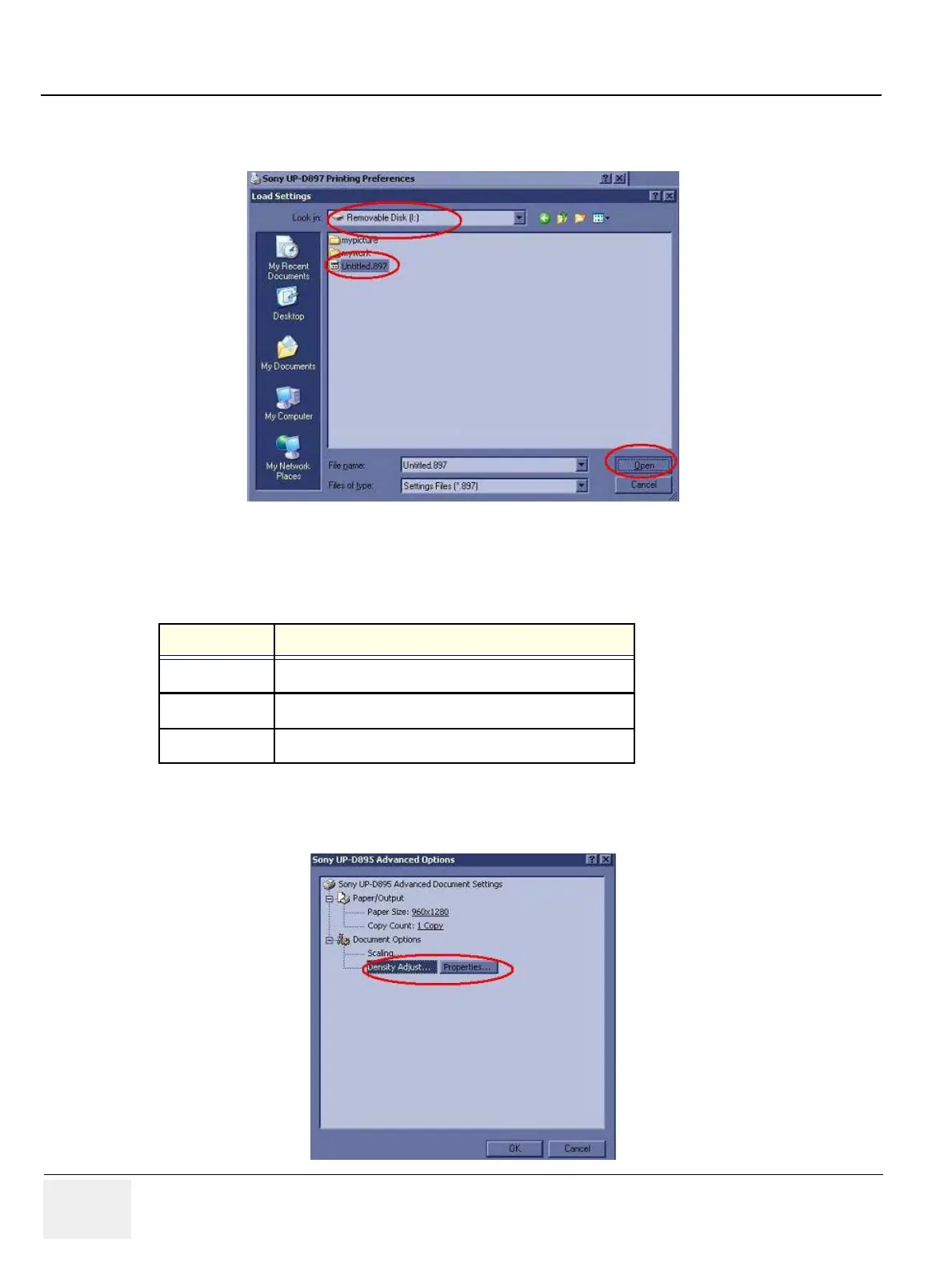GE HEALTHCARE
DIRECTION 5394152, Revision 5
LOGIQ™ P6/P6 PRO SERVICE MANUAL
Page 8-128 Section 8-4 - Software Installation
8-4-4-3 Setting Printer Preferences (cont’d)
5.) Select removable disk or media that the printer setting was saved -> Click “Open”.
6.) Click the “OK” until all printer windows are closed.
7.) If Sony D895 is used, repeat the above step 1 and 3, then set the parameters below in the layout
tab and advanced tab.
8.) Click the properties of the Density Adjust”.
Figure 8-190 Printer set restore
Parameters Descriptions
Orientation Portrait or Landscape
Paper size Paper size
Scaling Rate of length and width
Table 8-50 Parameters
Figure 8-191 Printer set restore
