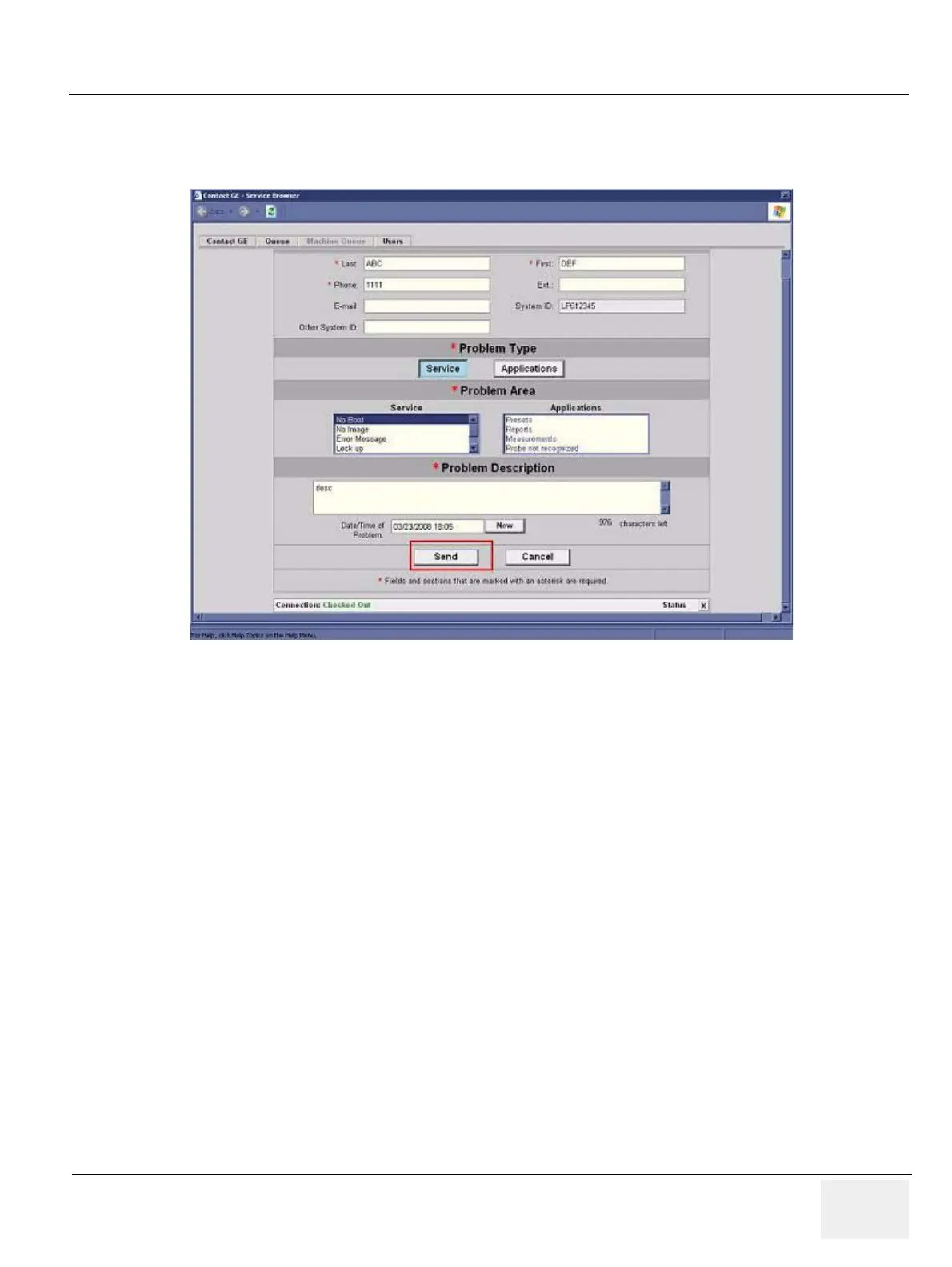GE HEALTHCARE
DIRECTION 5394152, Revision 5
LOGIQ™ P6/P6 PRO SERVICE MANUAL
Chapter 5 - Page 5-39
5-8-3 Sending RFS Procedure (cont’d)
7.) Then the “Send” button is enabled.
8.) Verify that “Send” button is enabled.
9.) Click “Send” button and wait for confirmation window with reference number on the screen.
10.)Verify that “confirmation message” pops up in the screen.
11.)RFS request is completed.
12.)On Line Center will contact the customer shortly by phone.
Figure 5-41 RFS send enabled
