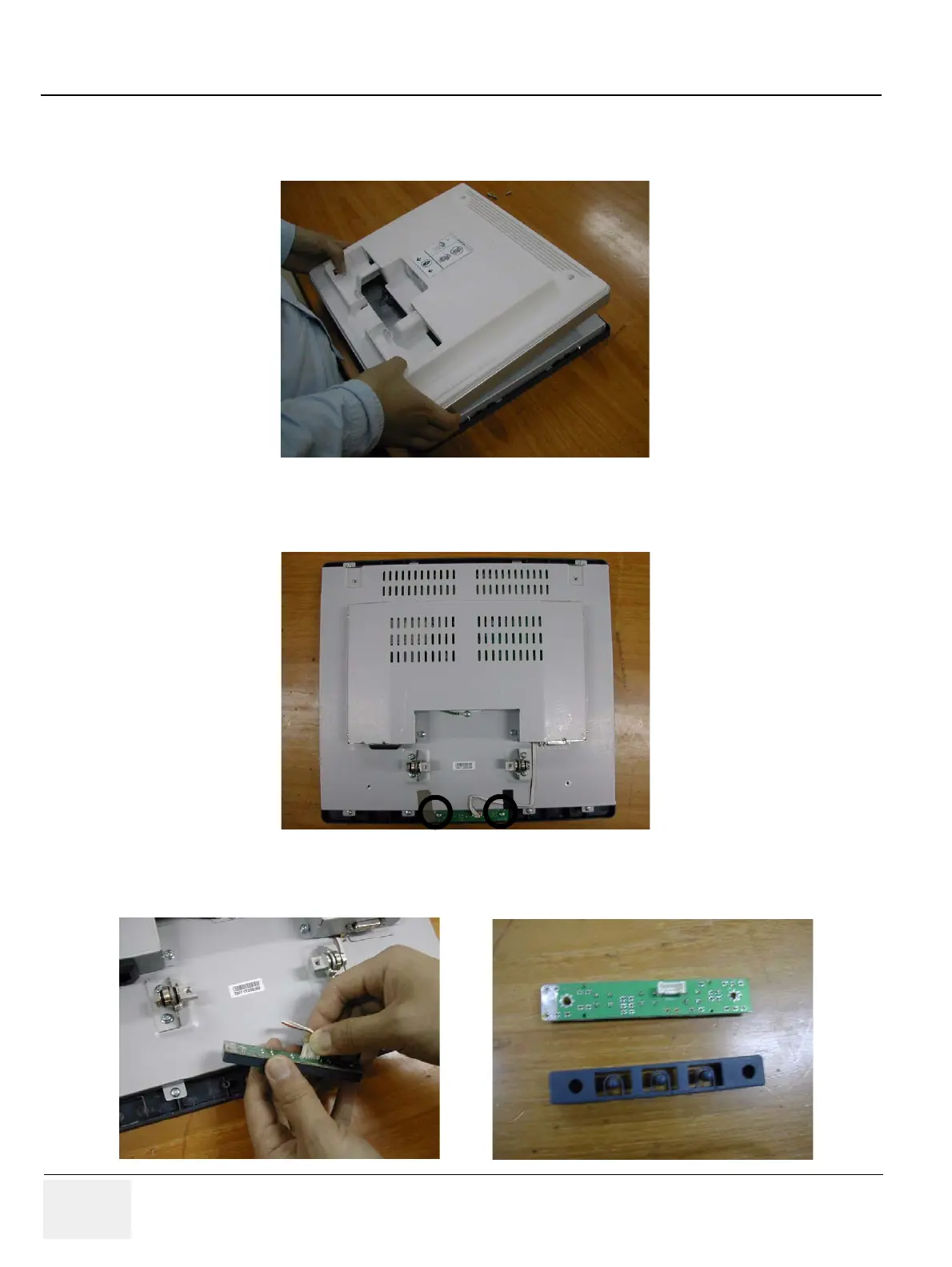GE HEALTHCARE
DIRECTION 5394152, Revision 5
LOGIQ™ P6/P6 PRO SERVICE MANUAL
Page 8-8 Section 8-2 - DISASSEMBLY/RE-ASSEMBLY
8-2-2-3 17" LCDMON OSD Key Assy Replace Procedure (cont’d)
3.) Take the rear cover off using your hands.
4.) Unscrew 2 screws and remove OSD Key Assy from the front cover.
5.) Disconnect the cable from OSD Key assy.
Figure 8-11 Rear Cover
Figure 8-12 Removing the OSD Key Assy
Figure 8-13 Disconnecting the cable
