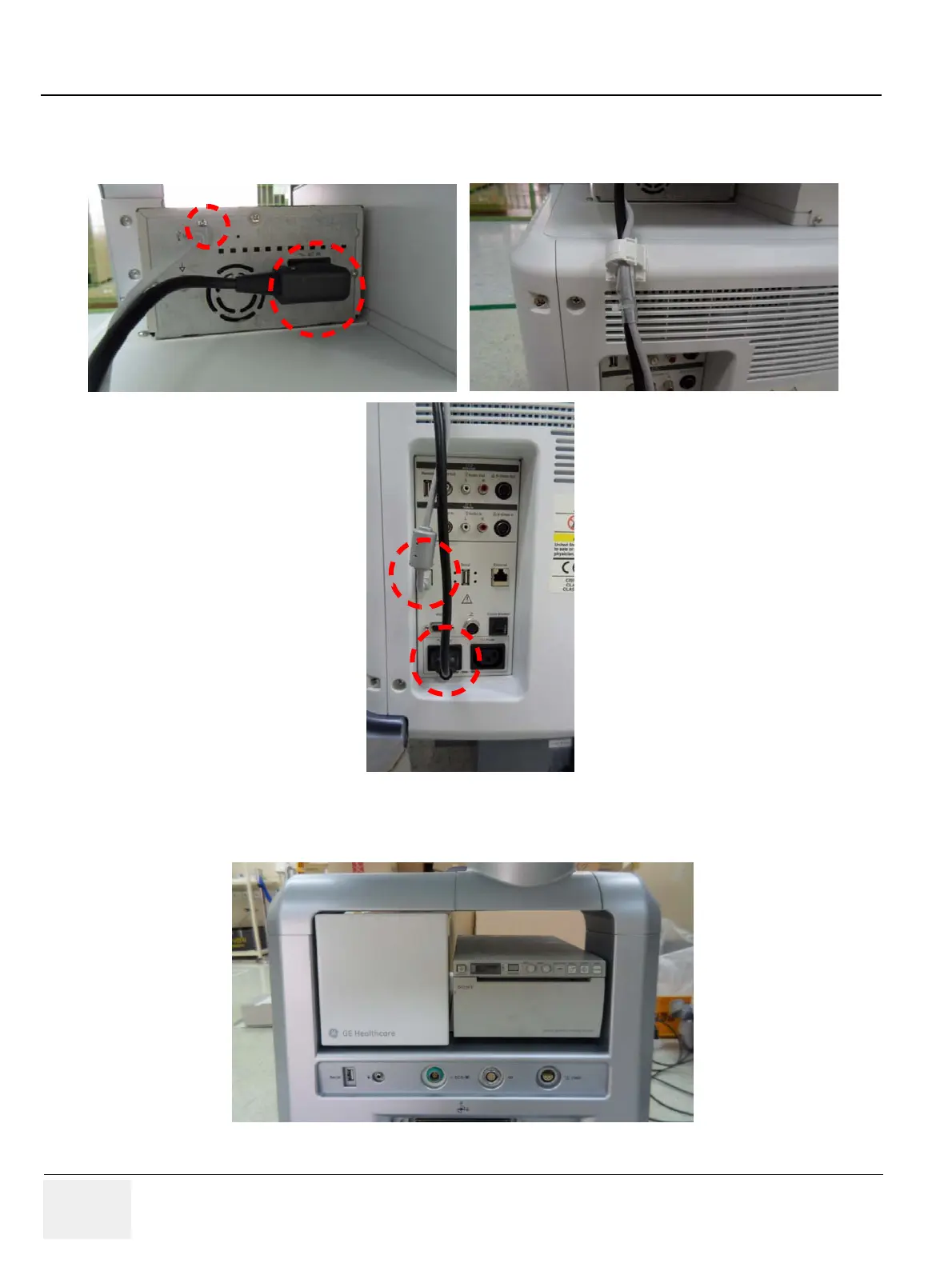GE HEALTHCARE
DIRECTION 5394152, Revision 5
LOGIQ™ P6/P6 PRO SERVICE MANUAL
Page 8-192 Section 8-7 - Mechanical Option Installation instruction
8-7-18 BT11 Drawer Option Installation (cont’d)
6.) Connect the BW Printer cable and fix the cables with CABLE MOUNT. Refer to the pictures below.
7.) Installation Completion.
Figure 8-317 BT11 Drawer Option Installation
Figure 8-318 BT11 Drawer Option Installation
