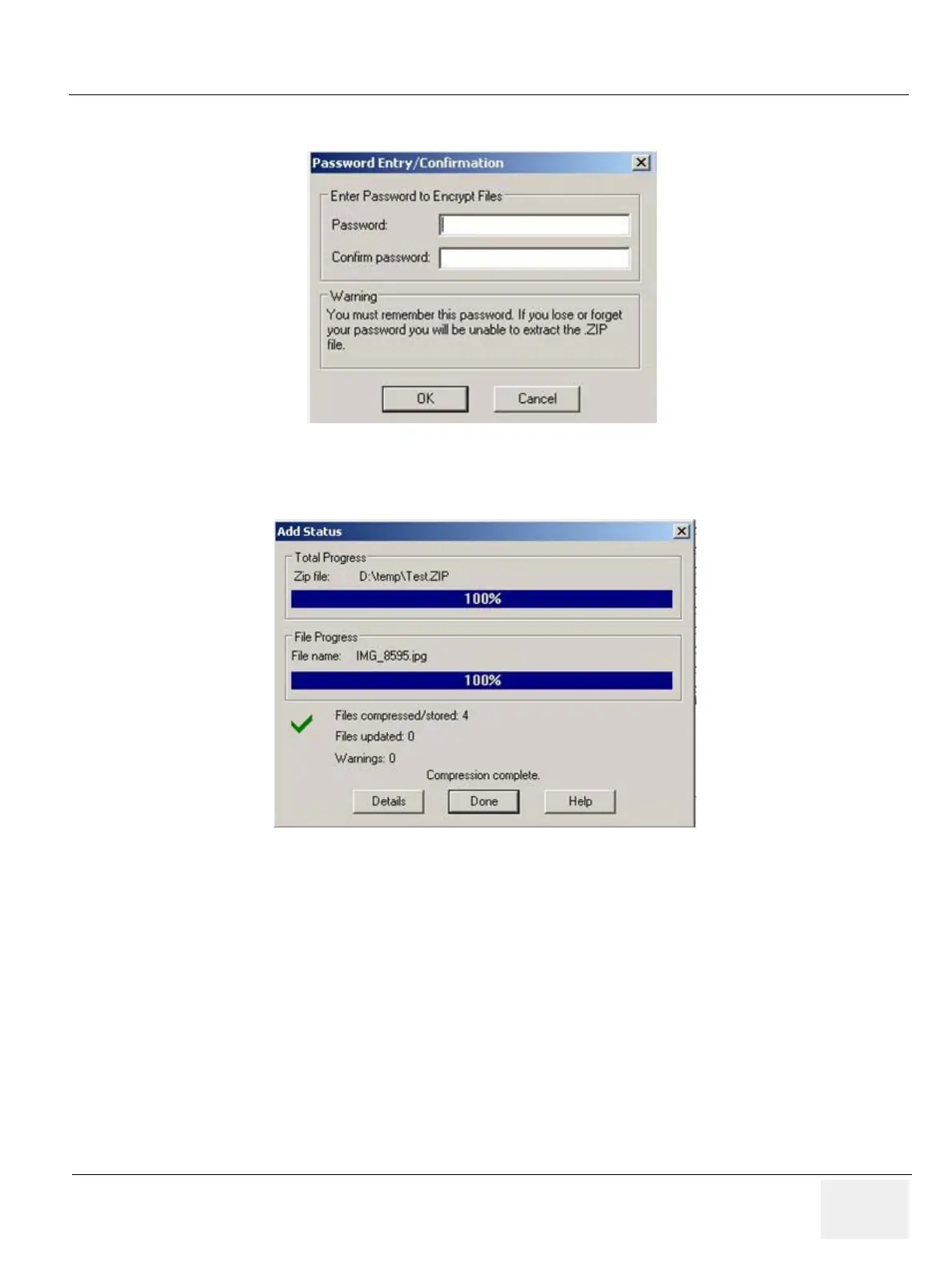GE HEALTHCARE
DIRECTION 5394152, Revision 5
LOGIQ™ P6/P6 PRO SERVICE MANUAL
Chapter 8 - Page 8-201
6.) A dialog box will pop out ask for password entry, enter password, confirm it then click OK.
7.) After finish compress, click Done.
Figure 8-334 Confirm password entry
Figure 8-335 Successful extraction
