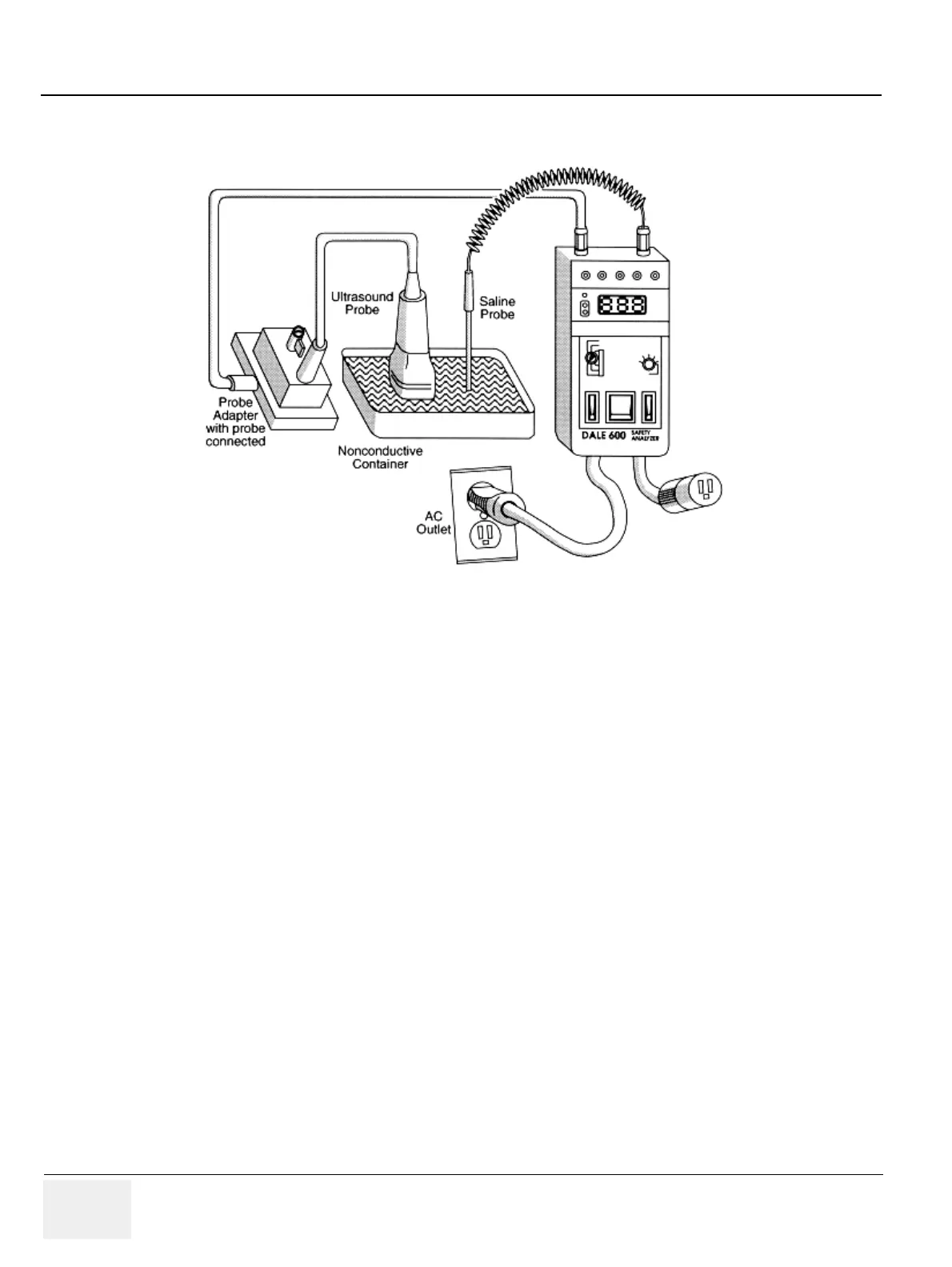GE HEALTHCARE
DIRECTION 5394152, Revision 5
LOGIQ™ P6/P6 PRO SERVICE MANUAL
Page 10-26 Section 10-6 - Electrical Safety Tests
10-6-9-3Meter Procedure Using Probe Adapter (cont’d)
6.) Set the meter's “FUNCTION” switch to EXTERNAL position.
7.) Add the saline probe and the imaging area of the probe into the saline bath.
8.) Have unit power ON for the first part; turn it OFF for the second half.
9.) Depress the ISO TEST rocker switch and record the highest current reading.
10.)Follow the test conditions described in Table 10-23 for every transducer.
11.)Keep a record of the results with other hand copies of PM data.
Figure 10-10 Transducer Source Leakage Current Test
