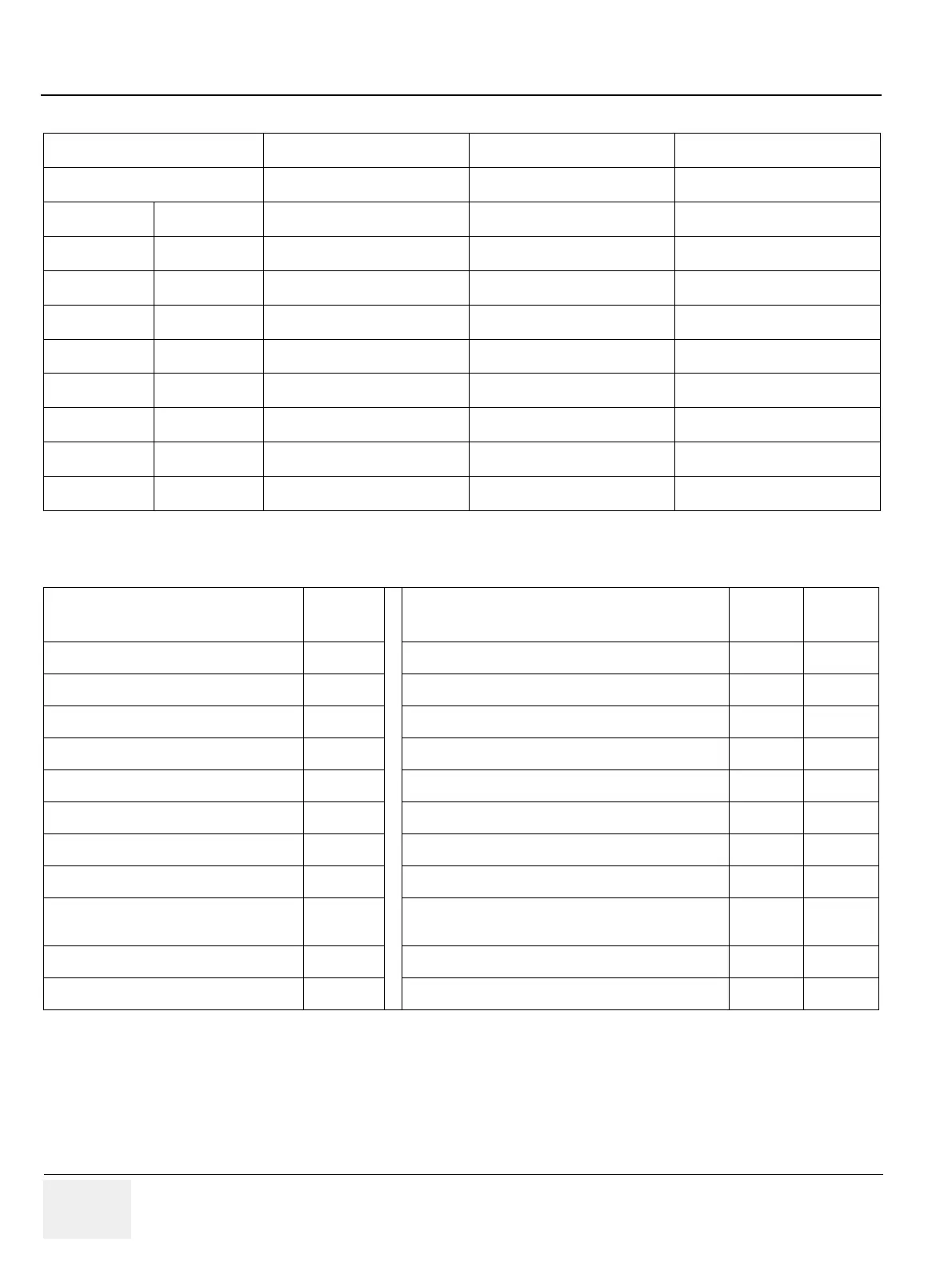GE HEALTHCARE
DIRECTION 5394152, Revision 5
LOGIQ™ P6/P6 PRO SERVICE MANUAL
Page 10-30 Section 10-6 - Electrical Safety Tests
ULTRASOUND INSPECTION CERTIFICATE
* Scan Format: Phased Array, Linear Array, Curved Array, Mechanical Array or Other
FUNCTIONAL CHECKS PHYSICAL INSPECTION AND CLEANING
COMMENTS:
______________________________________________________________________________
______________________________________________________________________________
______________________________________________________________________________
______________________________________________________________________________
Customer Name: System ID: Dispatch Number / Date Performed: Warranty/Contract/HBS
System Type Model Number: Serial Number: Manufacture Date:
Probe 1: Frequency: Scan Format*: Model Number: Serial Number:
Probe 2: Frequency: Scan Format*: Model Number: Serial Number:
Probe 3: Frequency: Scan Format*: Model Number: Serial Number:
Probe 4: Frequency: Scan Format*: Model Number: Serial Number:
Probe 5: Frequency: Scan Format*: Model Number: Serial Number:
Probe 6: Frequency: Scan Format*: Model Number: Serial Number:
Probe 7: Frequency: Scan Format*: Model Number: Serial Number:
Probe 8: Frequency: Scan Format*: Model Number: Serial Number:
Probe 9: Frequency: Scan Format*: Model Number: Serial Number:
Functional Check (if applicable)
OK? or
N/A
Physical Inspection and Cleaning
(if applicable)InspectClean
B-Mode Function Console
Doppler Modes Function Monitor
CF-Mode Function Touch Panel
M-Mode Function Air Filter
Applicable Software Options Probe Holders
Applicable Hardware Options External I/O
Control Panel Wheels, Brakes & Swivel Locks
Monitor Cables and Connectors
Touch Panel
GE Approved Peripherals (VCR, CD-RW, MOD,
Printers)
Measurement Accuracy
GE Approved Peripherals
