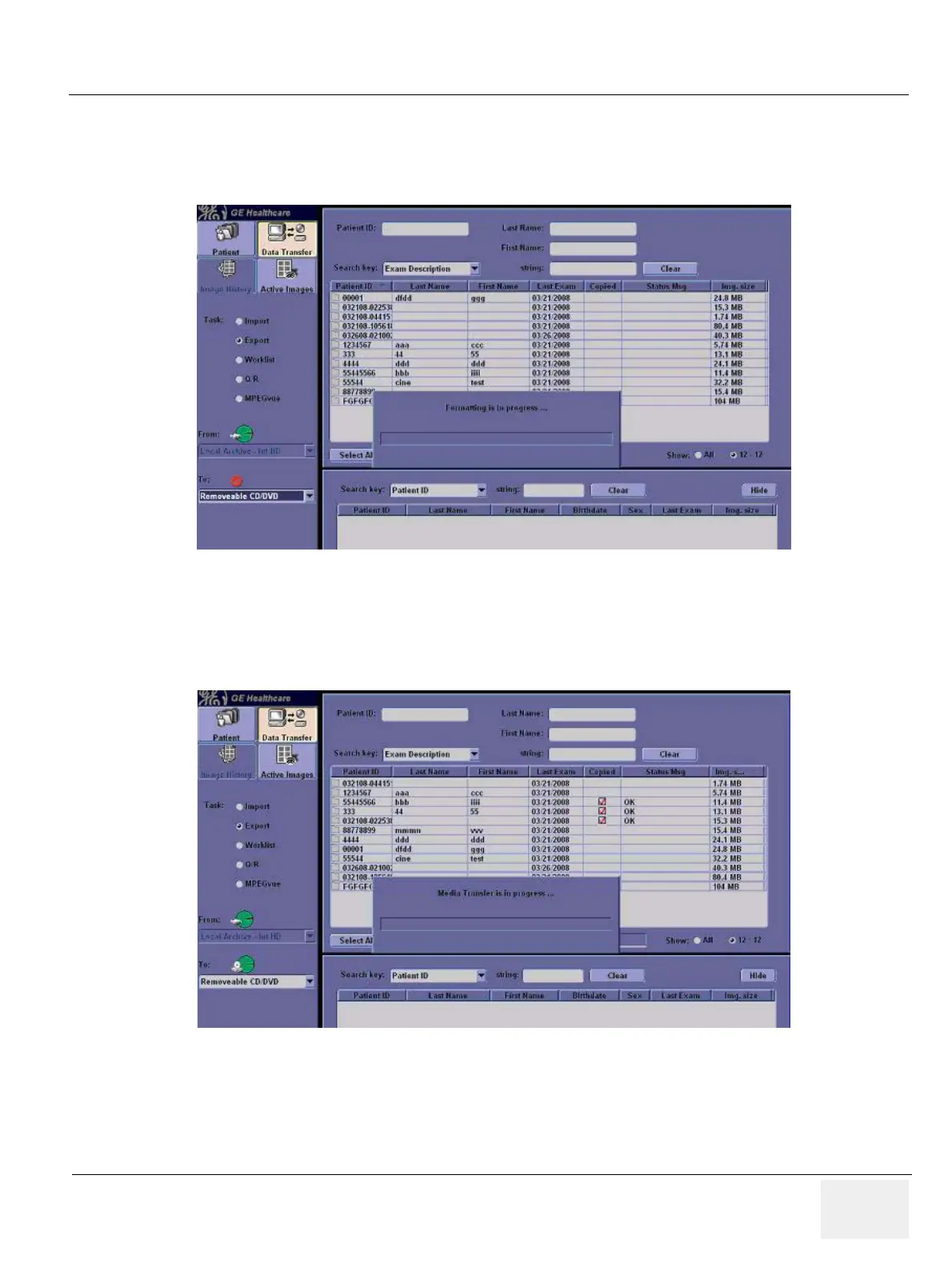GE HEALTHCARE
DIRECTION 5394152, Revision 5
LOGIQ™ P6/P6 PRO SERVICE MANUAL
Chapter 4 - Page 4-13
4-3-10-1 Using the DVD-R (cont’d)
8.) Select the type of Removable CD/DVD on the [To] combo box.
9.) It will do auto-formatting.
10.)After auto-formatting, select some patients on the upper list area and then press the [Transfer]
button.
11.)it will do transferring to CD/DVD.
Figure 4-7 Formatting
Figure 4-8 Transferring
