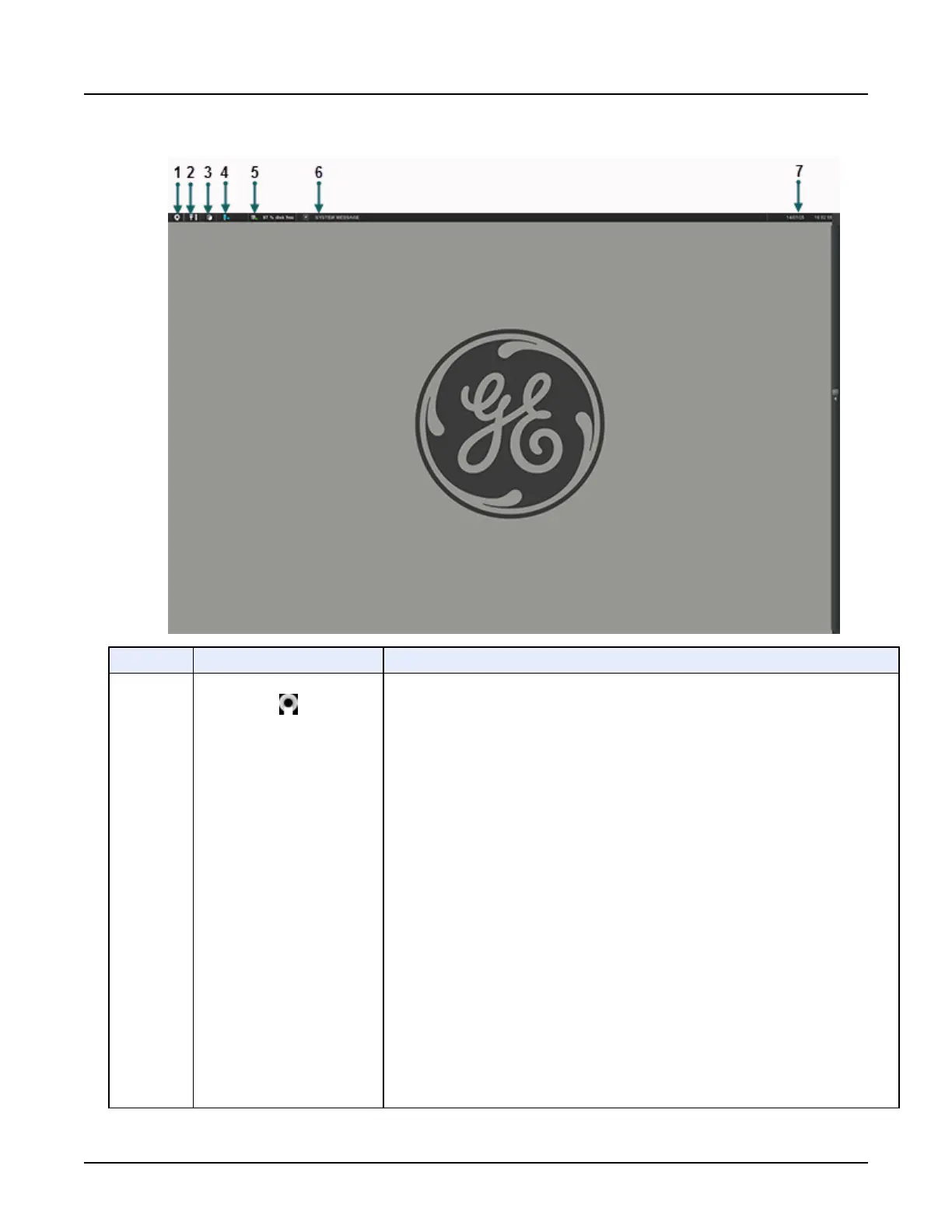Illustration 17: Icons and System Status area
Number Icon Description
1 Mode Icon Opens the
Mode
menu with the following selections:
•
Protocol Management
○
Protocol Management
○
Auto Gating Configuration
○
Auto Voice Management
•
Access Controls
○
User Admin Tool
○
Dose Check Management
○
Dose Audit Tool
•
System Preferences
•
Learning Solutions
•
Shutdown
○
Switch User
○
Restart
○
Shutdown
Revolution CT User Manual
Direction 5480385-1EN, Revision 1
Chapter 4 Read Me First 109
