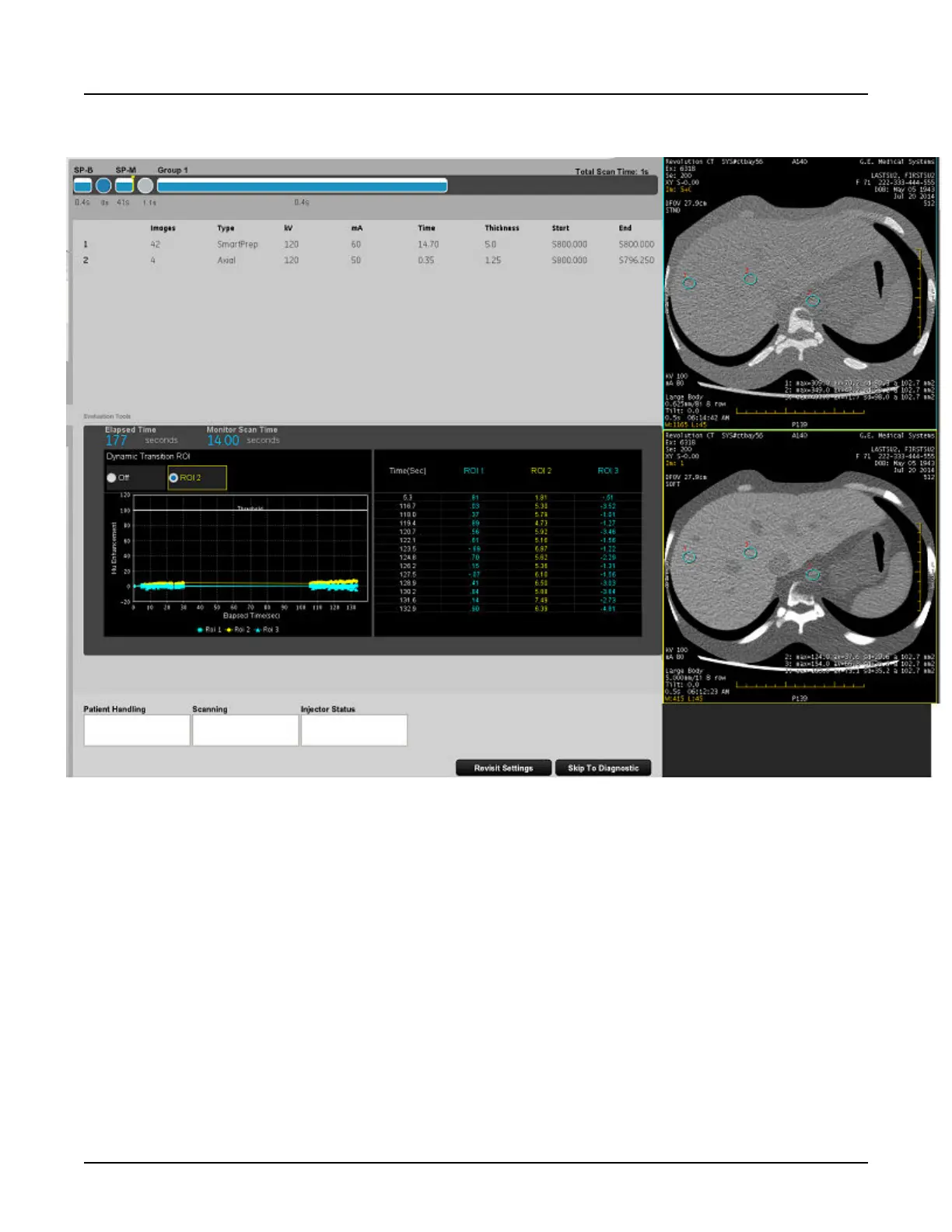Illustration 9: Monitor Phase — Maximum of 40 monitor scans reached
3.3 Set up a SmartPrep series
Use this procedure to set up a SmartPrep series.
1.
Add a SmartPrep sub-step for a selected series by selecting the diagnostic group to which
the SmartPrep task is to be added and using the right mouse menu to add a SmartPrep task
to the end of the task list for the series.
Revolution CT User Manual
Direction 5480385-1EN, Revision 1
Chapter 12 Scan Applications 319
