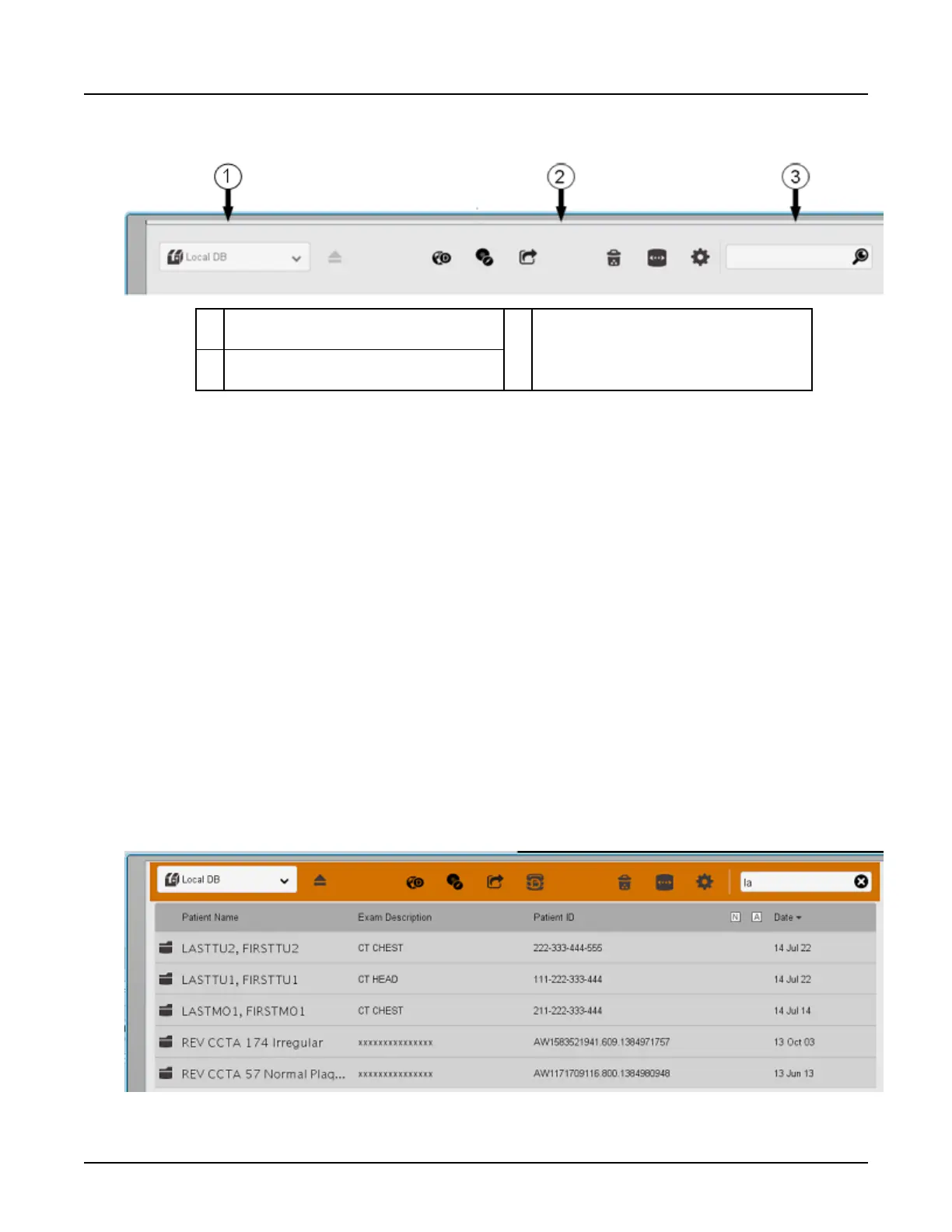Illustration 3: Controls area of the File Manager
1 Source menu – select the database you are us‐
ing
3 Search box – typing a string of characters in this
box will search for that string in any of the
searchable fields of the source database
2
Applications – gives you shortcuts to launching
applications
2.1.1 Local/Remote Exam List Selection
The Local/Remote Exam List Selection controls the contents of the Exam List and displays the
host database or archive to which you are currently connected. The default source list is the
local database of your scanner.
2.1.2 Search box
To help you find an exam, you can type a character string to find into the search box.
When you type a character string into the search box, the system searches:
•
patient names (in any part of the name)
•
patient IDs
•
exam IDs
•
exam description
•
network locations
Search results appear in the exam list. The exam list changes color to indicate that you are
looking at a filtered list.
Illustration 4: Filtered exam list
Revolution CT User Manual
Direction 5480385-1EN, Revision 1
506 2 File Manager
