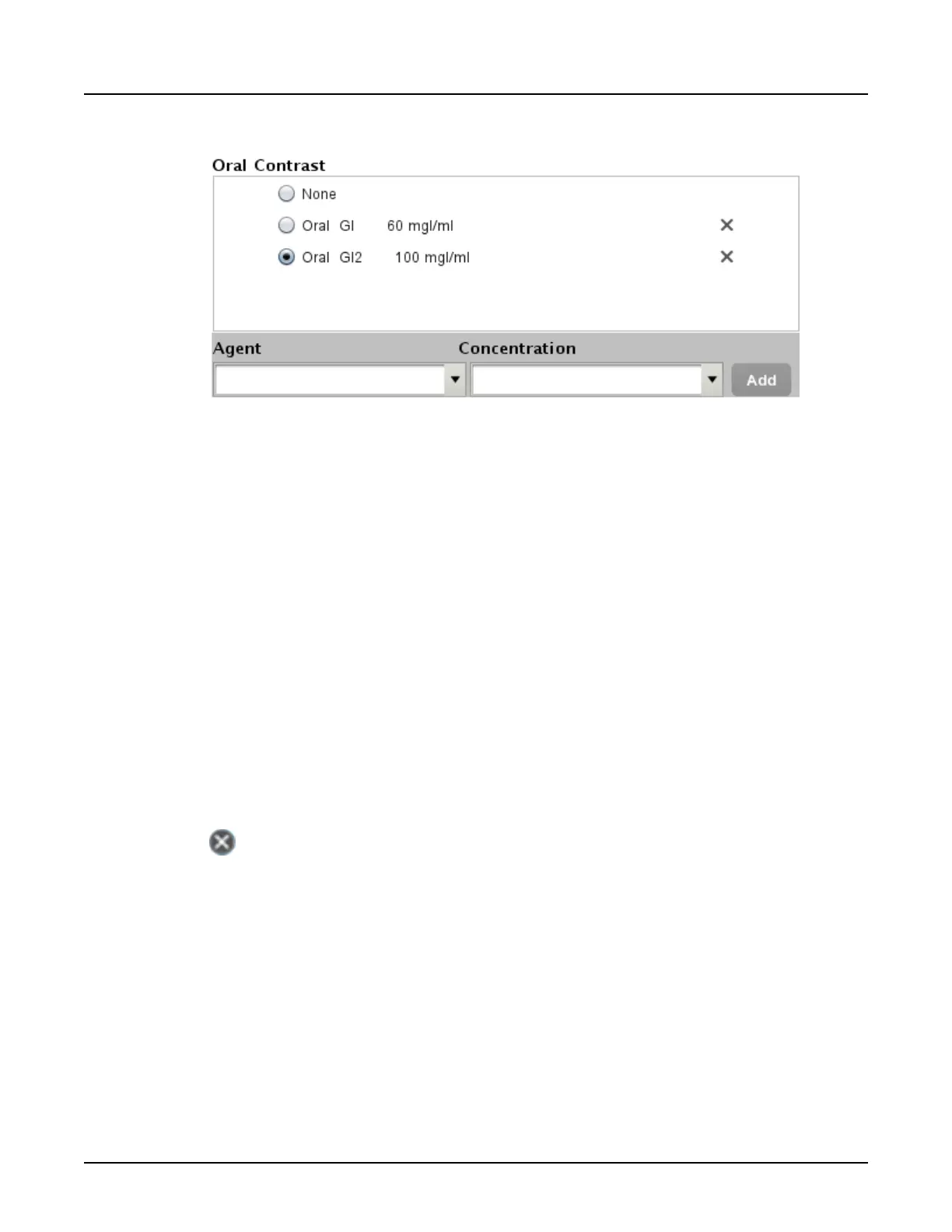Illustration 5: Oral Contrast window
3.4.2.1 Add Contrast
1. Click in the
Agent
field and enter the new contrast agent name.
2.
Click in the
Concentration
field and enter a value for the concentration.
3.
Click [Add] to add the new contrast agent to the list.
4. Click [Save] to save the new preference, or [Save and Close] to additionally close the
System Preferences
window.
3.4.2.2 Edit Contrast
1. Select a contrast agent from the list.
2.
Click in the
Agent
field and edit contrast agent name.
3.
Click in the
Concentration
field and edit the value for the concentration.
4. Click [Save] to save the new preference, or [Save and Close] to additionally close the
System Preferences
window.
3.4.2.3 Delete Contrast
1. Select a contrast agent from the list.
2.
Click next to the contrast agent name.
3.
Click [Save] to save the new preference, or [Save and Close] to additionally close the
System Preferences
window.
Revolution CT User Manual
Direction 5480385-1EN, Revision 1
624 3 System Preferences
