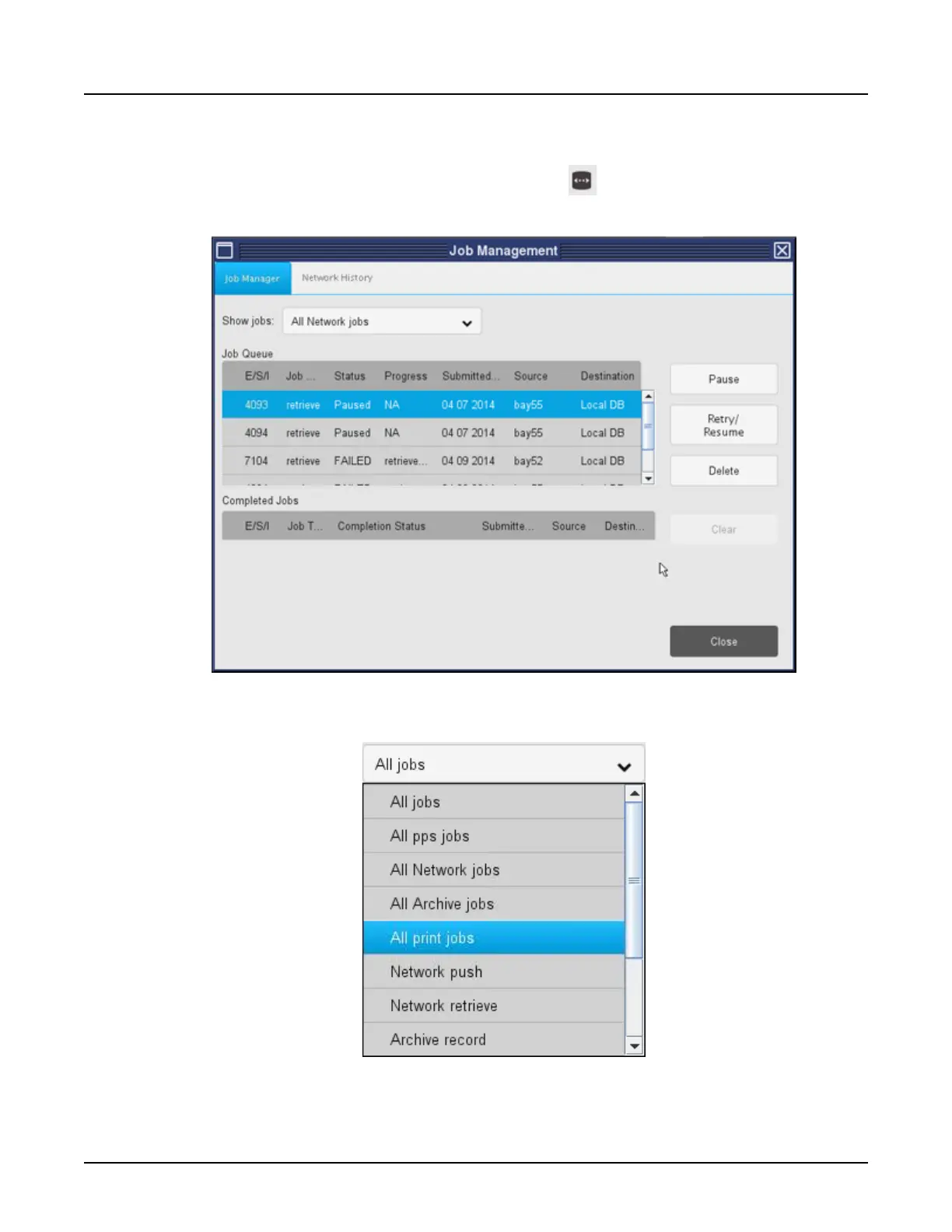3 Job Management Screen
From File Manager, click the Network Management icon .
Illustration 15: Job Management window
Jobs Menu
Illustration 16: Jobs Menu
The Show jobs menu filters the list of Registered jobs and Completed jobs displayed in the
tables. The selections include:
Revolution CT User Manual
Direction 5480385-1EN, Revision 1
Chapter 17 Data Management 519
