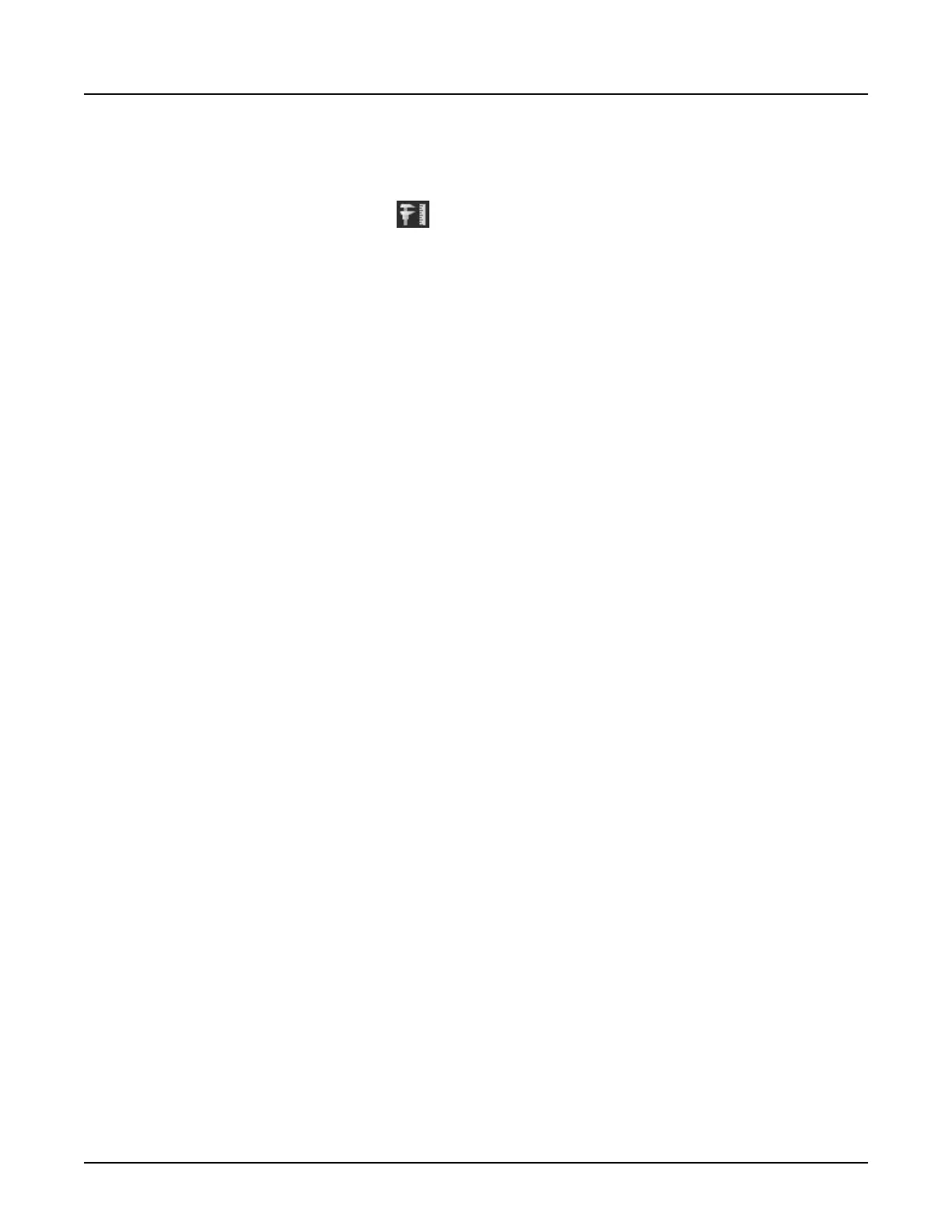2 System Tools
2.1 Using Message Viewer
1.
From the image monitor, click .
2. From the
Utilities
menu, click
System Tools
, then
Message Viewer
.
The
Current Messages
window opens.
3.
Click one of the following options:
○
[Clear]: Removes the message displayed in the message area.
○
[View Log]: Opens the system log for more detailed information about messages and
errors. Click [Select Viewing Level], select the type of messages to display:
User
for user
messages or
Class A
for service messages and click [OK].
○
[Close]: Closes the message window.
○
[Memo]: Allows you to leave a note in the message log for the service engineer.
Revolution CT User Manual
Direction 5480385-1EN, Revision 1
614 2 System Tools
