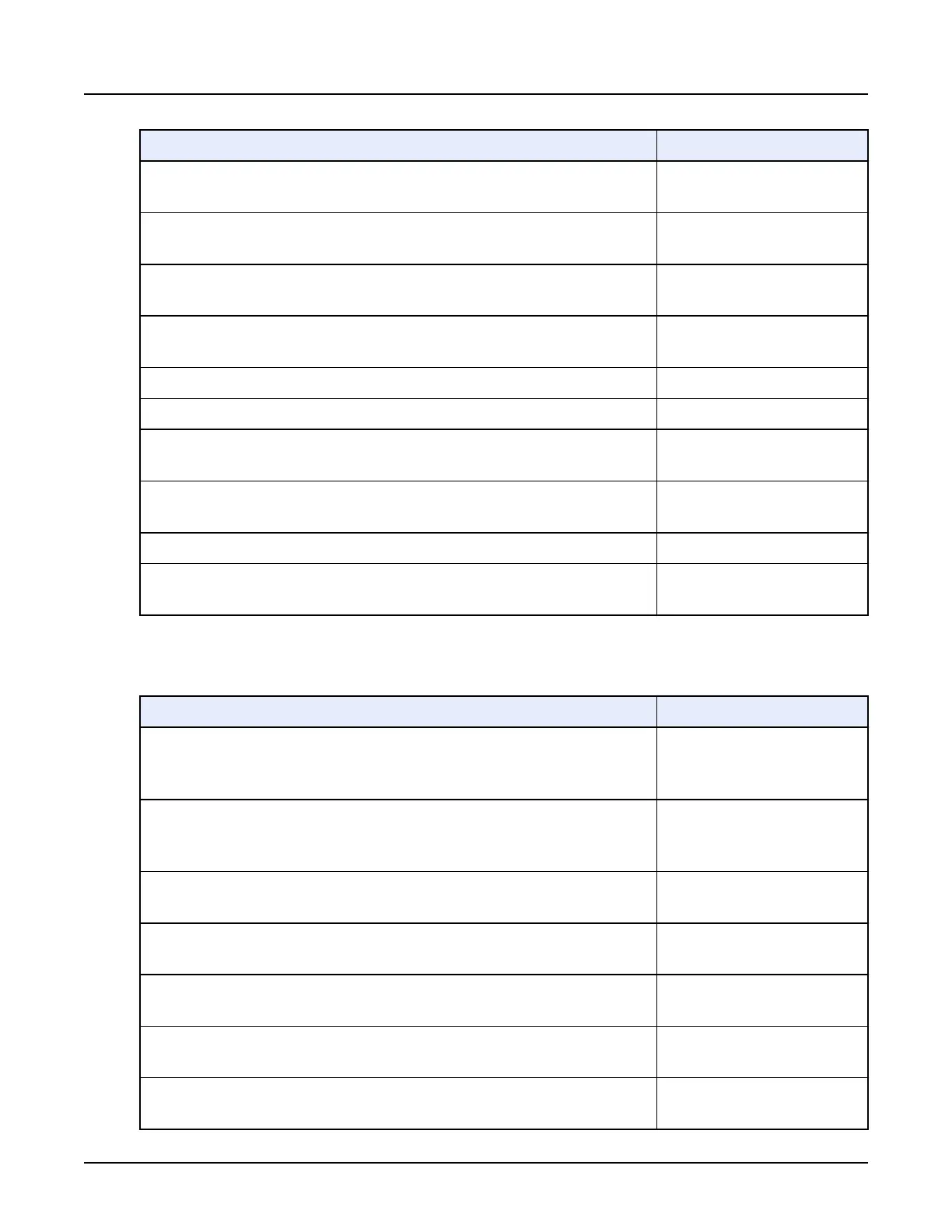Generic description GE name
Prescribing the reconstruction parameters prior to scan acquisition Primary and Secondary
recon
Prescribing the reconstruction parameters after scan acquisition Post Scan Secondary re‐
con
Reconstruction property that determines sharpness or smoothness
of image in the axial plane
Algorithm
Helical interpolation options to achieve a wider or narrower section
sensitivity profile
Full (narrower) or Plus
(wider) mode
Nominal width of reconstructed image along the z-axis Thickness (mm)
Distance between two consecutive reconstructed images Interval
Fast but lower-quality reconstructed images for rapid review of en‐
tire exam
Quality Check
Off-center reconstruction coordinates RL Center;
AP Center
Flip or rotate the image orientation Flip/rotate
Image modifications to alter sharpness or smoothness (done in im‐
age space without reconstructing images)
Image Filters
1.5 Contrast media tools
Table 5: Contrast media tool terms
Generic description GE name
Bolus tracking: Scanner feature to automatically initiate a prescri‐
bed axial, helical or dynamic scan when a threshold level of con‐
trast enhancement is reached at a specified region of interest
Smart Prep
Test Bolus: Scan mode used to measure the contrast transit time
using a small injection of contrast media
Take axial scans at zero
table feed and process
with MIROI
Time-attenuation curve (TAC): Graph of the contrast enhancement
versus time
Smart Prep graph or MIR‐
OI graph
Threshold: CT number (HU) where bolus tracking tool will trigger
the system to begin the scan
Transition ROI Threshold
Scanner feature used to quantitatively evaluate the TAC MIROI (multiple image re‐
gion of interest)
Monitoring delay: Time from injection to the start of monitoring
scans (Time 1 in figure below)
Monitoring Delay
Monitoring interval: Time between consecutive monitoring scans to
(Time 2 in figure below)
Monitor ISD (InterScan
Delay)
Revolution CT User Manual
Direction 5480385-1EN, Revision 1
Appendix D Lexicon 685
