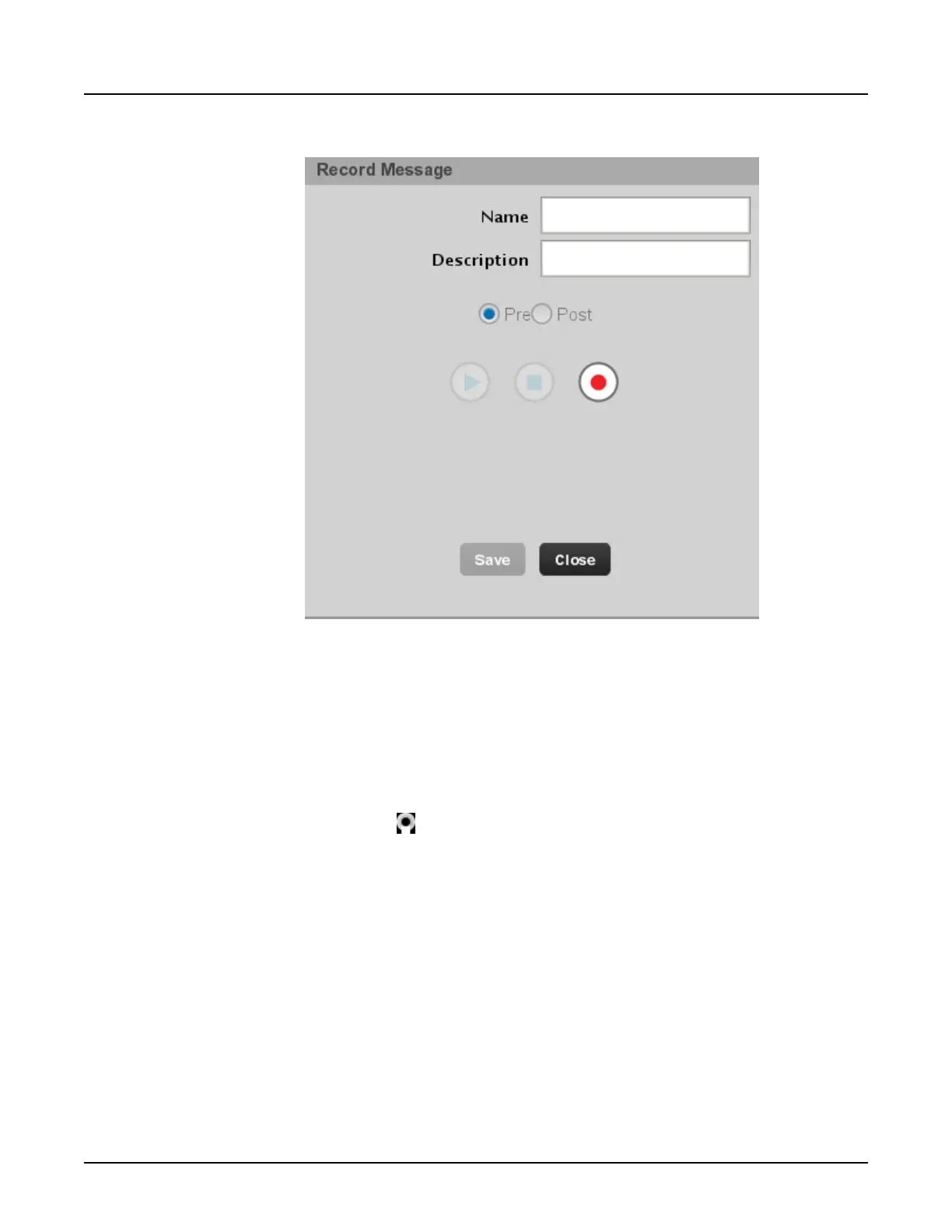Illustration 4: Message Record window
4. Record a message set (pre-message and post-message).
NOTE: To save a language, at least one message set must be recorded within the
language.
5. Click [Save].
3.2 Delete an Auto Voice language
Use this procedure to delete user‐defined languages.
1.
From the image monitor, click .
2.
Click
Protocol Management
, then
Auto Voice Management
.
The
Auto Voice Management
window opens.
3. Select the language to delete.
4.
Select
Delete Language
from the drop-down menu.
○
The language will not be deleted if it is a factory installed language.
○
Deleting the language will remove all user‐defined Auto Voice messages.
3.3 Record an Auto Voice message
The system has three pre-recorded voice message sets in nine selectable languages that
cannot be deleted.
Revolution CT User Manual
Direction 5480385-1EN, Revision 1
Chapter 18 Protocols 585
