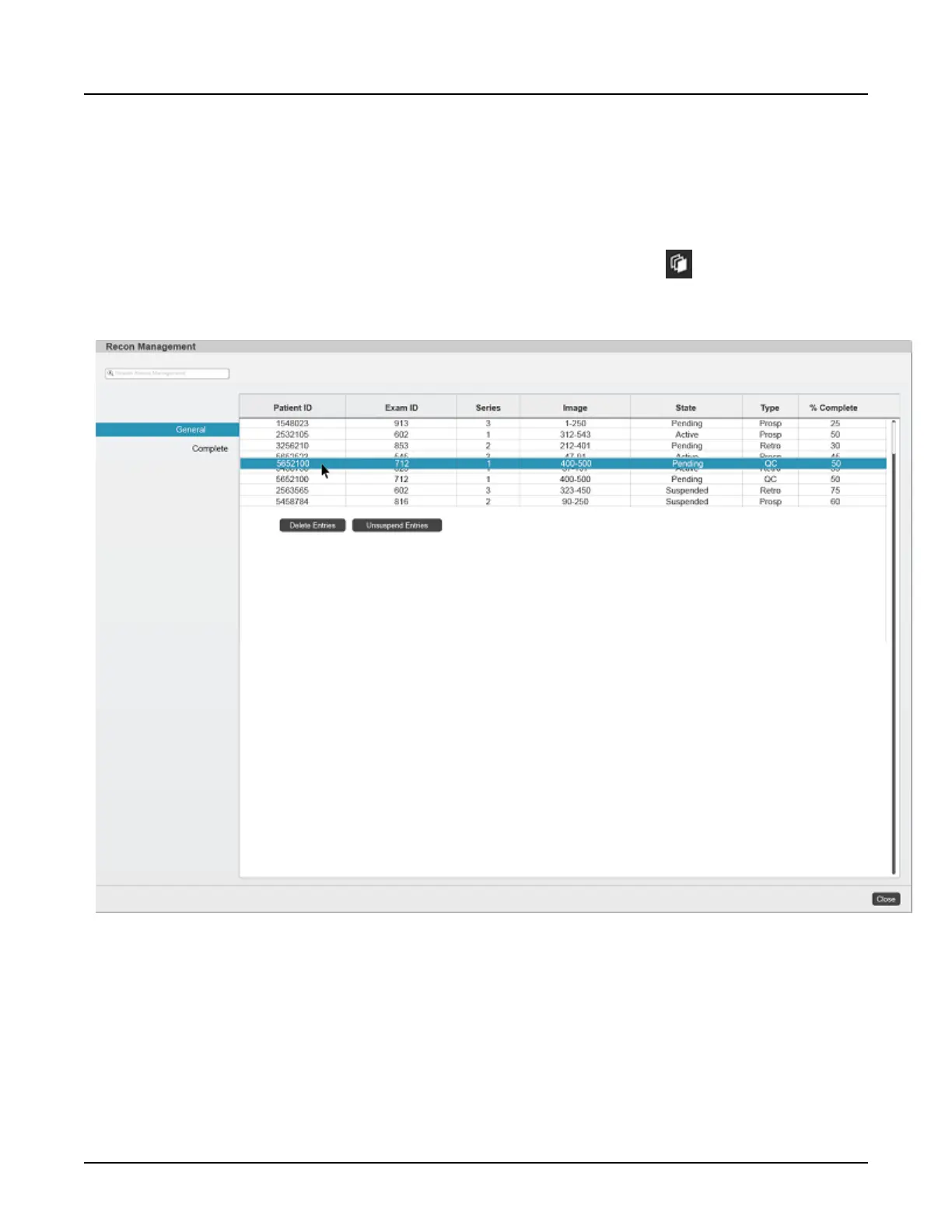9 Recon Management
9.1 Recon Management concepts
This section provides the information you need to view reconstruction progress and manage
reconstruction jobs.
Access Recon Management by clicking the Recon Management icon at the top left of the
image (right) monitor, then selecting
Recon Management
.
Illustration 50: Recon Management window
9.2 General Recon Management Window
The General Recon Management window displays all currently active reconstruction jobs. You
can review progress here with the % Complete indication.
9.2.1 Suspended entries
Sometimes the system for a variety of reasons may not be able to complete the reconstruction
of a particular image. The General Recon Management window provides the ability to attempt to
unsuspend and restart suspended reconstruction jobs.
Revolution CT User Manual
Direction 5480385-1EN, Revision 1
Chapter 17 Data Management 565
