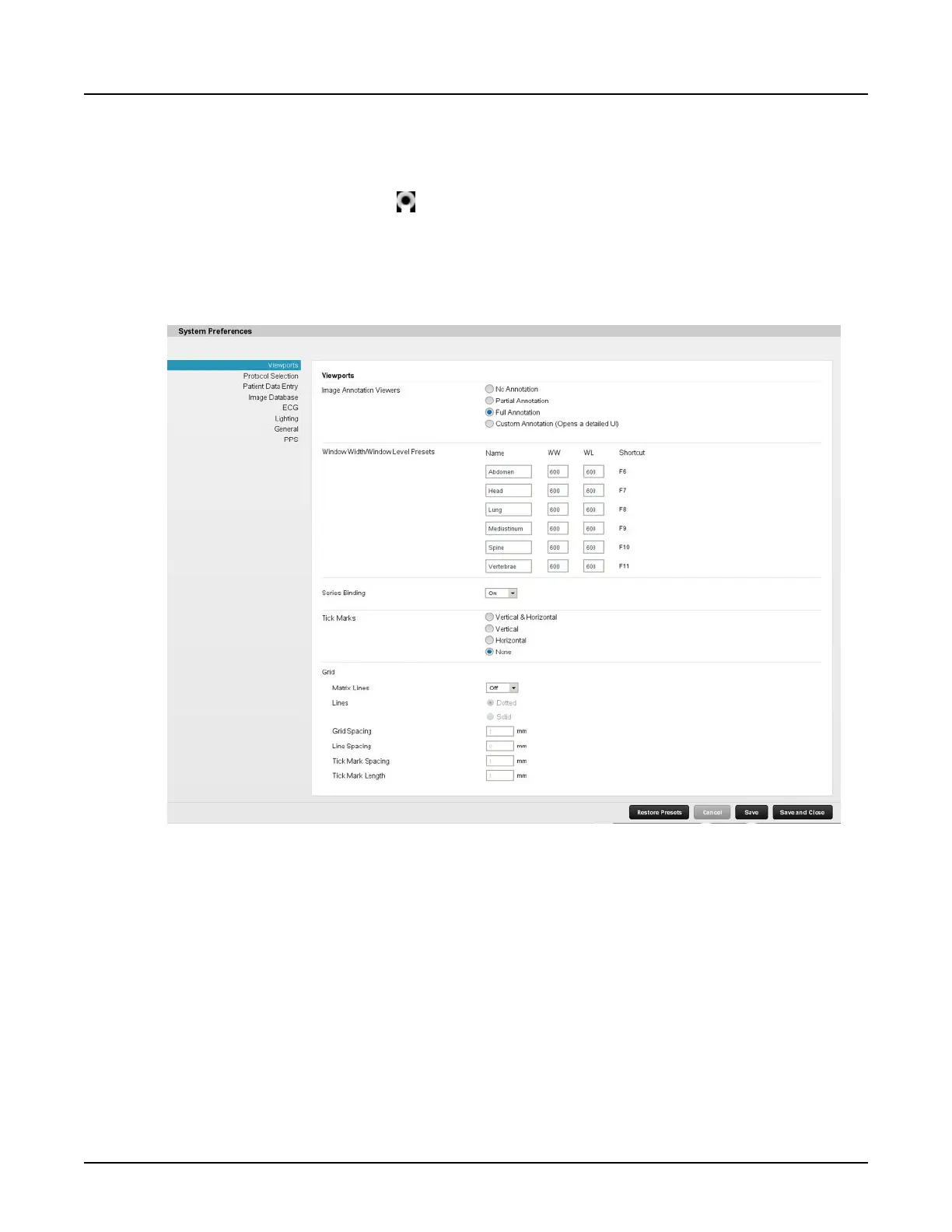3.2 Set Viewport Preferences
Use this procedure to set viewport display preferences.
1.
From the image monitor, click
2.
Click
System Preferences
.
3.
From the
System Preferences
window, click the
Viewports
tab.
Illustration 1: Viewport Tab
3.2.1 Set annotation preferences
Use this procedure to set the default font size and level for image annotations.
1.
In the
Image Annotation Viewers
area, select a preferred annotation level:
○
No Annotation
○
Partial Annotation
○
Full Annotation
○
Custom Annotation
Click [Customize] to select specific annotations to display, then click [OK].
Revolution CT User Manual
Direction 5480385-1EN, Revision 1
618 3 System Preferences
