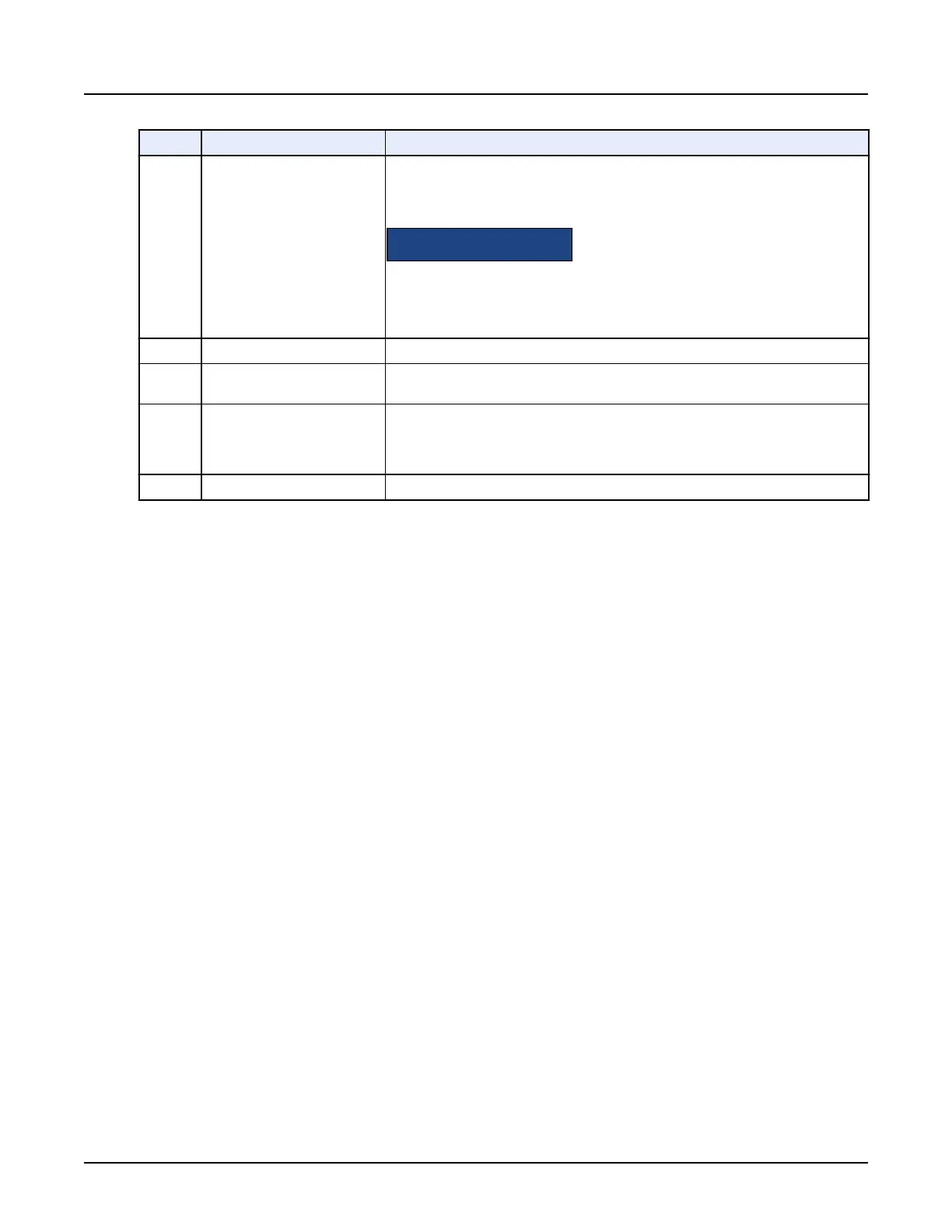No. Annotation Description
Image Filter
Smooth 1 to 3, Edge 1 to 3, and Lung filters are 2D display filters and are available
only on Axial, Sagittal, Coronal, and Oblique viewports.
Smooth 3D Plus is a 3D anisotropic filter that smoothes the whole volume. It can be
applied on any 2D or 3D viewport.
NOTICE
The filter effect is purely visual and any statistics performed on a filtered image will be
performed on original volumes (non filtered).
NOTE: CT Filters can be applied on thick slabs only when rendering is set to
“Average”.
4 Image Roam Click and move the image within the viewport.
5 Slice Thickness
Middle-click and drag horizontally to real-time change the slice thickness or click to in‐
crement and right-click to decrement the slice thickness (2D images).
6
Window Width and Window
Level
Middle-click and drag vertically and horizontally to real-time change the W/L. Alterna‐
tively, move the mouse over the annotation and type in a new value or right-click to
display the W/L Preset menu. To modify the W/L of the reference images, middle-
click and hold on the reference image and move the mouse.
7
Patient Name Click or right-click and select
Show
or
Hide
to show/hide the patient name.
3.4 Review Controller screen
The
Review Controller
screen contains display short cuts. The image selection sliders can
appear on the left or the right side of the image.
Revolution CT User Manual
Direction 5480385-1EN, Revision 1
Chapter 16 Reformat 451
