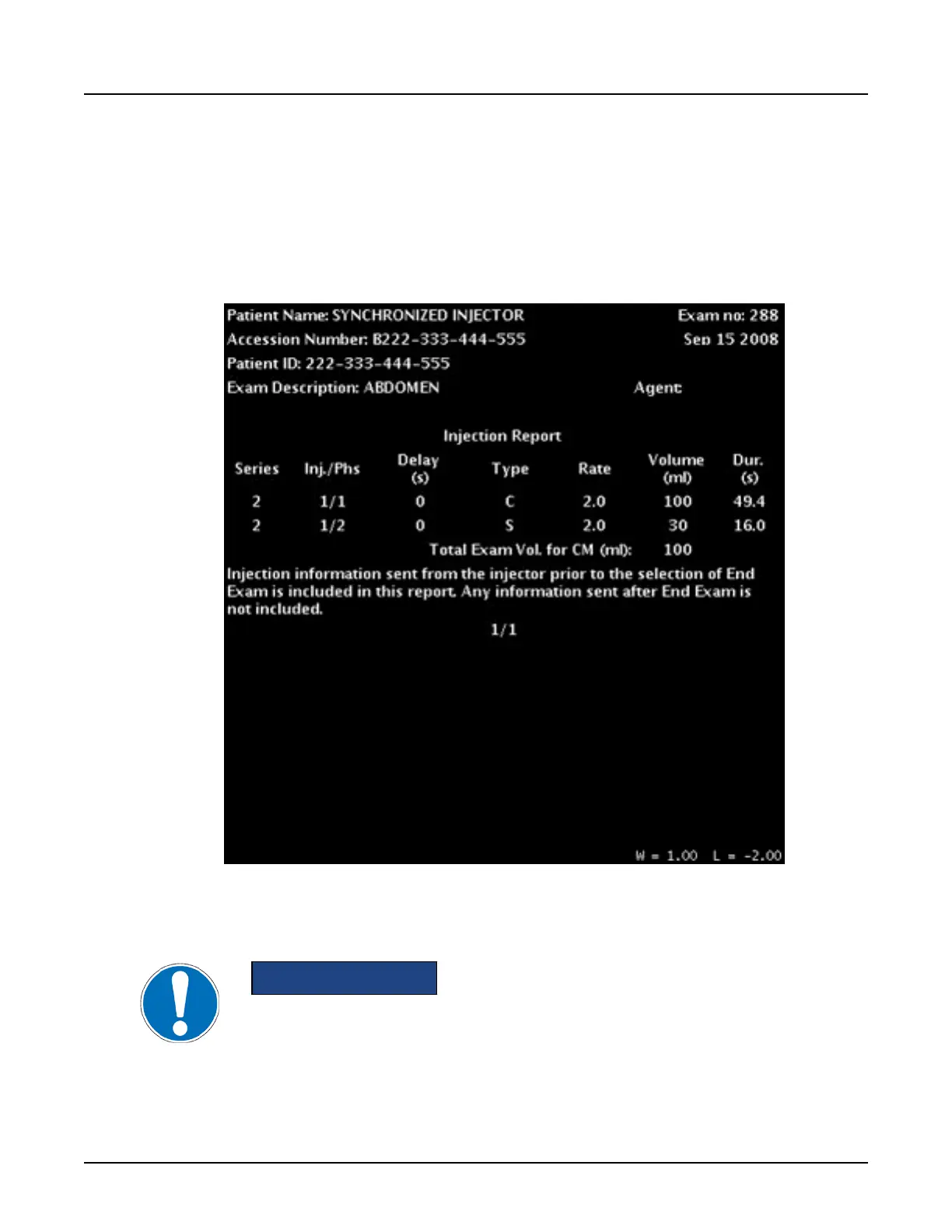4.3 Contrast report
An Enhanced Xtream Injector contrast report detailing the contrast agent used, injection phase,
delay, phase type, rate, volume and duration is automatically saved when you select [Done
Scanning]. The contrast report is saved as Series 996. It can be archived and transmitted over a
network. The values saved for rate, volume and duration are the actual values achieved by the
injector, not the prescribed values.
Illustration 15: Enhanced Xtream Injector contrast report text page
NOTE:
Selecting [Done Scanning] before the Injection Complete message posted on the
injector may result in the Injector Report not being created.
4.4 Set up the Enhanced Xtream Injector
NOTICE
Please refer to the Safety section for important safety information regarding the
use of the equipment and software on this system.
Before you start
•
A cable from the injector must be connected to the gantry.
Revolution CT User Manual
Direction 5480385-1EN, Revision 1
Chapter 12 Scan Applications 329
