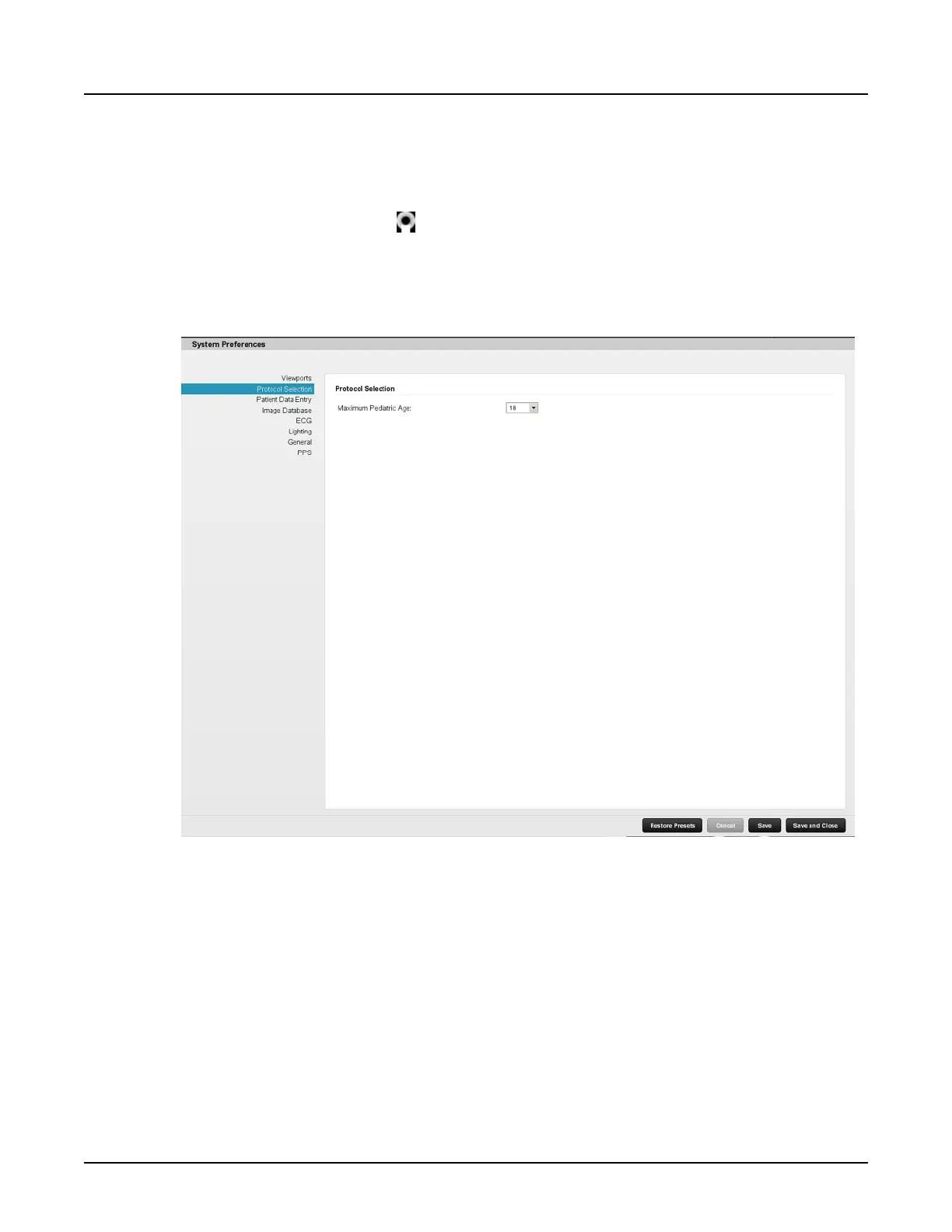3.3 Set Protocol Selection Preferences
Use this procedure to modify the maximum age for a pediatric protocol. This is the age that will
automatically display for pediatric protocols.
1.
From the image monitor, click
2.
Click
System Preferences
.
3.
From the
System Preferences
window, click the
Protocol Selection
tab.
Illustration 2: Protocol Selection Tab
4. In the
Maximum Pediatric Age
area, select an age.
NOTE: The system preset is 18 years old.
5.
Click [Save] to save the new preference, or [Save and Close] to additionally close the
System Preferences
window.
Revolution CT User Manual
Direction 5480385-1EN, Revision 1
Chapter 20 System Management 621
