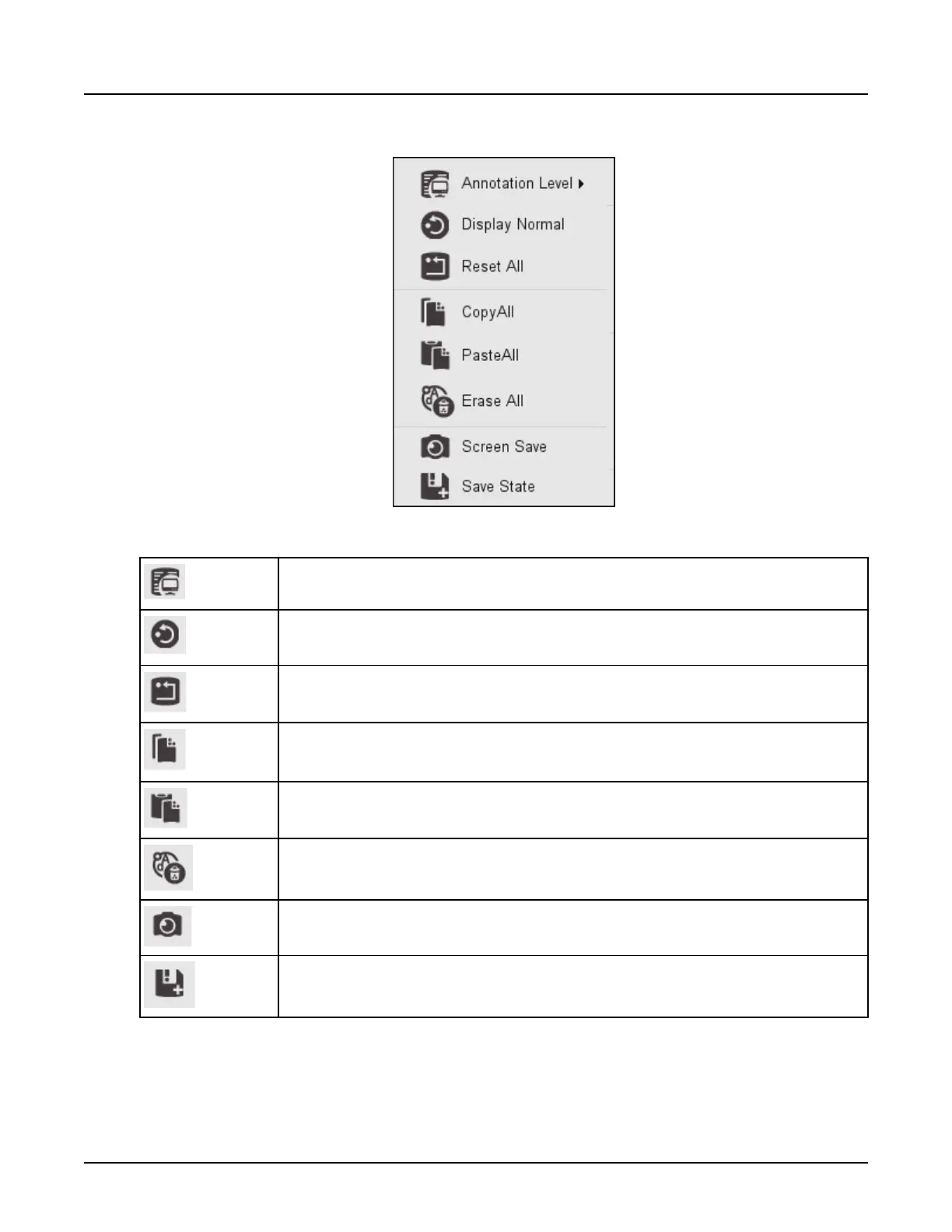Illustration 7: Right mouse menu on the Reconstruction and Image Processing viewport
Table 5: Reconstruction and Image Processing viewport menu items
Annotation Level — Full, Partial, No, Custom
Display Normal — Return all images in series to original zoom
Reset All — Return all images in series to original zoom and orientation
Copy All — Copy all ROIs and user annotations applied to the image
Paste All — Paste ROIs and user annotations applied to the image
Erase All — Erase all annotation on image
Screen Save — Take an electronic photograph of everything on the image in primary focus. The system
saves it as a screen capture in a new series under the exam.
Save State — Save the state of the image and create a gray scale presentation state (GSPS)
Revolution CT User Manual
Direction 5480385-1EN, Revision 1
Chapter 14 View Images 381
