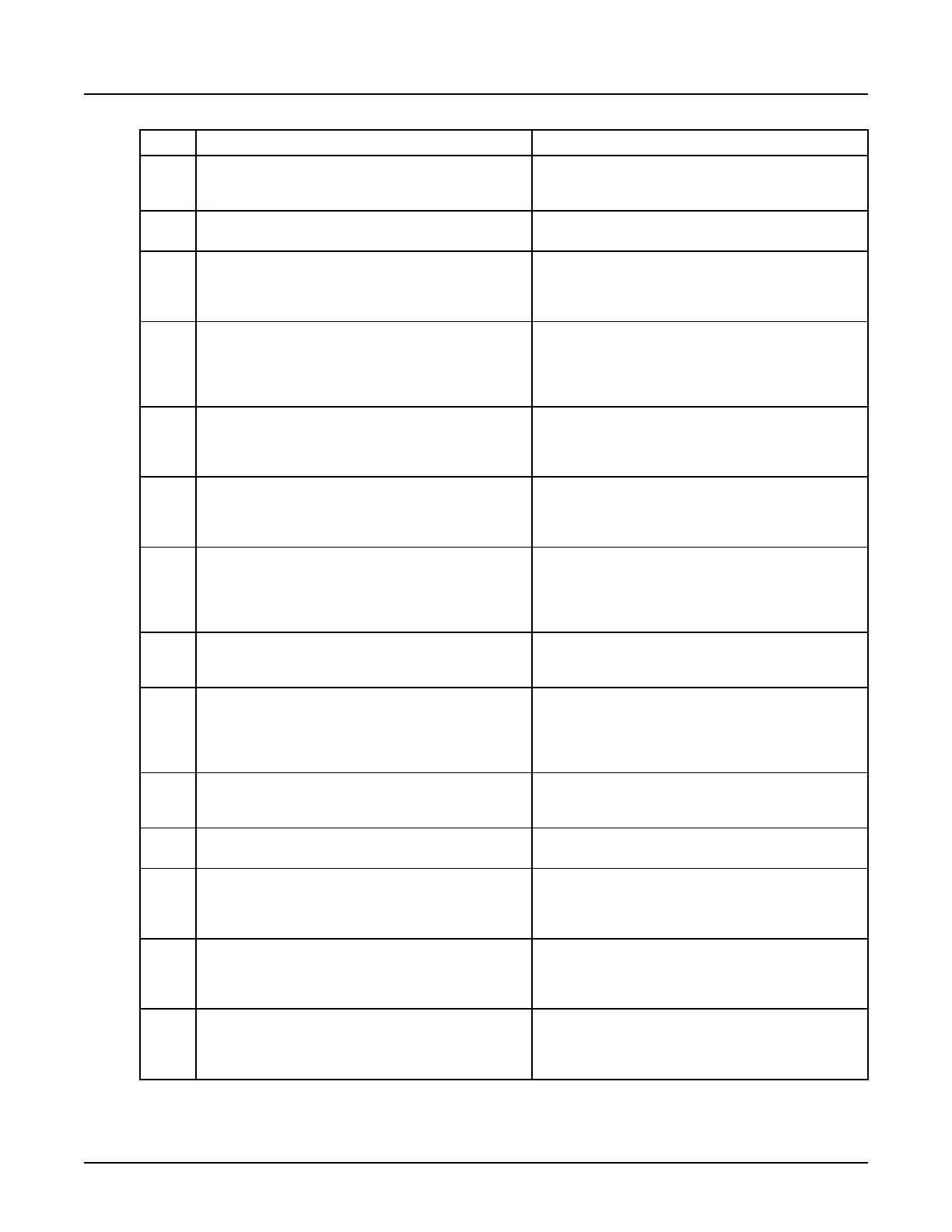Number English Operator Message Translated Operator Message
2
Covers Open.
Please ensure that the gantry covers are closed.
If problem persists, contact your service representative.
3
E-stop System Failure.
Please contact your service representative.
4
Gantry Rotation Hardware Unavailable.
Please select Done Scanning and perform a Scan Hard‐
ware Reset from the Service Tools menu.
If problem persists, contact your service representative.
5
Gantry Rotation Hardware Unavailable.
Please wait for gantry rotation to stop, then select Resume
to retry the scan. If unable to Resume, perform a Scan
Hardware Reset from the Service Tools menu.
If problem persists, contact your service representative.
6
Gantry Rotation is Not Available.
Please perform a Scan Hardware Reset from the Service
Tools menu.
If problem persists, contact your service representative.
7
Gantry Hardware is Unavailable.
Please perform a Scan Hardware Reset from the Service
Tools menu.
If problem persists, contact your service representative.
8
Gantry Hardware Unavailable.
Please select Resume to retry the scan. If unable to Re‐
sume, select Done Scanning and perform a Scan Hardware
Reset from the Service Tools menu.
If problem persists, contact your service representative.
9
System rotating power unavailable.
Scanning is not possible.
Please contact your service representative.
10
System rotating power unavailable.
Scanning is not possible.
Please perform a Scan Hardware Reset from the Service
Tools menu.
If problem persists, contact your service representative.
11
System X-ray power unavailable.
Scanning is not possible.
Please contact your service representative.
12
Gantry is too hot to operate. Contact your service represen‐
tative to determine cause of overheating.
13
Gantry Thermal Hardware Unavailable.
Please select Done Scanning and perform a Scan hard‐
ware reset from the Service Tool menu.
If problem persists, contact your service representative.
14
Gantry Hardware Unavailable.
Please select Done Scanning and perform a Scan Hard‐
ware Reset from the Service Tools menu.
If problem persists, contact your service representative.
15
Scan hardware is too hot to operate. Scanning may be
available after 30 minutes of cooling.
Contact your service representative to determine cause of
overheating.
Revolution CT User Manual
Direction 5480385-1EN, Revision 1
Appendix A Operator Messages 667
