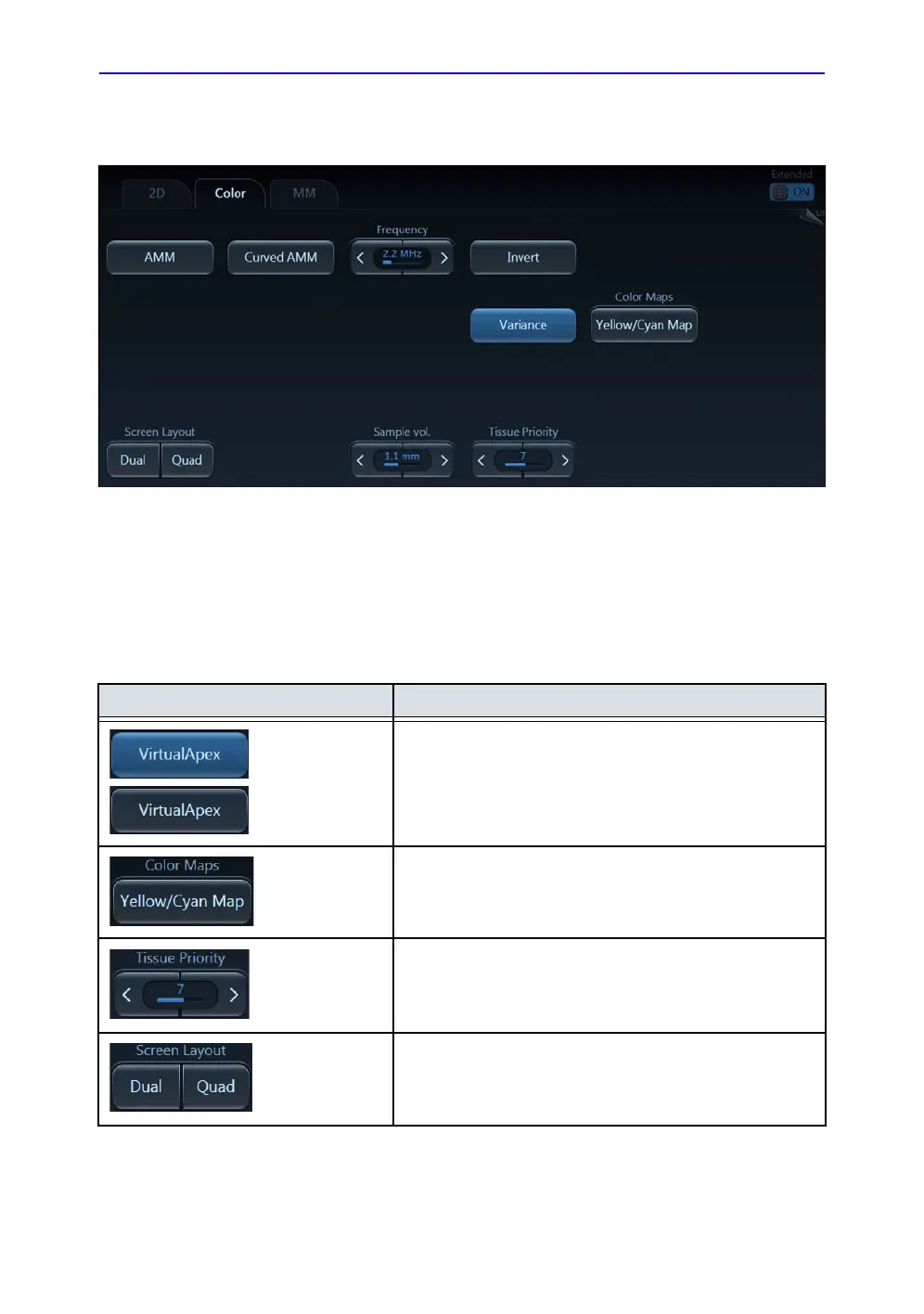Prepare the System for Use
3-40 Vivid S70 / S60 – User Manual
BC092760-1EN
01
Tab pages
Figure 3-27. The Tab folders
The scanning mode controls are organized in Tab pages. The
active mode can be changed by pressing the corresponding tab.
For each tab, two pages may be accessed by swiping laterally
anywhere on the Touch panel.
There are different types of control buttons.
Button Description
On
Off
Push button: Toggles the control between on and off states.
• Light blue = On
• Dark blue = Off
Note: The button may turn black for a short time while being
toggled.
Menu push button: Opens a menu on screen. The selection in
the menu is done using the trackball and the Select Key. The
current selection from the menu is displayed inside the button.
Variable button: Control with variable adjustment
Dual button: Combines two controls that exclude each other
mutually (e.g. toggling between Dual and Quad screen display)
