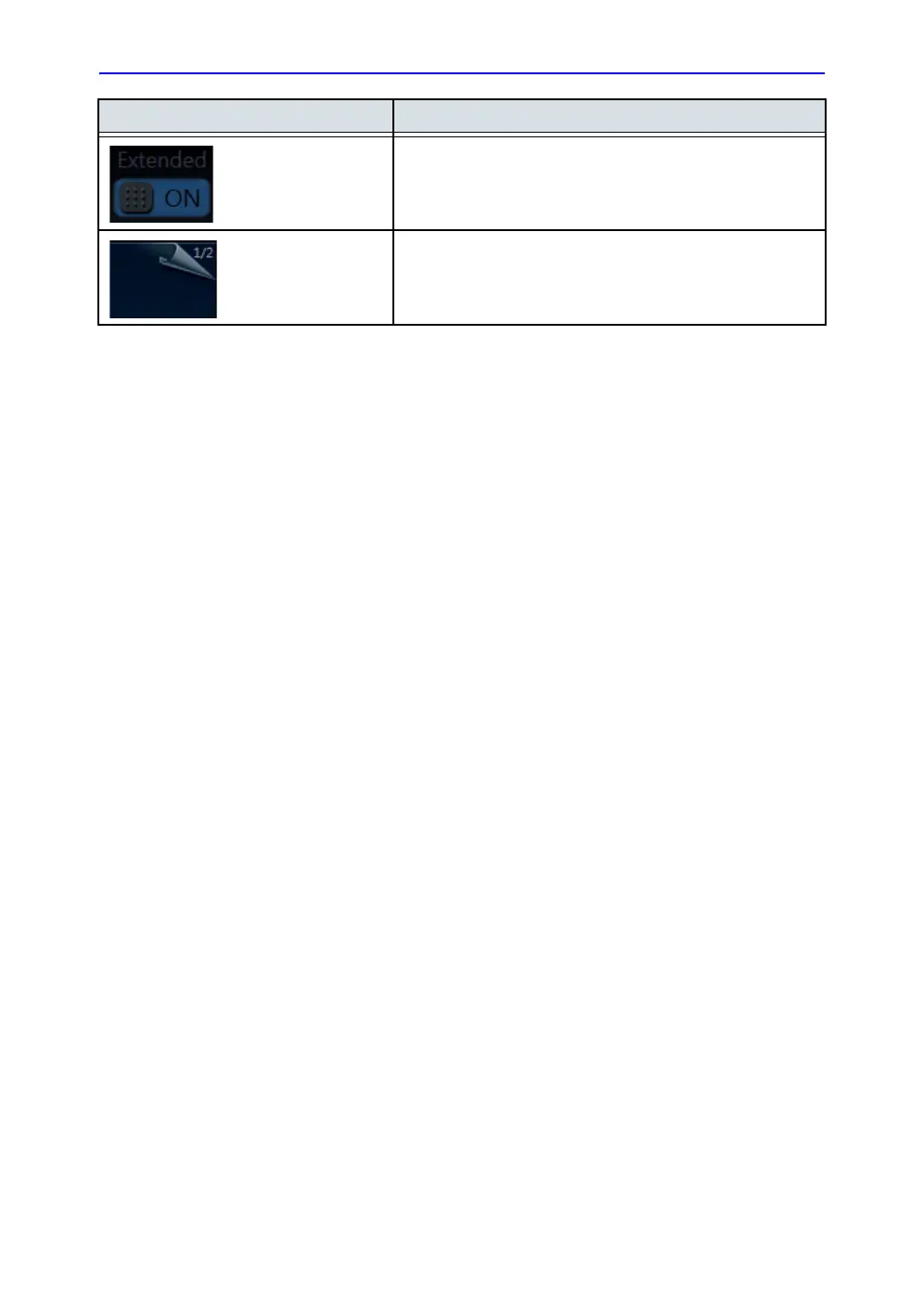Control panel
Vivid S70 / S60 – User Manual 3-41
BC092760-1EN 01
Other feature Description
Extended On: Display all available controls.
Extended Off: Display only the main controls.
Page indicator: Swipe laterally anywhere on the Touch panel to
toggle display of page 1 and 2.
