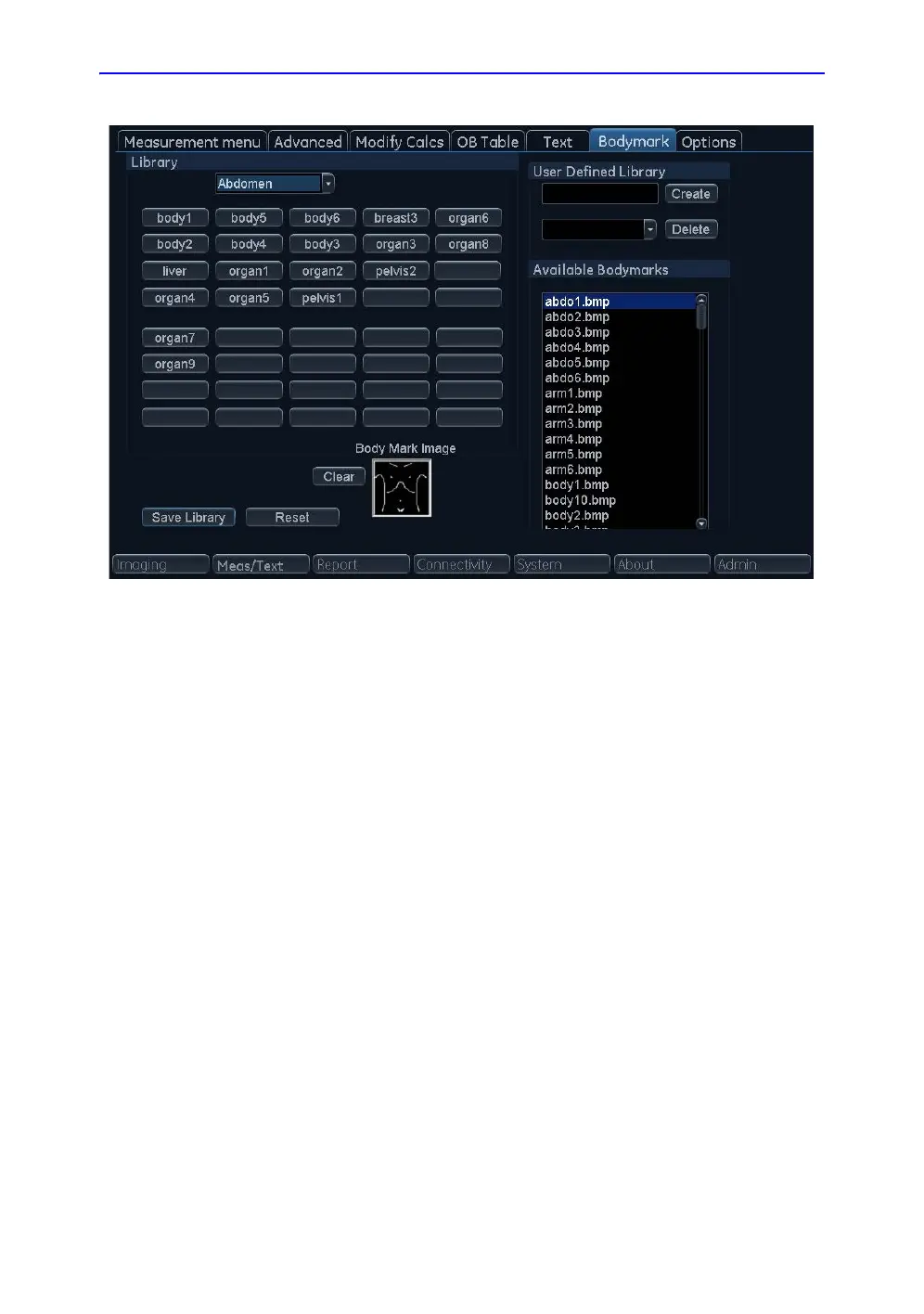Annotations
Vivid S70 / S60 – User Manual 4-15
BC092760-1EN 01
Figure 4-7. The Bodymark sheet
To edit an existing library
1. In the Library field, select the library to edit.
2. To change or add a pre-defined text, select the text entry or
a blank location and do one of the following.
Annotation library:
• Type a text.
• Select a text from the Copy from existing list.
Bodymark library:
• Select a bodymark form the Bodymark available field.
3. Press Save library.
NOTE: If a factory library is edited, the original library can be restored
by pressing Reset.
Toggling pre-defined annotations
It is possible to assign up to three related texts to one location
enabling the user to toggle between the text entries when
pressing the button on the Touch panel (e.g. pressing the
toggling annotation Left will insert the text “Left” and toggle the
