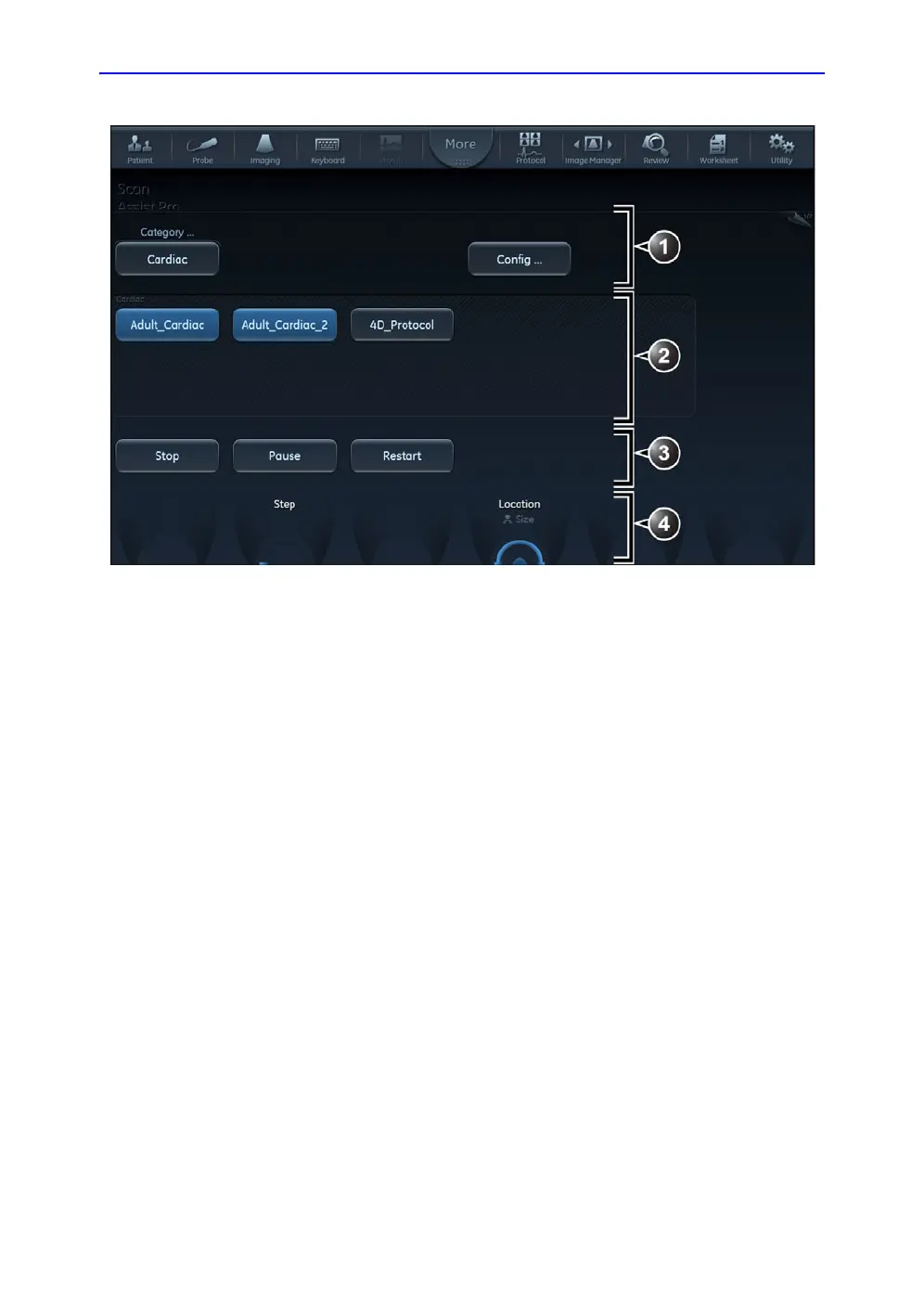Image Optimization
5-60 Vivid S70 / S60 – User Manual
BC092760-1EN
01
Figure 5-24. Scan Assist Pro Touch panel
1. Category: the Protocols are grouped according to the exam categories (e.g. Cardiac, Abdominal... etc)
Config: display Scan Assist Pro config sheet (Figure 5-27 on page 5-64).
2. Protocols available for the selected category.
3. Stop, Pause/Continue and restart Protocol.
4. Change current step.
Change position and size of the Scan Assist Pro window.
