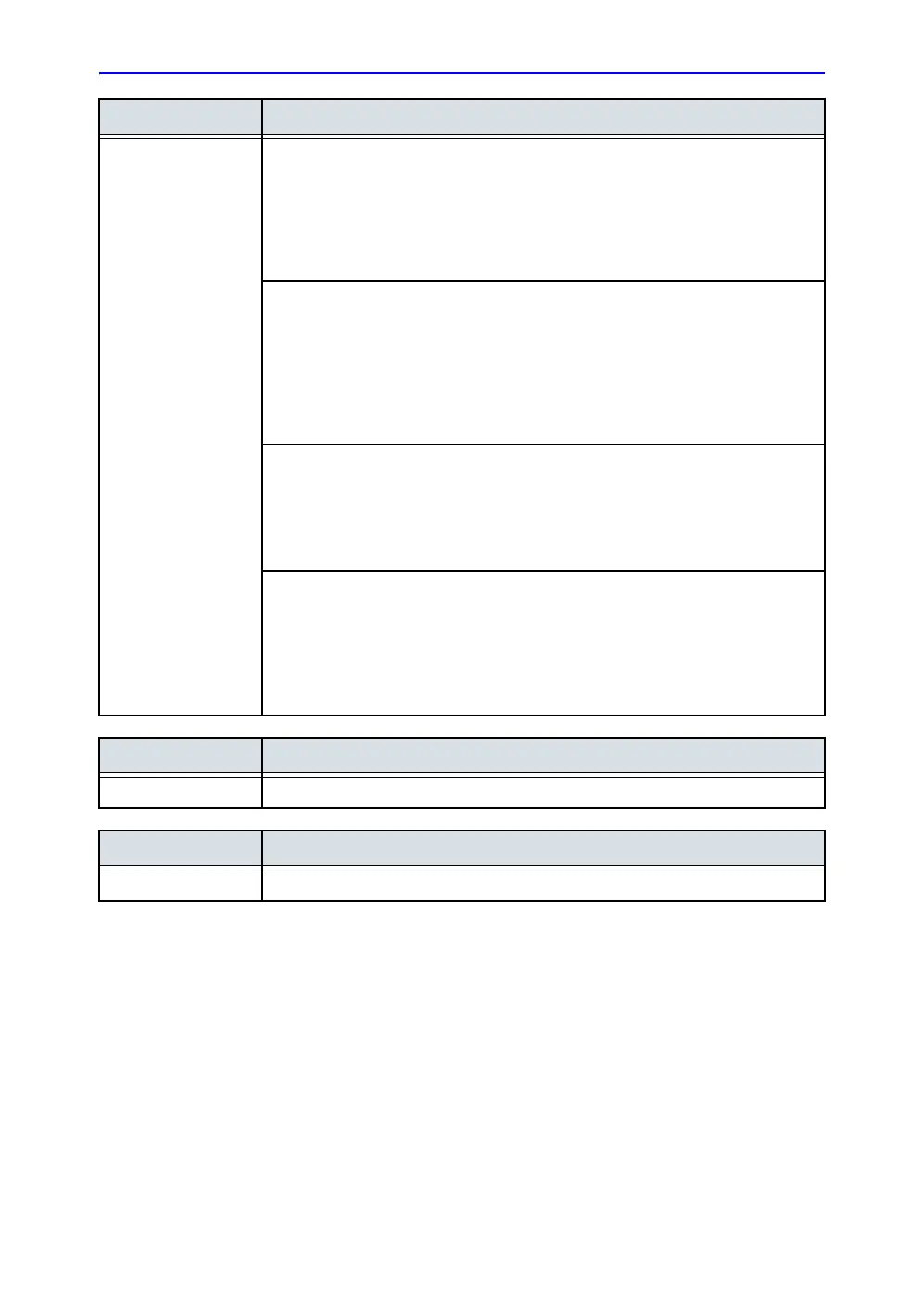4D-Mode
Vivid S70 / S60 – User Manual 6-29
BC092760-1EN 01
Trackball
4D, 4D Color The trackball has multiple functions. The trackball functions are organized in
several functional groups.
The function selected is displayed in the lower part of the screen.
• Press Select to toggle between the trackball functions within the active functional
group. Groups with several functions are marked with a + symbol.
• Press Trackball to toggle between the functional groups.
The functions available are:
Volume rendering mode:
Group 1:
• Rotate: rotates the viewing direction onto the volume rendering. The active crop
plane is also rotated if View crop is selected on the Touch panel.
• Translate: translates a crop plane into the volume rendering.
Group 2:
• Speed: adjusts cine replay speed.
• Scroll: scrolls through a cineloop (in Freeze).
Volume rendering, cropping mode:
Group 1:
• Translate: translates the current crop plane.
• Rotate:
• Rotates the viewing direction onto the volume rendering.
• Rotates the crop plane if Rotate is selected on the Touch panel.
Flexi-Slice mode:
Group 1:
• Rotate: rotates the selected cut-plane.
• Translate: translates the selected cut-plane.
Group 2:
• Speed: adjusts cine replay speed.
• Scroll: scrolls through a cineloop (in Freeze).
Angle
4D, 4D Color Sets the cut-planes and crop planes to pre-defined positions.
Clear
4D, 4D Color Sets the cut-planes and crop planes to the default position.
