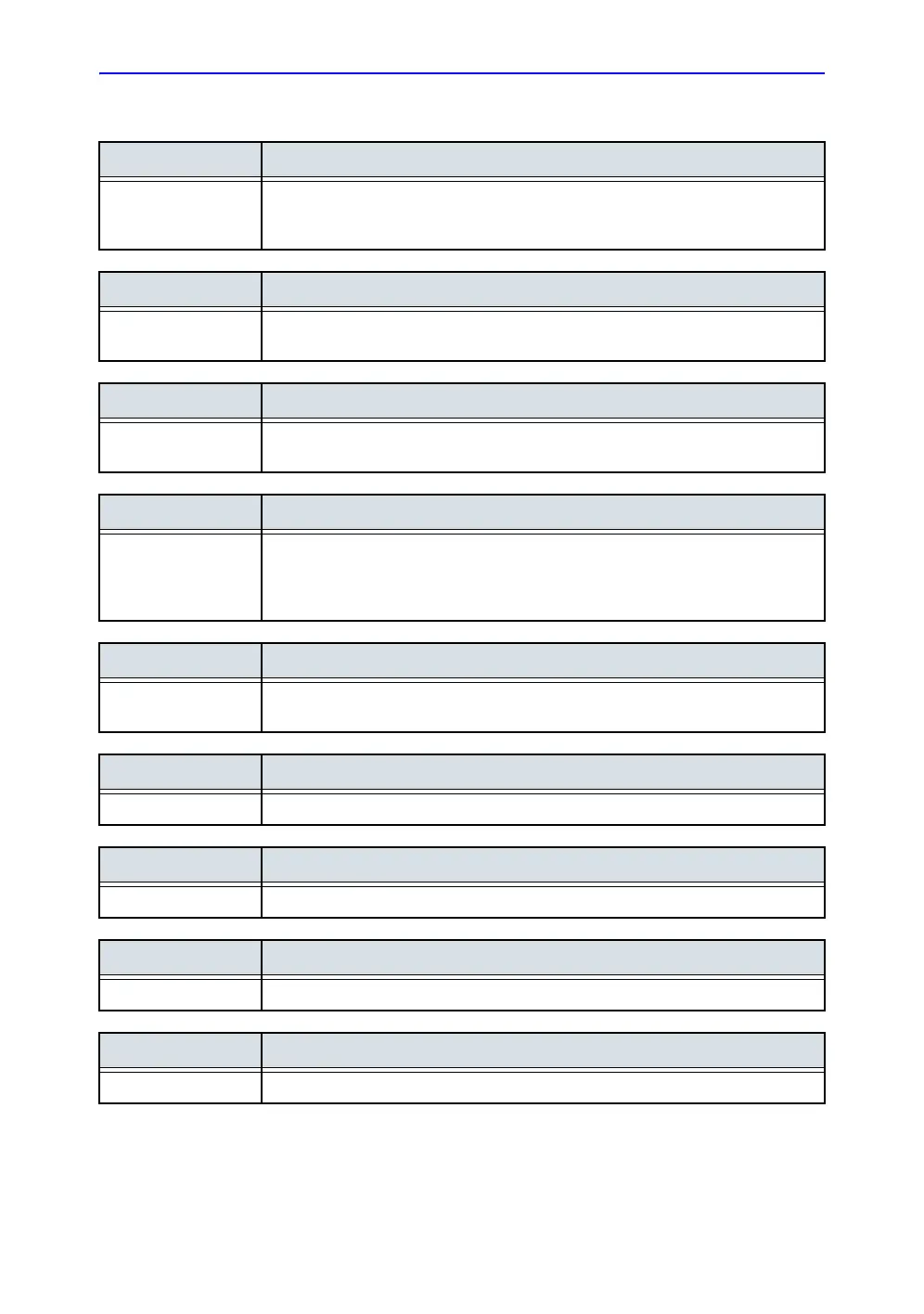4D and Multi-plane Modes
6-30 Vivid S70 / S60 – User Manual
BC092760-1EN
01
Touch panel and rotaries
Volume size
4D Controls simultaneously the azimuth and elevation widths. An increase generates
a bigger volume with a lower volume rate. A decrease generates a smaller volume
with a higher volume rate.
Volume shape
4D Adjusts the ratio between the elevation and azimuth widths. Changing the volume
shape from default will increase the volume rate.
Volume optimize
4D Optimizes the volume rendering by adjusting several display controls
simultaneously (e.g Shading, Smoothness, etc.).
Medium / Large
4D, 4D Color 4D Acquisition presets: sets the volume size for the 4D acquisition.
• Medium: medium size sector with top-down view, more suited for mitral valve
acquisition.
• Large: large sector more suited for acquisition of the complete LV.
4D Zoom prepare
4D, 4D Color 4D Acquisition preset that enables to acquire real-time data of isolated structures
at a higher frame rate than what can be obtained with a full volume acquisition.
Acquire volume
4D Color Toggles between Prepare mode and 4D Color flow acquisition.
Multi Beat
4D, 4D Color Toggles ECG gated 4D acquisition on and off.
Num Beats
4D, 4D Color Adjusts the number of heart beats the multi beat acquisition is based on.
View Crop
4D, 4D Color Crop mode where the view plane and the crop plane always coincide.
