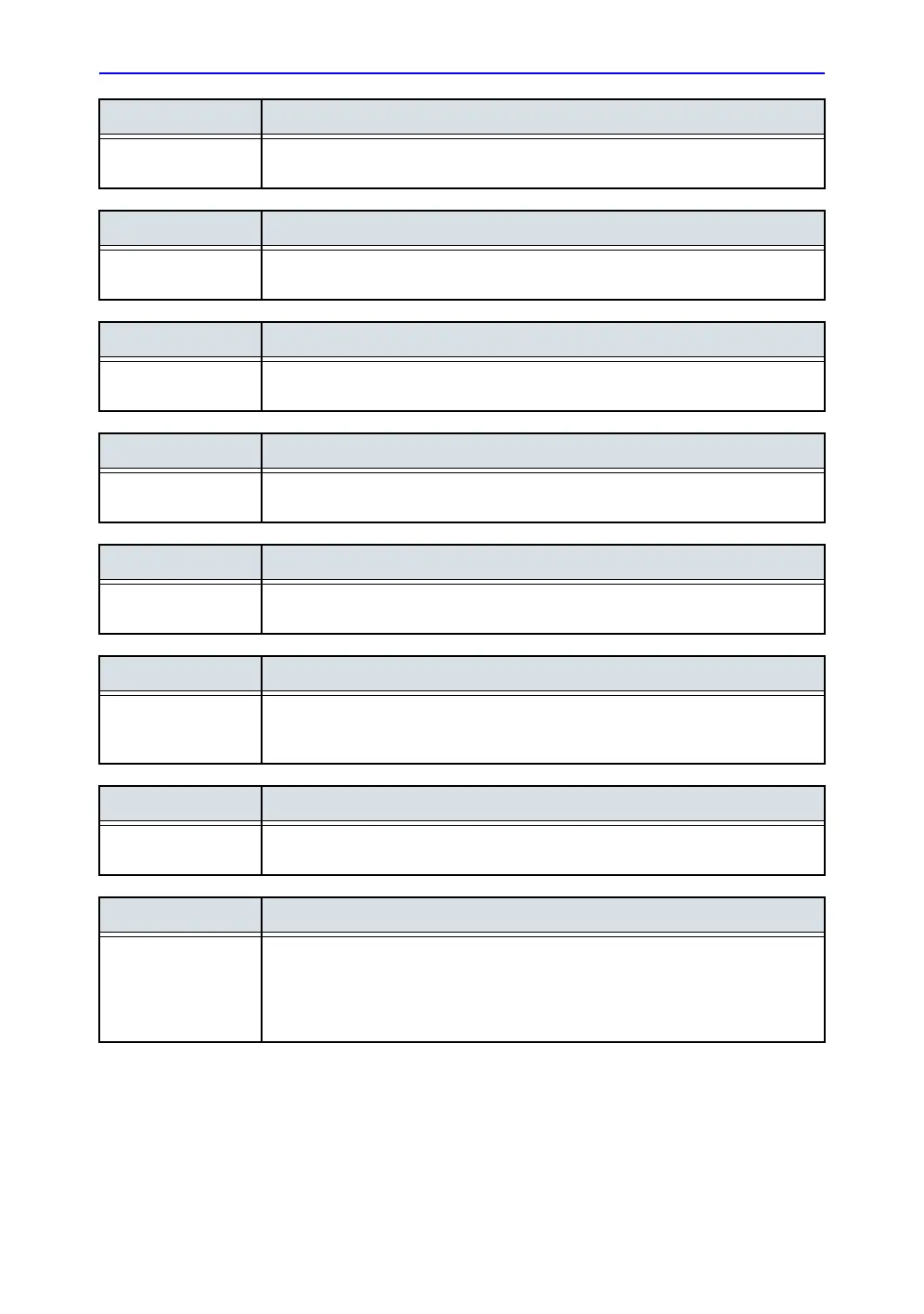4D-Mode
Vivid S70 / S60 – User Manual 6-33
BC092760-1EN 01
DDP (Data Dependent Processing)
4D, 4D Color Performs temporal processing which reduces random noise without affecting the
motion of significant tissue structures.
Cine rotate
4D, 4D Color In Replay mode, displays the volume rendering of a cardiac cycle that rotates
continuously back and forth.
Smoothness
4D, 4D Color Affects continuity of structures and image noise in the volume rendering. Too much
smoothness will blur the image, too little will leave too much noise.
Shading
4D, 4D Color Adjusts the shading effect on the volume rendering. Shading may improve three
dimensional perception.
Gamma
4D Adjusts the brightness of midtone values. A higher gamma value produces an
overall darker image, a lower gamma value a brighter image.
Tissue Transparency
4D, 4D Color Adjusts the display transparency of tissue data. An increase of Tissue
Transparency may help bring out tissue structures or flow information behind
obscuring tissue structures.
Color Transparency
4D Color Adjusts the display transparency of color data. An increase of Color Transparency
may help bring out relevant color flow information (e.g. jet).
Biplane prepare
4D Bi-plane prepare is a 4D scanning mode intended to be used for entering bi-plane
from within a 4D acquisition. The trackball is used to position two cut-planes
according to structures that are visualized in the volume rendering. Pressing
Biplane on the Touch panel enters the biplane acquisition mode, keeping the
cut-planes shown in the 4D mode, but with higher resolution and frame rate.
