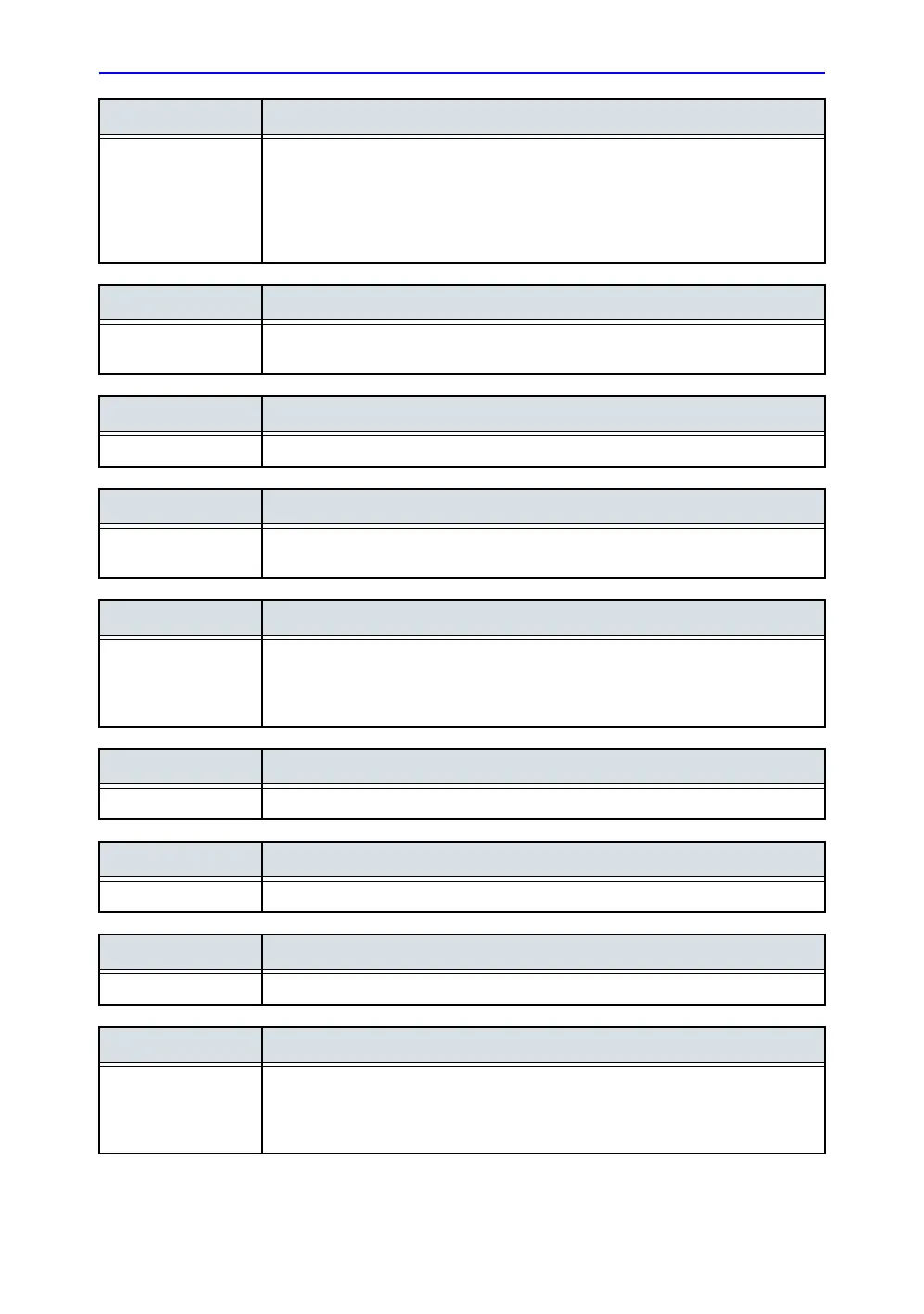4D and Multi-plane Modes
6-32 Vivid S70 / S60 – User Manual
BC092760-1EN
01
Stereo Vision
4D, 4D Color Stereo Vision: 4D Stereo vision is a display technique that enhances the perception
of depth in 3D renderings. This is achieved by mixing two different volume
renderings with slightly separated viewing angles and presenting them separately
to the user’s left and right eyes. Two types of stereo visions are supported:
anaglyph stereo vision and polarized stereo vision (see ‘Stereo vision’ on
page 6-27 for more information).
4D Views
4D, 4D Color Enables quick access to standard 2D and 4D views. 4D Views is available in
Freeze and replay.
Bird’s View
4D, 4D Color 4D Acquisition preset displaying a small sector seen from the side.
Elevation tilt (Front/Back)
4D Tilts the volume in the elevation plane and change the viewing direction
accordingly.
Laser Lines
4D, 4D Color Enables the visualization of the 2D image locations in the volume rendering. The
2D image locations are shown as overlaying red or color coded lines following the
surface in the volume rendering. The color of the laser lines (white or green)
corresponds to the color coding used for the 2D images.
Up/Down
4D, 4D Color Flips the volume upside-down. Not available when alignment has been approved.
Parallel Crop
4D, 4D Color Crop mode where two parallel crop planes are applied (see page 6-25).
Crop Tool
4D, 4D Color When in Freeze, enters the crop mode (see page 6-25).
Navigation Abs/Rel
4D, 4D Color Abs: rotation of the volume about the probe axis. The volume rendering can be
tilted.
Rel: Rotation of the volume about x and y axis. Left/right movement rotates about
the y-axis, up/down about the x-axis.
