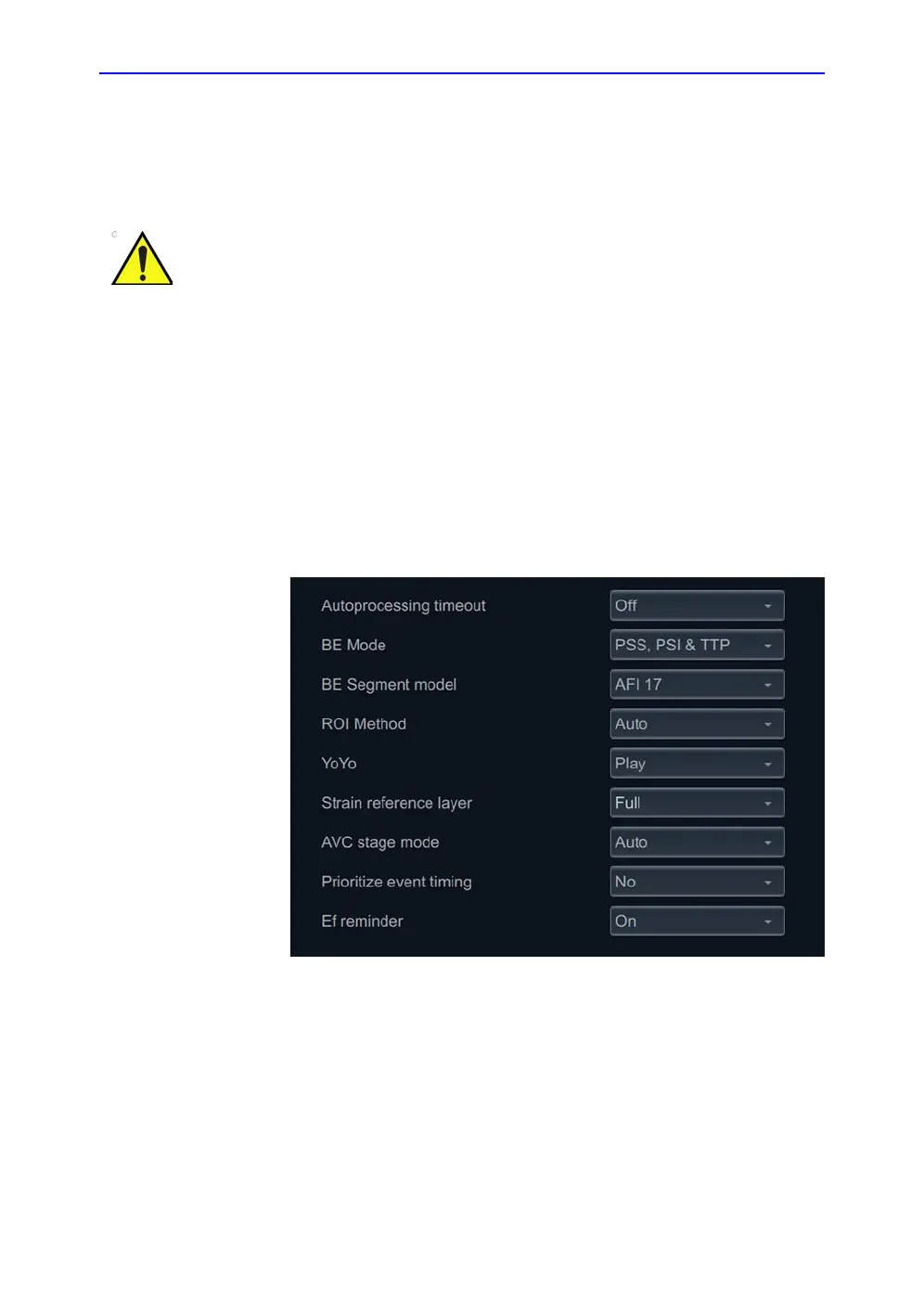Advanced cardiac measurements and analysis
Vivid S70 / S60 – User Manual 8-27
BC092760-1EN 01
To generate a ROI by this method, when in Define ROI stage,
click on the button 3-Click. The AFI tool will now prompt to click
3 landmarks. Take care to select proper landmarks, as
displayed close to the pointer.
When the third landmark is selected, a ROI is generated and
can optionally be edited as for the automatic ROI (Figure 8-16).
NOTE: If the ROI needs to be adjusted, make sure to make the changes
immediately after the ROI is displayed, before the auto
processing of the ROI begins.
NOTE: The timing when auto processing of the ROI will start is
configurable (from Config).
NOTE: The Yo-yo function is turned on to help find correct location for
the points.
Figure 8-15. AFI auto processing configuration
Faulty landmark selection may cause segment values to be
swapped in the final results.
