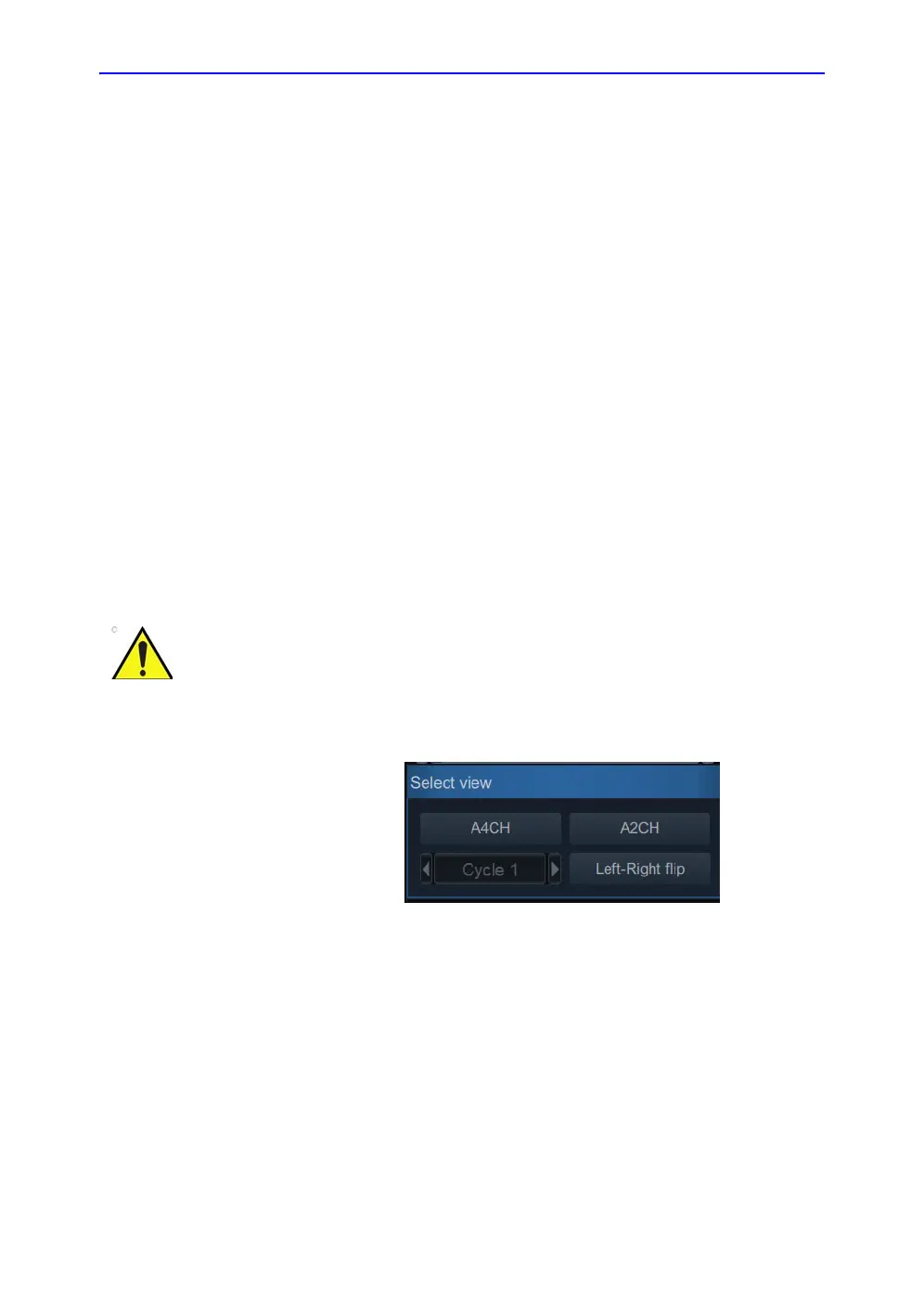Advanced cardiac measurements and analysis
Vivid S70 / S60 – User Manual 8-41
BC092760-1EN 01
2. Acquire 2D grey scale cineloops of an Apical 4 chamber
view and an Apical 2 chamber view.
Acquisition requirements
• The frame rate should be exceeding 40 frames per second.
A higher frame rate is recommended for high heart rate.
• The system should be configured to store 100 ms before
and after each heart cycle.
• If the acquisition has more than one heart cycle, the
analysis will by default be done on the second to last heart
cycle.
• The entire myocardium should be visible.
• A depth range that includes the entire left ventricle should
be used.
Starting AutoEF
1. Open any one of the stored apical views and press
Measure.
2. Select AutoEF in the Measure menu. The tool will launch
and start up in the Select View stage (See Figure 8-21).
Figure 8-21. Select View stage
AutoEF on the A4CH view
1. When in Define ROI stage:
Annotate the view by clicking one of the view labeling
buttons (A4CH, A2CH).
Pay attention to the left/right orientation of the image by
comparing the LV wall names with a visual inspection of the
image. If the image orientation is wrong:
• Go back to the Select view stage.
AutoEF is only recommended for adult cardiac images
acquired with the following probes: M5Sc-D or 3Sc-RS. The
measurement accuracies of the 2D Auto EF measurement
values reported in the Reference manual are verified with these
probes.
