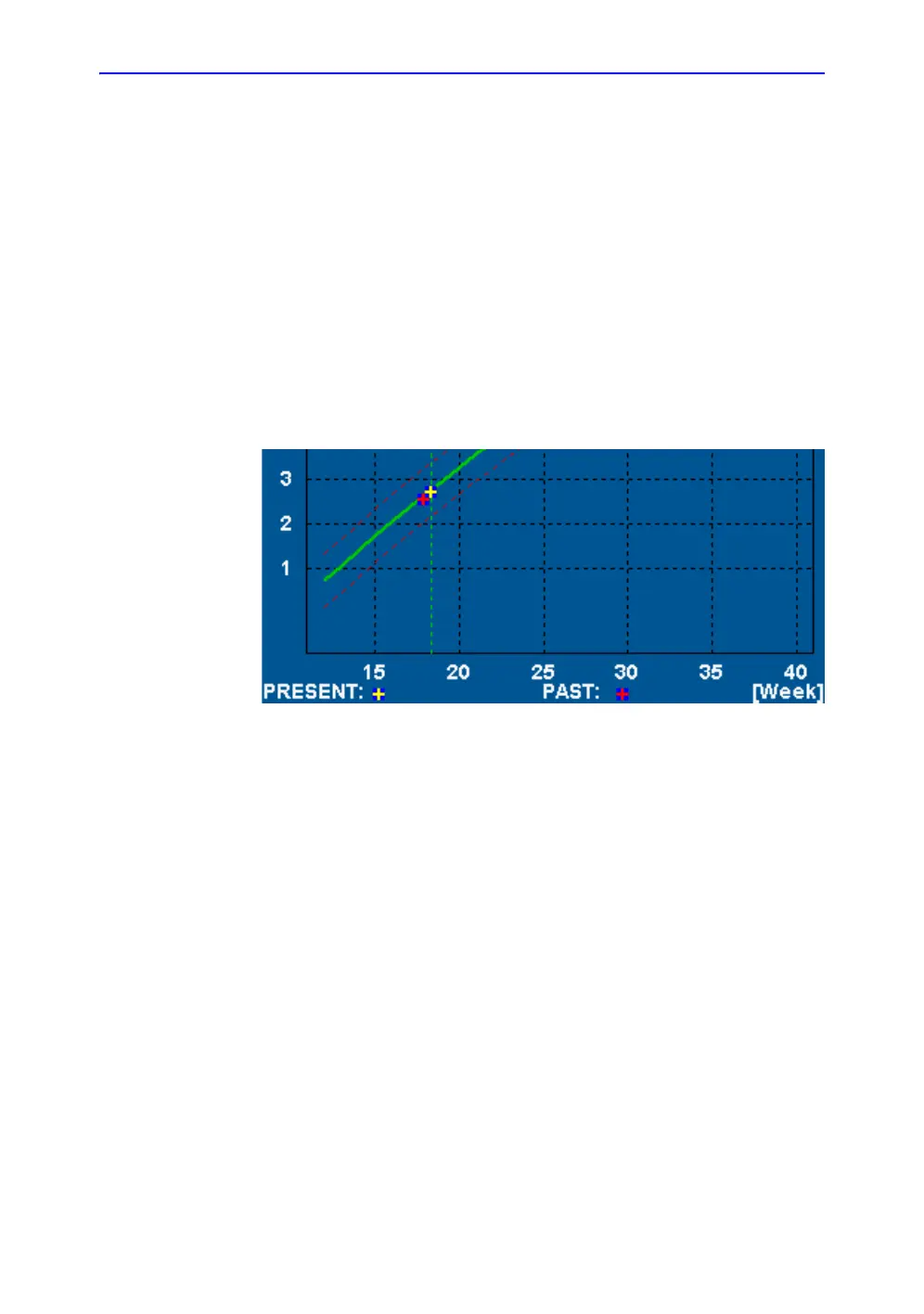OB measurements
Vivid S70 / S60 – User Manual 8-91
BC092760-1EN 01
Fetal trending
When you have ultrasound data from more than one exam of a
patient, you can use the data to look at fetal trending on the
Fetal growth curve graphs. Fetal trending requires that a LMP
value is entered in the Patient info and exam screen.
1. Press Worksheet.
2. Press Graphs and select the desired measurement to
display.
3. Press Plot both.
The system automatically finds the data from previous
ultrasound exams, and displays it on the graph with the
present data.
Figure 8-52. Fetal trending graph
