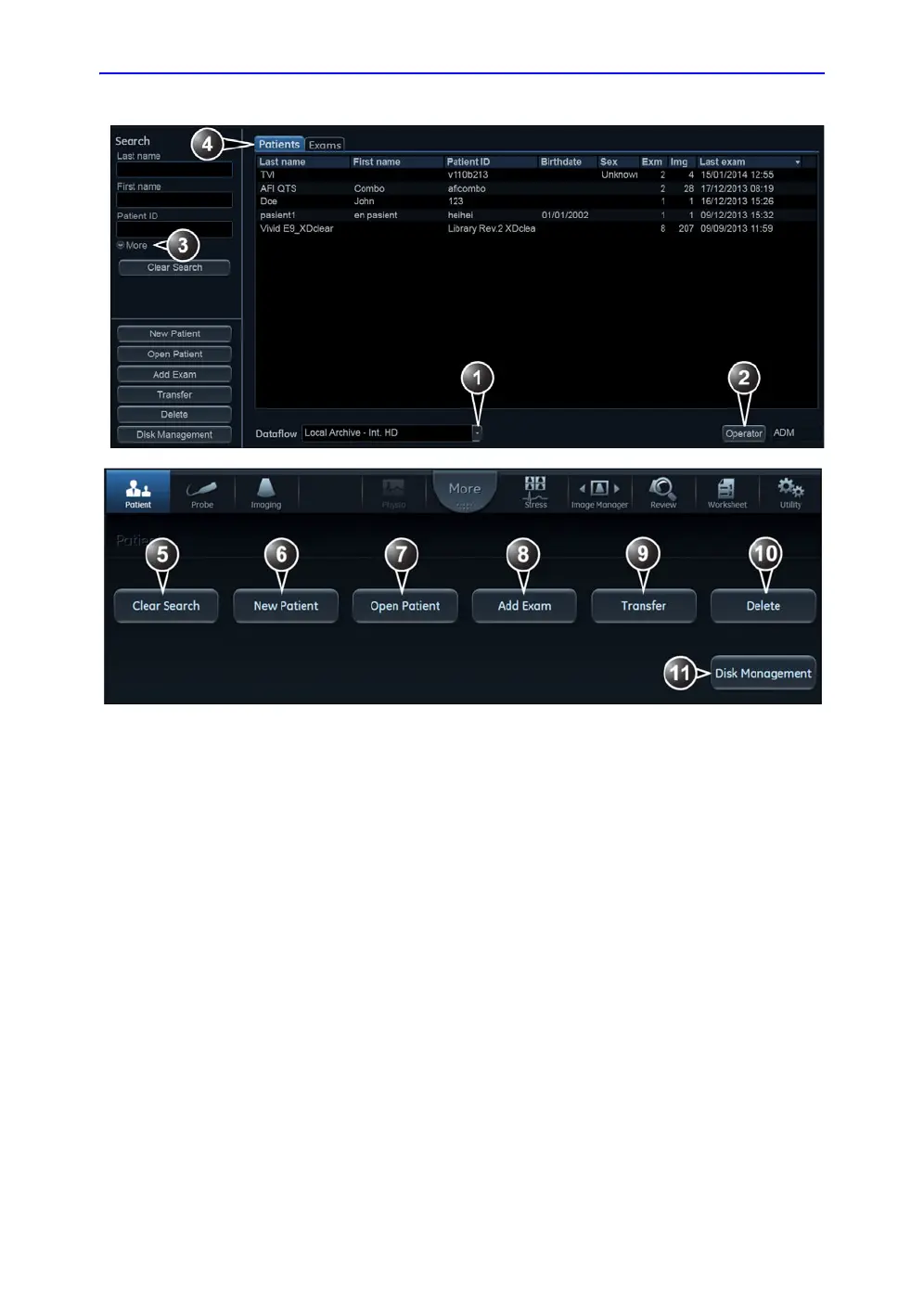Retrieving and editing archived information
Vivid S70 / S60 – User Manual 10-15
BC092760-1EN 01
Figure 10-5. The Archive screen
1. Select archive and other pre-defined services.
2. Change user.
3. Advanced search filters
4. Display either patient or examination list.
5. Clear current search criteria
6. Create new patient record
7. Open the selected patient record.
8. Load patient record and start new examination.
9. Transfer patient records between archives (see
page 10-40)
10. Delete selected patient record or examination
(see page 10-25).
11. Manage hard disk space (see page 10-48)
