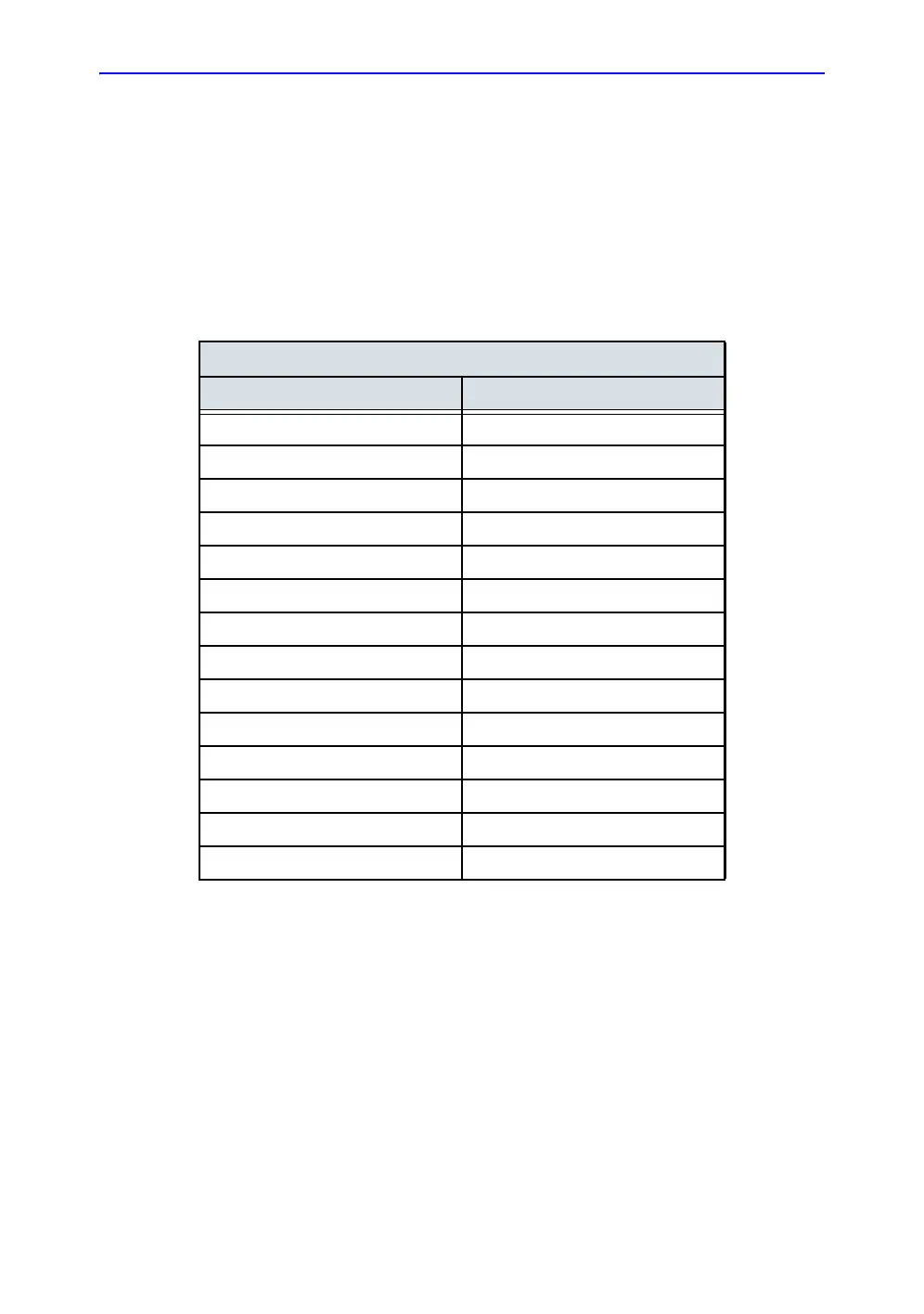Archiving
10-16 Vivid S70 / S60 – User Manual
BC092760-1EN
01
Advanced search
To restrain the search to a specific patient group, one or more
additional filters may be applied to the search. The table below
shows the filters available from the Patient list and Exam list.
NOTE: Filters available are dependent of the dataflow selected. Search
criteria for DICOM Worklist or Query/Retrieve dataflows are set
when configuring the DICOM device (see ‘Adjusting the Search
Criteria’ on page 12-46).
Advanced searching filters
Patient list Exam list
Last name Last name
First name First name
Patient ID Patient ID
Date of birth Category
Born before and/or after Today’s examinations
Gender Diagnosis codes
Examination before and/or after
Stress
No reports
Images
Diagnosing physician
Exam ID
Exam description
Location
