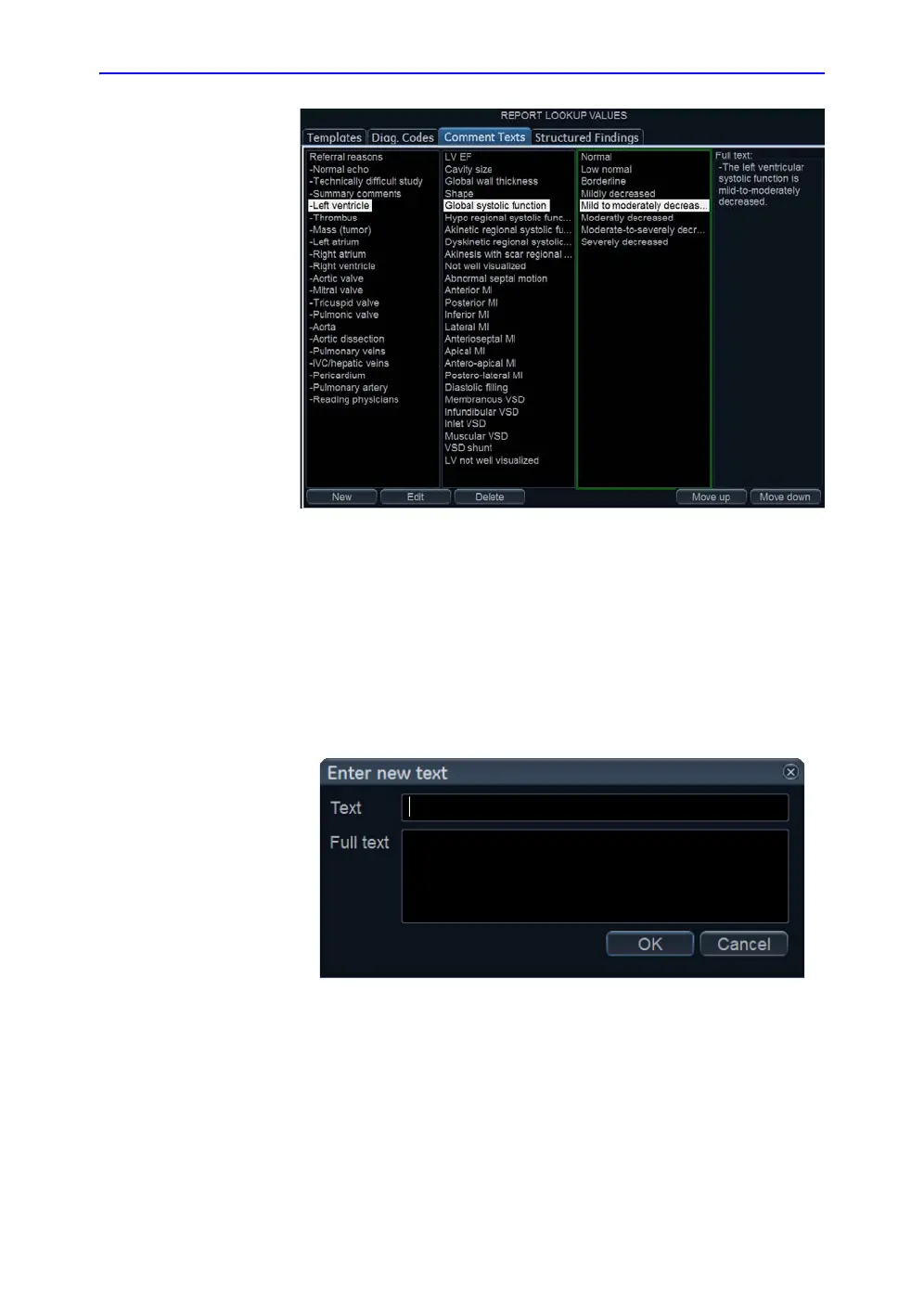Retrieving and editing archived information
Vivid S70 / S60 – User Manual 10-21
BC092760-1EN 01
Figure 10-10. The Comment texts sheet
The pre-defined text list is organized in a three level
hierarchy. Selecting one item in the first column displays
pre-defined text entries related to the selected text in the
second and third column.
To create a new text input in the first level:
1. Select the first level and press New.
The Enter new text window is displayed.
Figure 10-11. The Enter new text window
2. Enter a title in the Text field and a pre-defined text in the Full
text field.
3. Select OK.
